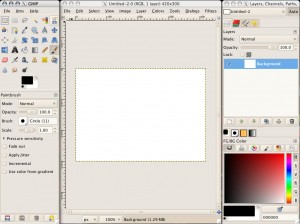GIMP: Why buy Photoshop?!
 The last time I checked the price on Photoshop, it was over 600 bucks. I have been limping along with an old version of Photoshop for so long that it regularly crashes my computer. You would think that an older version of Photoshop might be streamlined and have a faster booting time, but it doesn’t. It takes over twenty-five seconds to get up and running. Why do I use Photoshop anyway?
The last time I checked the price on Photoshop, it was over 600 bucks. I have been limping along with an old version of Photoshop for so long that it regularly crashes my computer. You would think that an older version of Photoshop might be streamlined and have a faster booting time, but it doesn’t. It takes over twenty-five seconds to get up and running. Why do I use Photoshop anyway?
Oh yeah, because I KNOW how to use it…
 Well, if you know how to use Photoshop, you’re ninety-percent of the way there with GIMP. GIMP is an open source photo editing program and stands for Gnu Image Manipulation Program. You can download it for FREE here:
Well, if you know how to use Photoshop, you’re ninety-percent of the way there with GIMP. GIMP is an open source photo editing program and stands for Gnu Image Manipulation Program. You can download it for FREE here:
It only takes fifteen seconds to load and it runs beautifully on my Mac. It has never crashed and since I’ve stopped using that old version of Photoshop, my Mac hasn’t frozen up for weeks. Goodbye spinning beach ball!
The good thing about GIMP is that it can do everything that Photoshop can do. If I find a tutorial online showing me how to do something on Photoshop, I can usually figure out how to do it in GIMP in about the same amount of time. Sometimes I have to search for the different menu item to choose, but the Photoshop tutorials work really well in GIMP.
There were a few weeks when it took me a while to get used to using GIMP instead of Photoshop. There are minor differences that I had to get used to, but after the initial learning time, I was happily editing photos without having to think about using the software, just like I used to do with Photoshop.
If you are limping along with an ancient version of Photoshop that crashes your computer, download GIMP and give it a couple of weeks to get used to. I found that I was willing to learn a new program rather than pay 600 bucks for an upgrade.