Cheap MP3 players at Walmart
We wrote about the My Musix MP3 player a couple of months ago. It’s a 1GB player made exclusively for Radio Shack and priced at a cheap $99. This year’s holiday season will probably be remembered as the time when cheap but usable MP3 players started showing up all over the place, starting with this lovely model made exclusively for Walmart.
Like Radio Shack’s entry, the ilo 1GB MP3 Player has 1GB of memory and costs $99, but while the My Musix player takes SD cards and comes with a 1GB card, this one has 1G built-in plus an SD card slot. Also, unlike Radio Shack’s model, the ilo comes in red, white, blue, yellow, and Pepto Bismol ™ Pink. It runs on one AAA battery.
It also comes with twelve preloaded tracks from Alien Crime Syndicate, The Fitness, Maggie’s Choice, and The Grift. I had assumed these would turn out to be unknown bands chosen because they could be included without paying royalties, but was surprised to find that Amazon carries albums from all four—so I guess I’m out of touch. But regardless of popularity, kudos to Walmart for including some songs. One of the barriers to MP3 players becoming mainstream is the fact that you have to install software, rip CDs, and so on before you can listen, and the default songs will make it easy to try it out right after ripping off the wrapping paper.
One more thing: this player supports Microsoft’s PlaysForSure DRM, which means it will work with downloaded music from Yahoo Music or Walmart’s own music store. I don’t believe it works with subscription music, though.
[via Engadget]
[Update 11/30/2005: This player does have an SD card slot. It’s also out of stock at Walmart.com, but maybe your local store has one.]


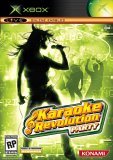

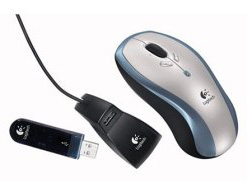
 I had trouble with the mouse tracking on my woodgrain desk. I had to reintroduce a mouse pad so I could get a good feel for the mouse. At first, I thought it was broken, but once I brought the mouse pad up from the dusty basement, it worked perfectly.
I had trouble with the mouse tracking on my woodgrain desk. I had to reintroduce a mouse pad so I could get a good feel for the mouse. At first, I thought it was broken, but once I brought the mouse pad up from the dusty basement, it worked perfectly.
 My dog, Sid, can pull me on my bicycle going 12 mph for over five miles before he starts to slow down. The only problem with exercising him this way is that he’s a little excitable and if he sees another dog, he’ll just pull me over and head toward the other dog. This dog scooter looks a little safer.
My dog, Sid, can pull me on my bicycle going 12 mph for over five miles before he starts to slow down. The only problem with exercising him this way is that he’s a little excitable and if he sees another dog, he’ll just pull me over and head toward the other dog. This dog scooter looks a little safer.
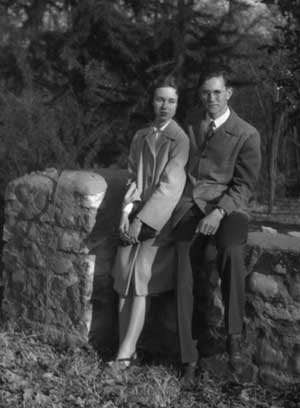 This picture of a beautiful couple was taken over fifty years ago. A few shots were taken with an Argoflex camera, the rest were waiting for exposure, but they never got their chance. The camera was abandoned, then found at a flea market or an estate sale, then ended up in the hands of Gene McSweeney.
This picture of a beautiful couple was taken over fifty years ago. A few shots were taken with an Argoflex camera, the rest were waiting for exposure, but they never got their chance. The camera was abandoned, then found at a flea market or an estate sale, then ended up in the hands of Gene McSweeney.
 Treo Today mentioned my review for the headphone adapter for my Treo 650.
Treo Today mentioned my review for the headphone adapter for my Treo 650.