Review: ColdHeat Freestyle Cordless Glue Gun
ColdHeat bills the Freestyle glue gun as the first true rechargeable cordless glue gun. While that’s technically true because they used the word rechargeable, other cordless glue guns are on the market. Disposable battery glue guns are hawked on TV, but they burn through batteries at a prodigious rate. Butane glue guns also exist, but they’ve got serious convenience problems and are rather more dangerous than the ColdHeat gun.
The gun arrived with a sample pack of low-temp mini glue sticks and a rechargeable battery, charger, and idea book. The gun is designed just like a miniature cordless drill, with the removable battery attached to the bottom of the gun handle, a two-finger trigger, and a horizontal glue chamber with a clear window to indicate when you should add another stick (which is easy to tell anyway when the trigger stops releasing glue). My first impression was that the device was both well designed and rather high-tech looking compared to a traditional glue gun. The battery attaches and detaches easily, and fits into the external charger with no trouble whatsoever.
Charging the battery took three hours exactly, and charging is indicated when the charge light stops flashing and remains solid. The first time I squeezed the trigger, I pinched the skin on my third finger between the trigger bottom and the trigger guard, which was too short to protect my large fingers. It’s easy to avoid the problem by positioning your fingers correctly once you know about it, but with the current design, everyone would eventually pinch their finger at least once. Cold Heat has assured me that they’ve already redesigned the trigger to protect against this.
When you turn the gun on (there’s a low and high temp setting, but I couldn’t discern any significant difference between them and the manual indicates that they’re essentially the same), a white LED below the nozzle indicates that the gun is on and provides spot illumination for the work area. It’s actually handier than it might seem, and is an idea they brought over from their soldering iron. Two LEDs on the back of the gun indicate sleep mode and low battery. The gun goes to sleep and begins cooling off after 10 minutes of inactivity, and immediately begins reheating when moved.
The gun heats up and is ready to use in about a minute—considerably faster than any other glue gun I’ve used, and so fast that it’s basically ready as soon as you’re prepared to use it—a major convenience. It uses standard low-temp or multi-temp mini glue sticks, and as with any low-temp gun, the working temperature is a tradeoff—it heats quickly, cures quickly, and can’t burn you, but it doesn’t flow as smoothly as high-temp glue, and you’ll deal with spider-webbing quite a bit more than you will with a high-temp gun. And you’ll go through mini sticks much faster than you would with the standard size—a typical shoe repair for example will probably take an entire stick, for example. These tradeoffs are typical of all low-temp mini glue guns.
The gun works really well, but it doesn’t heat the glue quite as quickly as a traditional corded gun. This makes for slightly harder triggering and slightly slower dispensing, but it’s not enough to be annoying or problematic. You wouldn’t notice if you didn’t have a corded gun to compare it to, but you can’t burn yourself with this gun the way you will with a high-temp gun.
The battery lasts about 45 minutes on a charge, which is more than long enough for typical around-the-house hobby and repair work. Unfortunately, it takes longer to charge a battery than the battery lasts, so you can’t work continuously by swapping batteries between the gun and charger. If you need to work longer than 40 minutes at a time, you’re better off with a corded glue gun.
The gun has a swing-out wire stand similar to all glue guns, and like all glue guns, it’s a bit drippy from the nozzle when it sits on the stand. It would be nice if the bottom of the battery were flat so the gun could stand on it reliably, but there’s a strength member on the outside plastic that makes the gun somewhat wobbly when standing on the handle. That’s too bad, because the gun doesn’t drip when the nozzle is pointing up the way it can when it’s on the swing-out wire front stand. I put sticky rubber feet on the bottom, which worked well to stabilize the gun while standing on the handle.
Overall, this is an excellent glue gun. The cordless portability and useful battery life provides far more utility than a typical glue gun. You’ll start finding uses for it well beyond what you typically use a glue gun for because it doesn’t have the setup and warm-up time hassles that you have with a traditional glue gun. It’s basically carefree. The only thing that could make it better are a run time equal to or longer than the charge time so that you could work continuously by swapping batteries, and a flat-bottomed battery to support the gun on the handle. It’s a great product.

![Adobe Premiere Elements 2.0 Video Editing [DVD]](http://images.amazon.com/images/P/B000AP89UI.01._SCMZZZZZZZ_.jpg)
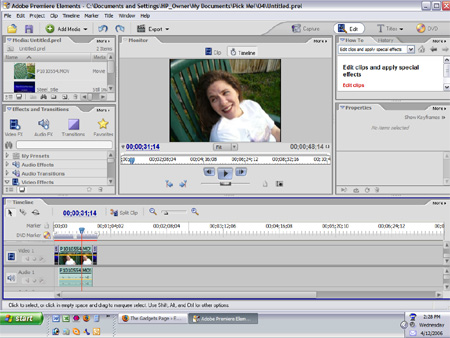
![Nero 7 Ultra Edition [Ultimate Audio, Video, Photo, Data, and TV Solution]](http://images.amazon.com/images/P/B000BCGFCO.01._SCMZZZZZZZ_.jpg)
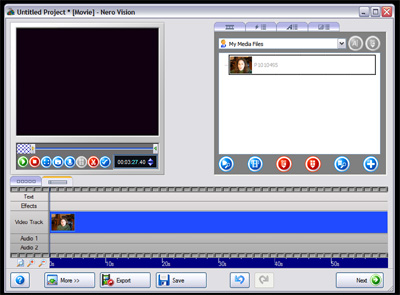
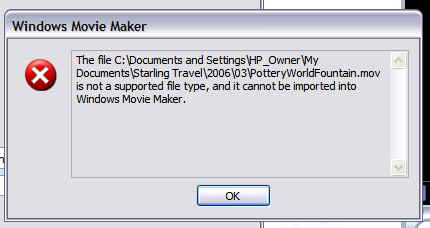
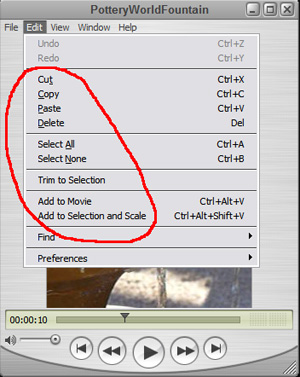 It’s probably very likely that you have Apple’s QuickTime on your computer already. If you look on the menu, however, a lot of items are blocked from use because they are QuickTime Pro menu items. When you pay the 30 bucks, they give you a key to open those options.
It’s probably very likely that you have Apple’s QuickTime on your computer already. If you look on the menu, however, a lot of items are blocked from use because they are QuickTime Pro menu items. When you pay the 30 bucks, they give you a key to open those options. 
 We looked at the PCMCIA card at the Sprint Store. I asked Mike,
We looked at the PCMCIA card at the Sprint Store. I asked Mike, You put your PCMCIA card into the router (see at the top) and then you have a wireless local network that you can connect to with you home PC or laptop. Say goodbye to DSL. Say goodbye to dialup. Say goodbye to the cable company. All we need is Sprint.
You put your PCMCIA card into the router (see at the top) and then you have a wireless local network that you can connect to with you home PC or laptop. Say goodbye to DSL. Say goodbye to dialup. Say goodbye to the cable company. All we need is Sprint. If you live in a desert area like we do, you can already tell why this Toilet Lid Sink is a good idea. The water used to wash your hands is recycled to flush the toilet.
If you live in a desert area like we do, you can already tell why this Toilet Lid Sink is a good idea. The water used to wash your hands is recycled to flush the toilet.