First Glance: Dance Factory for the PS/2
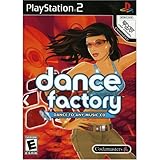 I haven’t played enough with Dance Factory by Codemasters to do a full review, but I can do a quick first glance of it. Dance Factory is a DDR clone that lets you create dances for any music CD.
I haven’t played enough with Dance Factory by Codemasters to do a full review, but I can do a quick first glance of it. Dance Factory is a DDR clone that lets you create dances for any music CD.
Short story: It’s freakin’ awesome!
I love Dance Factory because I have a weird thing where I can memorize things I’ve heard. Worse still, if I play a song on DDR over and over to get it right, I pretty much have memorized every voice and instrument in the song. Suffice it to say that I get REALLY sick of the songs when all I really want to do is DANCE!!
With Dance Factory, I can put in my latest favorite dance CD and have it create dances for me. Even better, I can create dances for the songs myself. Okay, that’s a lie. That’s not even better. I have NO desire to create my own dances. I really appreciate that the computer creates the dances for me.
If you are going to be using your own CDs, you will become very familiar with these two screens:
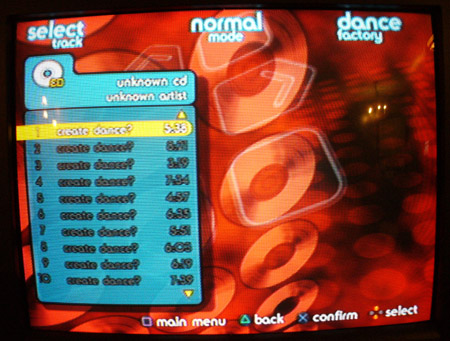
This is the Create Dance? screen where you ask the game to create dances for your CD. It was really disconcerting for me to take out the game disc and replace it with the music CD. You can ask the game to convert all the songs on the CD or just your favorites. Considering that they included a spot to store a memory card in the game box, I’m thinking that converting too many songs might fill up your card in a hurry.
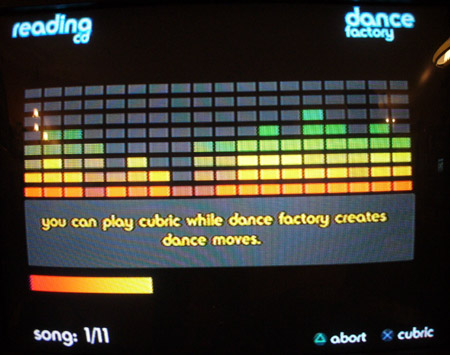
This is the Reading CD screen. It’s what shows when the console is actually creating dances for the songs on the CD. It has no relation to reality whatsoever and I recommend that you mute your television while it’s converting so that you don’t go insane from the repetitious music. I’ve had it hang up on several songs. If it seems like it’s taking too long on one particular song, abort it and try again. It will only convert the songs that it didn’t complete, so you’re safe to choose Create All Dances.

I tried this game in Fitness Mode. DO NOT BELIEVE THE CALORIE OR DISTANCE STATS. You might think that it would be very accurate because you can tell the game your weight, but it is not. When I compared the calorie count from the game with my heart rate monitor, they were vastly different. Additionally, during a workout, it stated that I had jogged the distance of over 7K. There’s no way that I worked that hard. I’ve run a 5K. The workout that I did with Dance Factory was nothing compared with that. Just gauge your workout based on time and perceived exertion if you don’t have a heart rate monitor that calculates your calorie expenditure because the fitness meters are VERY generous.
I haven’t figured out how to save any of my information and I haven’t played with the “Creatures†yet. There is still a lot for me to explore on this game and I’m really excited about it. After spending so long looking at PS/2 games from afar, I’m so grateful to finally be able to play them for myself.



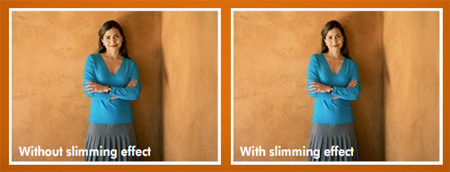

 I got this flashlight for free with my Nintendo DS case, but I’ve seen little flashlights like this for sale at department stores in the flashlight aisle. What you need is a flashlight with a white LED light that can be turned on and will stay on without holding the button. Some flashlights need you to hold the button to keep it on, which wouldn’t work for this. The shape of the flashlight doesn’t matter, although a tubular flashlight wouldn’t have as much surface area for the double sticky tape.
I got this flashlight for free with my Nintendo DS case, but I’ve seen little flashlights like this for sale at department stores in the flashlight aisle. What you need is a flashlight with a white LED light that can be turned on and will stay on without holding the button. Some flashlights need you to hold the button to keep it on, which wouldn’t work for this. The shape of the flashlight doesn’t matter, although a tubular flashlight wouldn’t have as much surface area for the double sticky tape.


 A friend emailed me about Molly McB because they carry a line of doggie t-shirts, but I ended up falling in love with their dog walking bags. They are so gadgety that I’m surprised no one had heard of this before.
A friend emailed me about Molly McB because they carry a line of doggie t-shirts, but I ended up falling in love with their dog walking bags. They are so gadgety that I’m surprised no one had heard of this before. I was so impressed with the dog walking bags, I contacted Gini and Emily, the women that run Molly McB & Company to find out more:
I was so impressed with the dog walking bags, I contacted Gini and Emily, the women that run Molly McB & Company to find out more: Sony has just unveiled the N Series of laptops that are supposed be for the more fashion conscious. Sorry, Sony. The fashionistas are buying Apples. Didn’t you get the message?
Sony has just unveiled the N Series of laptops that are supposed be for the more fashion conscious. Sorry, Sony. The fashionistas are buying Apples. Didn’t you get the message? I want to take Sony by the hand and gently urge them to quit trying to compete with Apple. They are so much better than white laptops and
I want to take Sony by the hand and gently urge them to quit trying to compete with Apple. They are so much better than white laptops and 


