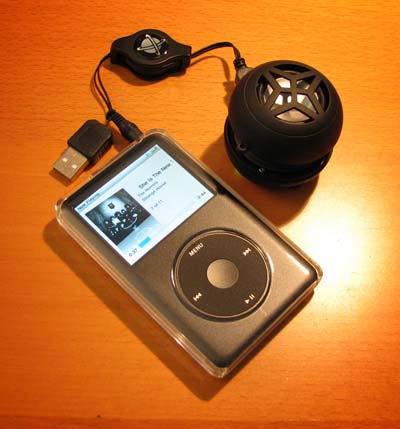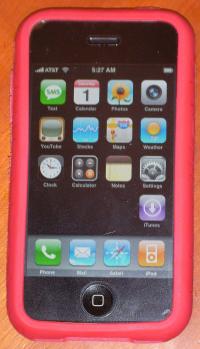Recently, the Apple Pro Keyboard that came with my iMac began acting strangely. It refuses to produce the letter “S” much of the time, and doubles other letters. It’s an old keyboard, and contains crumbs from many meals eaten at my desk, so I don’t blame Apple… but it’s time for a new keyboard.
Apple’s latest keyboard is the sleek aluminum number shown here. While this is a beautiful keyboard and will no doubt win some design awards, I was underwhelmed when I tried one at the Apple Store. I prefer a keyboard with a bit of feedback—a “click” that I can feel as I press each key. Maybe even a noise. While Apple’s new keyboard looks great and works fine, it provides no feedback at all, and I was unable to accurately touch-type.
For those like me who prefer a less “flat” typing experience, there are alternatives—although they aren’t always easy to find. Here are some suggestions for keyboards with a more tactile feel.
Older Apple Keyboards
The solution seemed obvious: since I liked my old Apple keyboard, I could just pick up another one of those. Unfortunately, when Apple introduces a new product, the older products have a tendency to disappear. The Apple Stores no longer sell the old clear plastic keyboards, and people with better planning skills than me have depleted the stock of most other stores. The only remaining source of these keyboards I’ve found is eBay, and the bidding for the last few remaining ones is intense.
One alternative is the wireless Bluetooth version of the old keyboard, which doesn’t seem to be quite as scarce. I found several on eBay ranging from $30 to $50, and a local Best Buy had one sitting on the shelf.
Matias Tactile Pro
 Old-school keyboard fanatics like me fondly remember the IBM Extended Keyboard that was available with some of the earliest PCs. This was the keyboard that established the popular QWERTY + navigation + keypad layout, and with its mechanical keyswitches, you never forgot whether you had pressed a key. Neither did your neighbors, since this was a very loud keyboard.
Old-school keyboard fanatics like me fondly remember the IBM Extended Keyboard that was available with some of the earliest PCs. This was the keyboard that established the popular QWERTY + navigation + keypad layout, and with its mechanical keyswitches, you never forgot whether you had pressed a key. Neither did your neighbors, since this was a very loud keyboard.
You can’t easily find IBM keyboards these days, and they aren’t suitable for a Mac. One company, Matias, has tried to remedy this with the Tactile Pro 2.0 keyboard. It uses the same mechanical keyswitches, but it’s available in Apple White, complete with a USB 2.0 hub. I haven’t tried this keyboard, and at $149, I’m not about to buy one without trying it, but it might be just the thing for die-hard mechanical keyboard stalwarts.
Kensington SlimType

Searching every local computer store for a keyboard that looked and worked as good as my old Apple keyboard, I found one that is 95% of the way there. The Kensington Slimtype is a nice low-profile keyboard that still has a satisfying click to its keystrokes. It’s available both in a PC version and in the white Mac-style version shown here. The Mac version has the standard Apple layout of the Control, Option, and Command keys, although it also adds a Windows logo key for PC compatibility.
For $30, this keyboard is widely available, feels almost as good as Apple’s old keyboards, and won’t look out of place next to your Mac.
PC Keyboards
If all else fails, you can use any USB keyboard with your Mac, including those intended for PCs. While you won’t find sleek white styles or command keys on these models, you will find a variety of keyboards ranging from silent to noisy and from square to ergonomic at relatively low prices. For example, the Microsoft Natural Keyboard 4000 shown here (previously reviewed) is hard to beat if you don’t mind hooking a keyboard from Redmond to your computer from Cupertino.
To use a PC keyboard with the Mac, open System Preferences | Keyboard & Mouse and click Modifier Keys. This leads to a set of options to choose which function (Control, Caps Lock, Option, Command) is performed by each key. Using these options you can make the PC keyboard’s Alt key act as Command and its Windows key act as Option, matching the layout of Apple keyboards.
Conclusion
My keyboard quest ended with a couple of lucky finds—I purchased the last remaining Apple Wireless Keyboard at a local Best Buy and the last remaining Apple USB Pro Keyboard at a local CompUSA. These will keep me happy for a while. If you’re not inclined to go on a quest for ancient Apple keyboards, I highly recommend the Kensington SlimType, which seems hard to beat for $30 and is available just about everywhere.
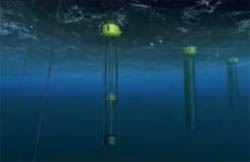 Fortunately, companies like Finavera are working on creating electricity from less polluting sources. They are harnessing the power of the ocean to create electricity.
Fortunately, companies like Finavera are working on creating electricity from less polluting sources. They are harnessing the power of the ocean to create electricity. I love this comic from Ballard Street:
I love this comic from Ballard Street:
 Old-school keyboard fanatics like me fondly remember the IBM Extended Keyboard that was available with some of the earliest PCs. This was the keyboard that established the popular QWERTY + navigation + keypad layout, and with its mechanical keyswitches, you never forgot whether you had pressed a key. Neither did your neighbors, since this was a very loud keyboard.
Old-school keyboard fanatics like me fondly remember the IBM Extended Keyboard that was available with some of the earliest PCs. This was the keyboard that established the popular QWERTY + navigation + keypad layout, and with its mechanical keyswitches, you never forgot whether you had pressed a key. Neither did your neighbors, since this was a very loud keyboard.