Veggie Oil Car Basics
Here is a great video from Ryan and Jay at Ryan is Hungry. Greg Rose gives an indepth look at his veggie oil car. He gets used vegetable oil from a local Asian restaurant and powers his car with it.
Greg makes this conversion look so simple until I realize that half the year, I would have to run on straight diesel fuel because it’s so cold in Utah that veggie oil can’t be heated enough to actually work as auto fuel. There are so many ideas on how to make cars that are fuel-efficient and even liberated from fossil fuels, but unless they can work in places like Utah and Canada, they won’t catch on in the mainstream.
There are some places where you can get Bio-Diesel mixed fuels for colder climates. Here is a link to find a distributor in the U.S.
You’d have to have a pretty fuel-efficient car to get from Salt Lake City to Las Vegas without a fill-up. That means packing your fuel with you or risking frozen fuel in your lines in Cedar City if you buy a big bottle of Wesson Oil at Costco. Veggie cars aren’t quite ready for primetime. The biggest problems are the climate issues and the availability.
Can’t wait until it’s easier to drive my car without making a dent in our environment!

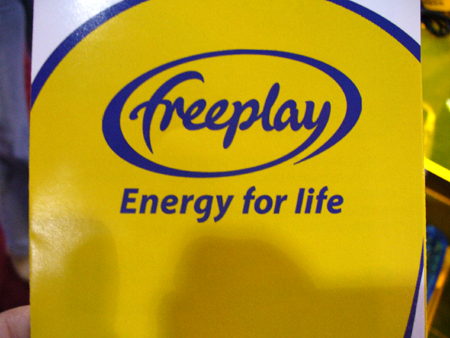


 The umbrella is fully articulated, so you can position it to protect your camera no matter which way the wind is blowing. It is also good for avoiding lens flares from sunlight. It’s such a simple item that can dramatically alter your photographs. If you regularly take pictures outside, an investment of less than thirty bucks is worth it.
The umbrella is fully articulated, so you can position it to protect your camera no matter which way the wind is blowing. It is also good for avoiding lens flares from sunlight. It’s such a simple item that can dramatically alter your photographs. If you regularly take pictures outside, an investment of less than thirty bucks is worth it.
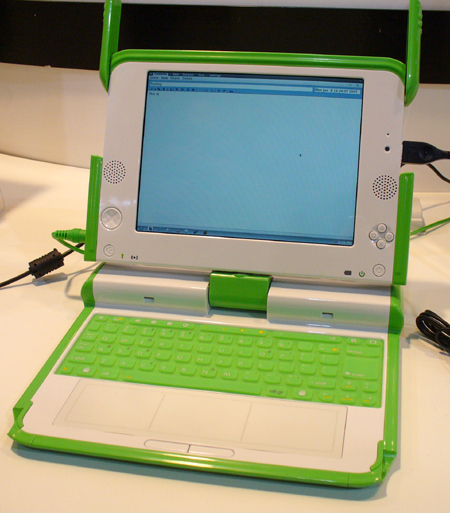


 I talked about the
I talked about the 
