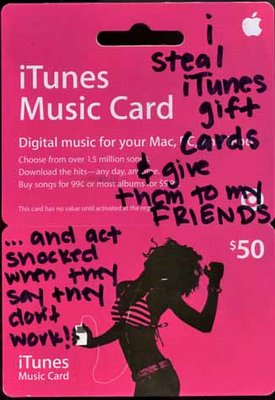Make Sure You Have a Backup of your iPod
A touching and endearing story detailing why you should have a backup of the music on your iPod.
Just the other day, Mike and I were talking about this issue. I didn’t believe that anyone would have a bunch of music on their iPod that wasn’t backed up to their computer somehow, and then I found out that the Nike+ Drive soundtrack I downloaded from iTunes only existed on my Nano and nowhere else.
Somehow it had slipped through the cracks.
My copy of Nike+ Drive is safe now. Unfortunately, Susi is not so lucky. After leaving her iPod on the plane, she has lost over half of her collection. She has to painstakingly recreate her collection, but you can save yours right now. The best situation to be in is to never have to retrieve music off your iPod, but if you are in that situation right now, there is some software that can do that for you:
- CopyTrans backup iPod Music from iPod to computer, playlists
- Senuti – Download
- iPod Access for Windows
- Tune Transfer for iPod
- xTremSoft.com : xPort : Backup your iPod, copy, recover and transfer all iPod music on Mac or PC.
Be forewarned that Apple could break this software at any time and make it unable to backup the music on your iPod. I haven’t had to use any of these programs, so I can’t recommend any of them. I just thought you might want to know they exist. If you have had experience with any of them, please leave a comment on this entry telling us if they suck or not.
The best thing to do is to make a double copy of your music: one on your computer’s hard drive and one on a backup drive such as a different hard drive or even an online backup system. That will ensure that you will never have to try to get music off your iPod onto a new computer after a drive crash. Sync your iPod regularly and take extra precautions when you get a new computer so that all your music is transferred correctly.