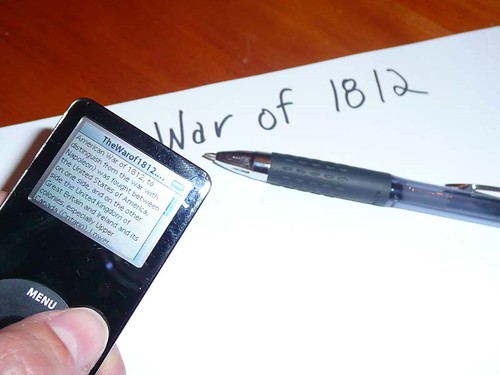Gadgets Page,
If I were going on a trip to Europe, what is the best way to ‘store’ lots (thousands) of digital photos…I have a new HP 425 digital 5.0 mp camera…is this compatible with a SanDisk Standard SDHCâ„¢ Card 4GB…and would I then need another portable storage device (flash or reader) into which to temporarily ‘empty’ those photos (without any access to a PC)…so I can re-use the ‘empty’ memory card again?
Andy
Andy,
 Firstly, according to Amazon.com, your HP camera can only use the SD cards that are 1GB or smaller, so don’t spend money on the SDHC cards because your camera won’t recognize them.
Firstly, according to Amazon.com, your HP camera can only use the SD cards that are 1GB or smaller, so don’t spend money on the SDHC cards because your camera won’t recognize them.
Secondly, when you take pictures with your 1GB card, you can put that card into a card reader on a computer, transfer the photos to the computer and remove them from your SD card. After you do this, you CAN use it again. That’s the beauty of digital photography. I hated taking pictures when I knew it would cost me money to have the film developed. Now, I can reuse the film over and over again and only have the photos that turned out developed.
 Next, If you are away from a computer and you need to empty out your SD card, there are some devices that will store your photos. This Wolverine ESP 120 GB Portable Multimedia Storage Player looks like the least expensive storage device with the largest amount of storage. You could empty your card 120 times into this device by just putting the SD card into it and transferring the photos. For those of you who DO have SDHC-compatible cameras, I was unable to find any portable media storage players that support SDHC, so these wouldn’t work for you. They cost between $299 and $399.
Next, If you are away from a computer and you need to empty out your SD card, there are some devices that will store your photos. This Wolverine ESP 120 GB Portable Multimedia Storage Player looks like the least expensive storage device with the largest amount of storage. You could empty your card 120 times into this device by just putting the SD card into it and transferring the photos. For those of you who DO have SDHC-compatible cameras, I was unable to find any portable media storage players that support SDHC, so these wouldn’t work for you. They cost between $299 and $399.
 Funny thing is, Dell is selling refurbished laptops for that same price, so maybe a cheap computer like this pre-owned Dell Latitude would be better for those with SDHC-compatible cameras than a portable media storage device. Then you can just use the card reader that comes with your SDHC card AND check your email while you’re gone.
Funny thing is, Dell is selling refurbished laptops for that same price, so maybe a cheap computer like this pre-owned Dell Latitude would be better for those with SDHC-compatible cameras than a portable media storage device. Then you can just use the card reader that comes with your SDHC card AND check your email while you’re gone.
 Finally, Europe is on a different power standard than the States, so you won’t be able to plug in your favorite devices unless you have a converter. This converter from Kensington looks like it would be compact and easy to use. Unless you have a plug adapter, you won’t be able to charge your batteries, run your hair dryer or do anything else with electricity, so this might actually be MORE important than any storage devices because if your camera battery is dead, you can’t take any pictures.
Finally, Europe is on a different power standard than the States, so you won’t be able to plug in your favorite devices unless you have a converter. This converter from Kensington looks like it would be compact and easy to use. Unless you have a plug adapter, you won’t be able to charge your batteries, run your hair dryer or do anything else with electricity, so this might actually be MORE important than any storage devices because if your camera battery is dead, you can’t take any pictures.
For more information on how to make your digital photos last forever, see this entry:
Have fun in Europe!
Laura Moncur