Palm Introduces The Foleo But Still Misses The Point

Palm made an announcement yesterday introducing the Foleo. It is billed as a smartphone companion, but it borders on the size of a notebook computer. It costs $499 (after $100 rebate), making it a hilariously expensive accessory or an amazingly inexpensive laptop.
Sadly, it looks like the Foleo is merely a hilariously expensive Treo accessory. It is a machine that runs the Linux operating system, not Windows, and connects to the Internet through your phone to bring the web and your email to full size. Unless there are some amazing features that they are hiding up their sleeves, it looks like they expect you to pay 600 bucks for a wireless keyboard.
Are they daft or do they not realize that I can already get online with my laptop and my Treo? Their crippled Bluetooth implementation doesn’t let it be wireless, but I have no problem pulling out a cord to connect my phone to my computer. With the Foleo, I can’t edit video, retouch photos or play Second Life, but with my tiny Acer notebook, I can do all that plus email for only 500 bucks. They brag about only weighing 2.5 pounds, but my Acer weighs a mere 5.3 pounds. The Foleo is too big for your pocket and most purses, so you’re going to need to carry it around in a bag anyway. Might as well carry around a REAL computer and not this crippled monstrosity they are trying to pass off on you.
Palm keeps dropping the ball. The iPhone comes out next month and they are going to have serious competition from a company that understands how people use their phones. This latest move just makes it easier and easier for people to give up their Treos and choose the iPhone.
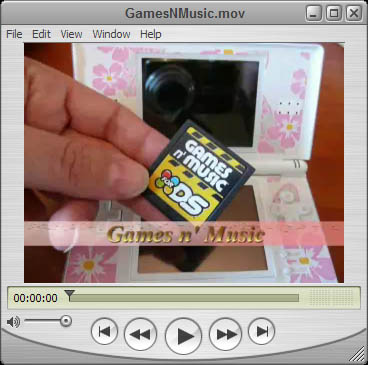


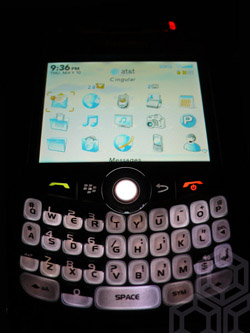 Singer and song-writer, John Mayer, got an early release of the Blackberry Curve. He shows us pictures here:
Singer and song-writer, John Mayer, got an early release of the Blackberry Curve. He shows us pictures here: It seems that John Mayer likes his technology as much as we do and I’m excited to see more from him about his new phone.
It seems that John Mayer likes his technology as much as we do and I’m excited to see more from him about his new phone.


