Apple MagSafe Airline Adapter
 When you live on airplanes, you need to power up your computer somehow. Unfortunately, the Apple MagSafe Airline Adapter isn’t a good option for people with Apple computers:
When you live on airplanes, you need to power up your computer somehow. Unfortunately, the Apple MagSafe Airline Adapter isn’t a good option for people with Apple computers:
After spending $60 on the adapter, it was obvious that the design had a major flaw:
I bought a new Macbook and ordered the Apple MagSafe Airline Adapter with it since none of my other airline plugs would work. When i opened it, i was horrified to see that it was a two-part thing: the cord and the cigarette plug part. I knew this was going to be a disaster. Sure enough, FIRST flight, the damn cigarette part gets stuck in the power plug on the plane and i have to leave it behind. I grumble the whole way off the plane about dysfunctional design. Who thinks it wise to make such a thing two-part when the entire structure of a cigarette lighter is to get stuck?
Sadly, there was no help at Apple for the issue…
He tells me he can’t do anything for me but he will tell his manager about the blogs. I ask him if i can just order just the head of the damn thing and finally, he tells me that’s possible but not through the site and i’m like i don’t care, just send it.
 It doesn’t look like there are that many options for when you need to charge your computer on an airplane. The only other one I could find was the APC 150Watt DC to AC Inverter with Airline Adapter. Considering how poorly designed the Apple product is, this might have been a better option. APC is a company that specializes in power and battery backup systems and it looks like this adapter won’t get stuck in the airplane.
It doesn’t look like there are that many options for when you need to charge your computer on an airplane. The only other one I could find was the APC 150Watt DC to AC Inverter with Airline Adapter. Considering how poorly designed the Apple product is, this might have been a better option. APC is a company that specializes in power and battery backup systems and it looks like this adapter won’t get stuck in the airplane.



 Back in January when I attended CES, I was able to get the people marketing the Slim G4 PCMCIA mouse to sell me one. I thought it would be perfect because I could just store it in my laptop’s PCMCIA slot. It wasn’t. I put in away in a drawer and forgot about it until I saw this entry from Engadget.
Back in January when I attended CES, I was able to get the people marketing the Slim G4 PCMCIA mouse to sell me one. I thought it would be perfect because I could just store it in my laptop’s PCMCIA slot. It wasn’t. I put in away in a drawer and forgot about it until I saw this entry from Engadget.
 It fits in the PCMCIA slot: Yeah, that’s true. It does. The first time I put it in the slot and popped it back out, a little foot at the bottom of the mouse stayed in the computer. I was lucky enough to get it out of my card slot with a pair of tweezers. I would just take off all of the feet, but without them, the mouse doesn’t move on the table very well. You get that teeth-gritting feel of metal on wood, so you need the feet, but there was always the threat that they would end up stuck in my computer, so I never stored the Slim G4 in the PCMCIA slot.
It fits in the PCMCIA slot: Yeah, that’s true. It does. The first time I put it in the slot and popped it back out, a little foot at the bottom of the mouse stayed in the computer. I was lucky enough to get it out of my card slot with a pair of tweezers. I would just take off all of the feet, but without them, the mouse doesn’t move on the table very well. You get that teeth-gritting feel of metal on wood, so you need the feet, but there was always the threat that they would end up stuck in my computer, so I never stored the Slim G4 in the PCMCIA slot.
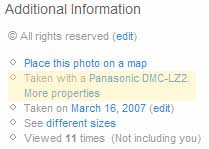 I noticed this extra feature on
I noticed this extra feature on  It is called the Playstation 3 Eye. It is no longer called EyeToy. “I am not a toy!” it screams. Actually, it still looks a little bit like a toy. Like a hacked webcam with a speaker. Personally, I don’t care how it looks as long as it WORKS. The EyeToy did NOT work. You can see a full review here:
It is called the Playstation 3 Eye. It is no longer called EyeToy. “I am not a toy!” it screams. Actually, it still looks a little bit like a toy. Like a hacked webcam with a speaker. Personally, I don’t care how it looks as long as it WORKS. The EyeToy did NOT work. You can see a full review here:
 Strangely, the RAZR is really just a Motorola StarTac that has gone through the pasta roller. Back in 1996, Motorola released the StarTac and I was happily surprised at how small and portable my phone became. The StarTac was the first phone that passed the “Should I Take It” threshold. I never again needed to decide whether I should bring my phone with me or not. It was small enough to take with me all the time.
Strangely, the RAZR is really just a Motorola StarTac that has gone through the pasta roller. Back in 1996, Motorola released the StarTac and I was happily surprised at how small and portable my phone became. The StarTac was the first phone that passed the “Should I Take It” threshold. I never again needed to decide whether I should bring my phone with me or not. It was small enough to take with me all the time. Then again, the StarTac was a smaller version of the MicroTac by Motorola. The MicroTac came out in 1989. Despite its size compared to the StarTac and the RAZR, it was actually a micro-cell phone compared to the bricks of its day. This was my first cell phone and I was so proud of my cool phone back then.
Then again, the StarTac was a smaller version of the MicroTac by Motorola. The MicroTac came out in 1989. Despite its size compared to the StarTac and the RAZR, it was actually a micro-cell phone compared to the bricks of its day. This was my first cell phone and I was so proud of my cool phone back then. Does that RAZR design still look dated when compared to its predecessors? That clamshell design has been the cornerstone of Motorola for years, but what’s the difference between a cornerstone and a stale design? In the end, the “flip-phone” style is VERY efficient, but the RAZR is about as small as it can go and still be usable.
Does that RAZR design still look dated when compared to its predecessors? That clamshell design has been the cornerstone of Motorola for years, but what’s the difference between a cornerstone and a stale design? In the end, the “flip-phone” style is VERY efficient, but the RAZR is about as small as it can go and still be usable.
 After a winter of freezing while working in the garage, Daniel Strohl was struck with the idea of creating his own solar panel garage heater. Fifty cans of Sprite later, he concocted a heater that was easily able to add 15 degrees of heat to the air. Too bad it’s summer now and he won’t need a heater for another six months.
After a winter of freezing while working in the garage, Daniel Strohl was struck with the idea of creating his own solar panel garage heater. Fifty cans of Sprite later, he concocted a heater that was easily able to add 15 degrees of heat to the air. Too bad it’s summer now and he won’t need a heater for another six months.