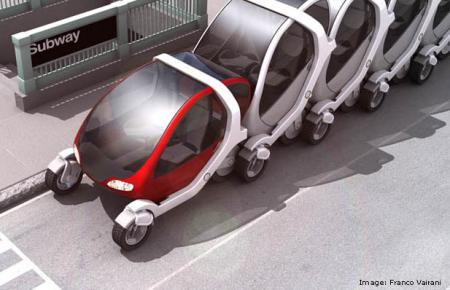Once again, Jerry Van Amerongen, the author of Ballard Street, hits technology on the head.
Once again, Jerry Van Amerongen, the author of Ballard Street, hits technology on the head.
Larry has come to learn his computer is capable of great cruelty.
I see the tears running down his eyes and I remember every time I’ve accidentally saved an altered photo over the top of the original. Or maybe I remember all the times a power flicker demolished hours of writing. How about those times when I’ve written something online and a glitch with the site eats my entry. Just thinking about it makes me click on the save button.
Here are some tips to prevent accidental sacrifices to the Technology Gods:
Always use Save As… instead of the Save option
Whether you’re working on a photo or using an old document for a template, the FIRST thing you should do is click File – Save As… and save the document with a different name as the original. Even if you think you’ll never need the original, do this. There have been so many times that I have mortally wounded something and have had my butt saved because I used Save As… instead of Save.
Save Often: Control+S Command
When I was a kid, I learned to program on an Atari 800. The first year we had these computers at our school, there was no way to save. If you wanted to load up a program, you had to type it in and run it. By eighth grade, we got some tape players that attached to the computers where we could save our programs. It was lovely being able to just load up something I had typed in class a few days before and all I did was buy a cassette tape.
After that, it was only power glitches that stole my work away from me. Since I lived on a side of town that had spotty power coverage at best, I learned to save every couple of minutes or so. I would listen to the tape machine grind away at saving my hand-typed program. It took FOREVER to save something back then. Now, it only takes a couple of seconds.
Get into the habit of pressing Control+S (on the PC) or Command/Apple+S (on the Mac) to save your work often. Where I live now, power glitches are few and far between, but saving often prevents me from losing things when the computer crashes.
Save Before Submitting: Control+A, Control+C, and Control+V Commands
With the advent of the online world, I found entirely NEW ways to make inadvertent sacrifices to the Technology Gods. For example, I would be writing up a scathing comment on a blog, send the submit button and something would screw up and lose my “brilliant” retort. Sometimes it was a stupid captcha filter, sometimes it was an incorrect password, sometimes it was just a weird problem with the Internet. Whatever it was, my comment was lain on the alter of the Technology Gods and ritualistically slaughtered.
To avoid this, I have learned a new habit. Before pressing the submit button, I press Control+A (or Command+A on a Mac) to select all I have written. Then I press Control+C (or Command+C on a Mac) to copy whatever is highlighted onto the clipboard. Then, if my comment is eaten by the Technology Gods, I am able to just Control+V (or Command+V) to paste it back in and try again.
Your Computer Is Capable of Cruelty
Once you realize that your computer is capable of cruelty, you have the ability to protect yourself from it. With just a few little keystrokes, you can learn habits that will save you and you will never have to cry in agony at the computer screen.


 Once again, Jerry Van Amerongen, the author of
Once again, Jerry Van Amerongen, the author of 
 One of the highlights of the
One of the highlights of the