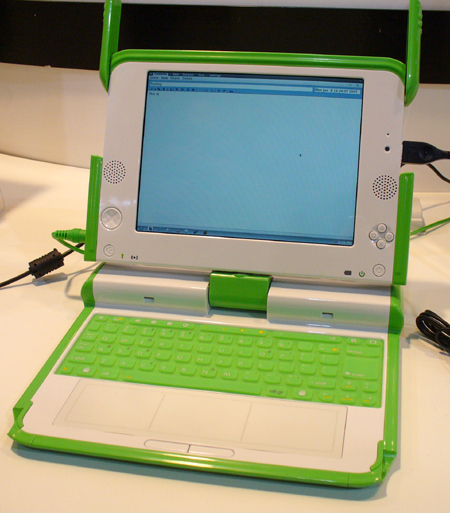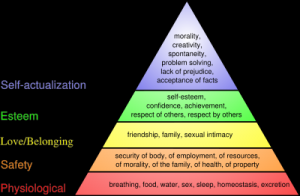Why do laptop and cell phone batteries seem to just die suddenly, while other forms of rechargeable batteries wear out gradually? What’s the best type of rechargeable battery to replace Alkaline batteries in remotes and toys? Understanding a little about how batteries work will help you make good decisions about how to use them, which type of rechargeable battery to buy when you have a choice, how to dispose of them, and how to compare them to each other.
Why do laptop and cell phone batteries seem to just die suddenly, while other forms of rechargeable batteries wear out gradually? What’s the best type of rechargeable battery to replace Alkaline batteries in remotes and toys? Understanding a little about how batteries work will help you make good decisions about how to use them, which type of rechargeable battery to buy when you have a choice, how to dispose of them, and how to compare them to each other.
Battery is measured in “milliamp hours†or mAh, which is a measure of how many milliamps the battery can deliver in one hour. For example, if your device requires ¼ of the rated mAh on the battery, it should last about four hours.
There are three basic types of rechargeable batteries in use in consumer electronics today:Ni-Cd, NiMH, and Li-Ion
Nickel Cadmim (Ni-Cd, also called “Nicadsâ€)
The first “consumer grade†rechargeable batteries that could replace disposables, Ni-Cd batteries hold a moderate charge (about 1200mAh for AA size—about 1/3 of an alkaline battery’s life in typical use) and are easy to recharge with a simple trickle charger. They have memory effect, however, so you should discharge them completely before you recharge them for the longest life and best performance. They also contain cadmium and must be disposed of responsibly—don’t throw them in the trash. You’ll find them in cordless phone handsets and on the shelf as replacements for alkaline batteries. Nicad cells have a natural 1.2v per cell voltage that is close enough to replace 1.5v alkaline batteries.
Nickel Metal Hydride (NiMH)
An improvement to Nicads that more than doubles the energy density (about 2500mAh for AA size) and removes the toxic Cadmium, NiMH can be used wherever you use disposable Alkaline batteries or Nicad batteries. NiMH batteries suffer from memory effect, and should be used until they die before being recharged. While they can be trickle charged, they charge much faster when pulse charged by a “smart chargerâ€â€”typical smart chargers can put a full charge on them in about an hour and can automatically perform deep-cycle charges to refresh batteries that have a memory effect. They’re safe to dispose of in the trash, and have about half the energy density as a disposable alkaline battery so they’re very good disposable replacements. You’ll find these batteries in older laptops and cell phones, and as rechargeable batteries in all the common sizes. Overall, they’re the most reliable and best price point per energy density of all common disposable batteries and should be your first choice when choosing a replacement for disposable alkalines.
Lithium Ion (Li-Ion)
A completely different and new battery chemistry, Li-Ion has the highest energy density of any battery chemistry (about 3600mAh at 3 times the voltage per cell). They’re common in high-end electronics such as cell phones, laptops, cameras, and camcorders. They have no memory effect, but they don’t like to be discharged completely—keep them on a charger as much as you can. They also don’t last for many charge cycles (discharge to recharge) as other chemistries so they’re relatively short lived. A typical Li-Ion cell will last 300 charge cycles, which is one to two years of common use. Li-Ion batteries are not as toxic as the mercury in alkaline batteries or the cadmium in Nicads, but they should be recycled.
Li-Ion batteries have to be charged by smart chargers that can prevent overcharging, which can cause a Li-Ion battery to explode violently and catch on fire. Lithium Ion batteries have a natural 3.3 volt charge per cell. If a Li-Ion battery is charged above 4.2 volts, it will explode, and if they are discharged below 2.2 volts, it will never take a charge again. For this reason, you’ll only find them used in electronic devices or smart battery packs that can act as chargers that monitor the battery constantly and power off before they drain too much power. A variation of this type of battery uses a polymer matrix to improve energy density and is sometimes called “Li-Poly†batteries. They are otherwise equivalent.
Charging Recommendations and Disposal
You don’t need to worry about Lead Acid batteries—you can’t hurt them. Nicad and NiMH batteries like to be completely discharged before you recharge them. Get a smart charger for them—in addition to being faster, it can refresh them to eliminate memory effect and make them last longer. Li-Ion batteries don’t like to be discharged so keep them plugged in whenever possible for longest life. Be careful how you dispose of batteries: NiCd and Li-Ion should not be thrown in the trash.
The bottom line
Whatever style of battery you find in your cell phone, laptop, or camera, make sure to follow these simple guidelines and your batteries will last far longer than you imagined.
 I’ve been thinking about the George Foreman Grill a lot lately. Why did it become so popular? It seemed like everyone I knew became an advocate for the thing a few years ago. It was like they suddenly discovered that they could cook food. Couldn’t we always grill food on our stove before? Yes we could. So why did we forget it? One word:
I’ve been thinking about the George Foreman Grill a lot lately. Why did it become so popular? It seemed like everyone I knew became an advocate for the thing a few years ago. It was like they suddenly discovered that they could cook food. Couldn’t we always grill food on our stove before? Yes we could. So why did we forget it? One word: