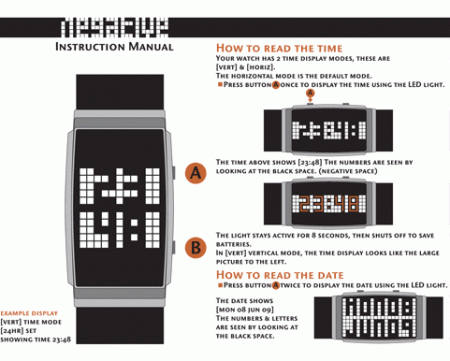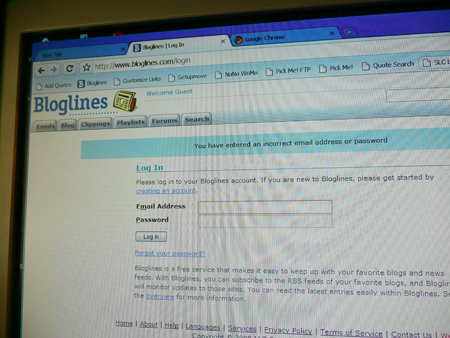Top 10 Educational Video Games
When I talk about video games from the 1980’s, I usually wax nostalgic about Adventure or Centipede. Sometimes I even rave about Arkanoid, but I never thought to look at the Educational Games. Educational Games Research, however has listed their picks for the top ten educational games of the 80’s:
My favorite of the group was Sim City. I learned a lot about city planning from that game and clogged traffic makes me a little more calm when I imagine a city planner trying desperately to fix the problem without having to bulldoze buildings to do it.
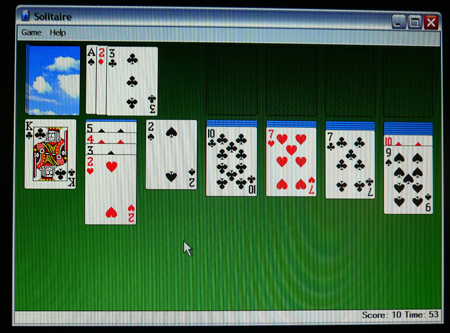
Kudos to them for choosing Microsoft Solitaire for the list. That game single-handedly taught the world how to use a mouse. I remember Mike telling me how as the IT officer, he assigned people to play that game so they would learn how to click, drag and double-click. It was a stroke of genius for Microsoft to include that game with their operating system.
Via: WWdN: In Exile: some generation x nostalgia for a monday morning
 If you bought the Apple 3G iPhone, then you got one of these really cool tiny chargers for it. Unfortunately, they are being recalled.
If you bought the Apple 3G iPhone, then you got one of these really cool tiny chargers for it. Unfortunately, they are being recalled.
 Tokyoflash is the creator of MANY useless watches that are more jewelry than timepieces, but Negative is a watch that is almost useful.
Tokyoflash is the creator of MANY useless watches that are more jewelry than timepieces, but Negative is a watch that is almost useful.