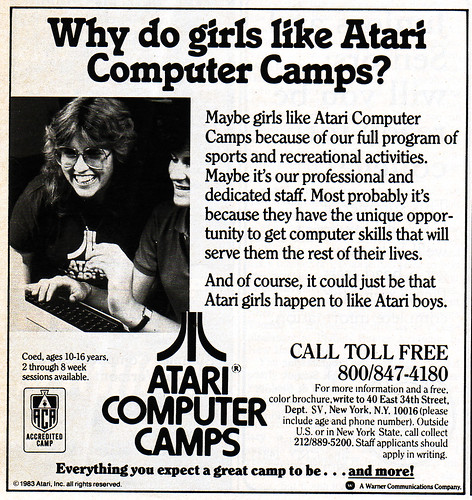A piano is a bulky, wooden beast that will go out of tune if you look at it funny. Fortunately, those of us who are interested in playing piano today have a number of electronic alternatives that can sound convincingly like a piano while being portable, inexpensive, and staying in perfect tune.
A piano is a bulky, wooden beast that will go out of tune if you look at it funny. Fortunately, those of us who are interested in playing piano today have a number of electronic alternatives that can sound convincingly like a piano while being portable, inexpensive, and staying in perfect tune.
Digital pianos range from cheap consumer models (about $300) to studio-quality equipment (thousands). The Yamaha P-85, at about $600, is a good compromise: the keyboard feels like a real piano, the sounds are good, and it supports pedals and other features professionals will find useful.
First Impressions
The Yamaha P-85 comes in a box that seems quite heavy, unless you compare it to a real piano. Inside you’ll find the P-85 and its AC adapter. Yamaha was also thoughtful enough to include two accessories they could have charged extra for: a plastic music stand that mounts to the top of the keyboard and a plug-in sustain pedal.
The keyboard itself isn’t as heavy as the box would suggest—it’s about 26 pounds and can easily be moved by one person. It has the standard piano allotment of 88 keys. The P-85 has a black case, while the otherwise identical P-85S has a silver case. A subtle red highlight between the keyboard and the case adds a bit of style.
Unlike a real upright piano, you’ll need a stand to support the P-85. Yamaha offers an optional wooden stand, or you can use a convenient desk or table. Keyboard stands are also available at your local music store, but be aware that the bottom of the P-85 is not entirely flat—I had to use a bit of padding to make it sit securely on my keyboard stand.
Sounds
Unlike many computerized gadgets that require booting, configuring, or such nonsense, the P-85 gets right down to business. Turn it on using the button conveniently located on the front panel and, after about a 1-second delay, it’s ready to make noise. Speakers are built in, and the volume control is also conveniently up front.
The nice thing about a digital piano is that it doesn’t have to sound like a piano. The P-85 offers a choice of 10 sounds, all with their own buttons on the panel:
- Grand Piano 1—A nice-sounding grand piano, sampled from a real Yamaha grand. The default sound.
- Grand Piano 2—An alternative piano sound. This one sounds a bit brighter and sharper, and I think I like it better than #1.
- E. Piano 1—An electric piano. I believe this one is based on a Fender Rhodes, but it mostly sounds like a toy.
- E. Piano 2—Another electric piano with a much better sound. This one sounds right out of a Supertramp or Stevie Wonder song.
- C. Organ 1—I believe the “C” here stands for “Cheesy”. This organ would feel right at home under the Big Top. I like it, but it’s hard to take seriously.
- C. Organ 2—This “C”, on the other hand, definitely stands for “Church”. This is a very nice sound that makes you want to learn to play Bach fugues and laugh like the Phantom of the Opera.
- Strings—An electronic string-like sound. Musicians call this a “pad” sound, and it’s a pretty good one.
- Harpsichord 1—A harpsichord. I usually like harpsichord sounds, but this one has kind of a toy sound.
- Harpsichord 2—A slightly better harpsichord with a brighter sound.
- Vibraphone—A very nice Xylophone-like bell sound.
While I bought this for the great piano sounds, it’s nice to have a few alternatives. I’m especially pleased with the E. Piano 2 and C. Organ 2 sounds. However, if I could have had more piano sounds (like a good upright piano or a honky-tonk piano) I would have gladly given up some of the novelty sounds like Strings and Vibraphone.
Other Features
Along with the basics, the P-85 has a few other features you might find useful. I especially like the built-in metronome, which plays through the built-in speakers. It has its own start/stop button and buttons to change the tempo.
Record and Play buttons allow you to record yourself playing and play it back. You’re limited to one recording at a time, but this would be very handy for piano students wanting to evaluate themselves. I also found it fun to record the left-hand part to a song and then play along with my right hand.
The Dual Voice feature allows you to play two of the P-85’s sounds at the same time. Hold down one of the sound buttons and press another to access this feature. I found that the combination of the two piano sounds makes a good third piano sound, and I especially like the combination of the two electric pianos. Combining piano with strings gives you a subtle ambience when you hold down chords.
Be sure to keep the user’s manual that comes with the P-85. There are some more advanced features, such as setting the amount of reverb on the sounds, setting the metronome to a precise tempo, or fine-tuning the unit, that are accessed through bizarre combinations of keyboard keys and front panel keys, and you’ll never figure them out without the instructions.
Performance
The P-85 has a weighted keyboard, meaning it takes some effort to press down the keys, just like a real piano. It even is slightly harder to press the keys at the bottom of the keyboard than those at the top, which I never knew was a feature of real pianos.
The P-85 feels just like a piano to me, although I’m no expert. It’s very easy to press the keys lightly to get quiet sounds or pound on them to get louder ones, and the sounds respond the way they should—quiet sounds are clear and subtle while really pressing on the keys gives a slightly distorted sound.
The built-in speakers are great for practicing piano, but they’re not perfect. If you’re an audiophile you’ll probably want to hook them to a sound system. Unfortunately, there is no 1/4″ output as is standard with studio equipment, so you’ll have to use an adapter to plug a headphone output into your system.
Optional Accessories
Yamaha offers an optional wooden stand that makes the P-85 more like a real piano. There is also a 3-pedal unit that attaches to the stand and gives you the same three pedals as a real grand piano. I haven’t tried either of these accessories, although I might end up ordering the stand.
Alternatives
Yamaha offers several other models of digital piano. If you want something cheaper and lightweight, the new NP-30 might be a good choice. I liked the way its keyboard feels, the sounds are good, and it weighs about a third as much as the P-85. However, it doesn’t have a full 88-key keyboard.
Other manufacturers offer pianos ranging from $300 to several thousand. I recommend you visit a local music store to try them because the feel and sound of these units is highly subjective.
Conclusion
I’ve owned several music keyboards, most claiming to make piano noises, and the P-85 sounds much more like a piano than any of them. It has a keyboard that feels just like the real thing, and the front-panel buttons and built-in speakers make it very easy to use. I’m very happy with my P-85 and would recommend it to just about anyone.