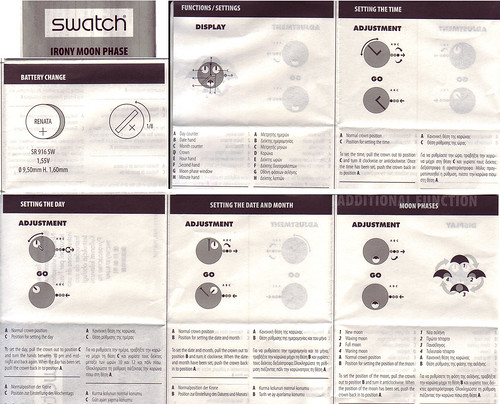Guitar Hero: World Tour
 The most worrisome thing for me about Guitar Hero: World Tour was whether it would work with my Rock Band gear. I didn’t want to have to buy a whole new set of plastic drums and guitars just to play the game. It was such a worry for me that I didn’t even consider buying the game. I didn’t do the research to see if it would work. I just ignored the game.
The most worrisome thing for me about Guitar Hero: World Tour was whether it would work with my Rock Band gear. I didn’t want to have to buy a whole new set of plastic drums and guitars just to play the game. It was such a worry for me that I didn’t even consider buying the game. I didn’t do the research to see if it would work. I just ignored the game.
Bad move on my part…
My sister Stacey and her husband weren’t so shy. They bought the game and tried to use it with their Rock Band gear and had no problems. I don’t think it even occurred to them that there might be a hardware problem. so they have had weeks of fun with the game without one bit of worries. They invited us over to their house last weekend to play and I was surprised that Guitar Hero: World Tour works so well with the Rock Band drums and guitars. Honestly, you can’t blame me for thinking they wouldn’t work. Look how DIFFERENT the drums look:

While we played, I especially liked the difference between the two games. The singing is MUCH more sensitive, which gave me crappier scores, but it also added a challenge. The only problem is that Guitar Hero has some inaccurate programming for the songs, so I end up singing a boring and watered down version of the vocal track instead of what the vocals are REALLY doing. Maybe if I played on the most difficult mode, it would add those trills and vocal changes back in.
There are some problems with the game play, namely, there is no explanation on what I’m supposed to do. It took me several songs until I realized that I needed to press the A button to use Star Power (in Rock Band, you activate it by singing in particular rest areas).
There is also a spot where the vocal track is replaced by waves. As far as I could tell, I was supposed to sing as much as I could in those spots to earn points. It seemed to give me more points if I sang the chorus again or at least stayed in tune with the song. If I tried to make my voice go up and down like the waves, that didn’t seem to give me many points. I did best when I just sang some more of the chorus over and over.
There are also mysterious hand sections. It seemed like I should be shouting at the crowd during that time, but it didn’t give me points for doing that. It didn’t take away points, either. I thought maybe I was supposed to be silent and let the “audience” sing, but that didn’t seem to affect my score either. I still haven’t learned what to do with the hand sections, and the directions that came with the game are USELESS in that respect.
On the whole, we LOVED our evening playing Guitar Hero: World Tour. The next day, Mike and I went to the store to buy our own copy so I can practice singing the songs. I knew hardly any of them, so I want to get REALLY good so we can really kick butt the next time we play with Stacey and Dan!
 The news that Cadillac is including a feature to allow you to have Wi Fi Internet access in your car at all times for only 30 bucks a month makes me happy and angry at the same time.
The news that Cadillac is including a feature to allow you to have Wi Fi Internet access in your car at all times for only 30 bucks a month makes me happy and angry at the same time. 



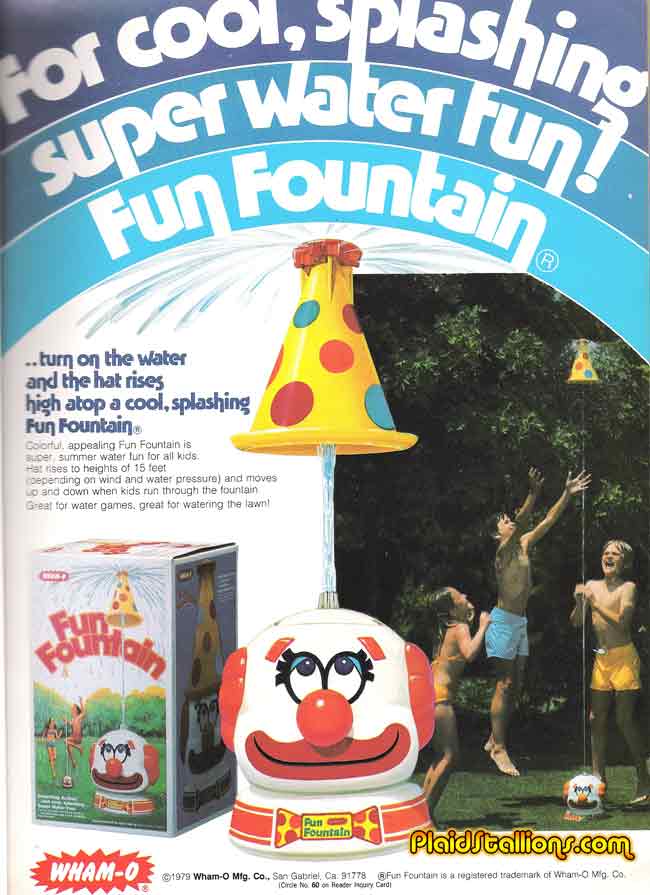




 Felicia Day is the very excellent actress from Buffy the Vampire Slayer, Dr. Horrible’s Sing-A-Long blog,
Felicia Day is the very excellent actress from Buffy the Vampire Slayer, Dr. Horrible’s Sing-A-Long blog,