Twitter Updates for 2009-05-09
- CodeAway is TODAY 12pm-4pm RSVP here: http://upcoming.yahoo.com/event/2512123/ (via @codeaway) #
Powered by Twitter Tools.
Powered by Twitter Tools.
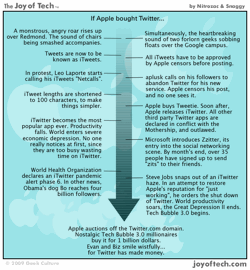 After all of those Twitter entries, just a humorous look at what would happen if Apple decided to buy Twitter:
After all of those Twitter entries, just a humorous look at what would happen if Apple decided to buy Twitter:
My favorite event:
Microsoft introduces Zzitter, its entry into the social networking scene. By month’s end, over 35 people have signed up to send “zits” to their friends.
I have enjoyed using Twitter over the last two years and I love to see how things have changed since then. For me, it has become more of a note-taking tool and a quick way to say hi to a lot of my friends, both near and far. I have felt less lonely in this isolated world of the Internet because if Twitter and for that, I’ll be eternally grateful.
 Tweetie is an iPhone app recommended to me by my friend, Brad McCall. It’s cheaper than most of the other apps and has the most features.
Tweetie is an iPhone app recommended to me by my friend, Brad McCall. It’s cheaper than most of the other apps and has the most features.
Here is a review of Tweetie:
It’s organized a lot like Twittelator Pro and I can even find people who are nearby who use Tweetie. The Nearby feature alone is worth the three bucks. That’s why Tweetie is has quickly become my favorite Twitter app, because sometimes I feel alone and I want to find people in my neighborhood who are using Twitter.
The use of multiple accounts is the easiest with Tweetie. Just a quick click to the left and I can choose a different Twitter account. Instead of using the SubGroups function on Twittelator Pro, I have started putting my friends into various Twitter accounts. All my Utah friends are on CodeAway, all my fitness friends are on the Starling Fitness account, and all my entertaining Twitter friends are on my personal account. Following each group is very easy with Tweetie!
There is also a Tweetie for the Mac application on the computer. You can see an introductory video on their website.
Powered by Twitter Tools.
![]() Twitterrific was the first iPhone app that I ever tried. I NEVER use it now. First, it was replaced by Twinkle because I loved being able to see other Twinkle users near me. Then both of them were replaced by Twittelator because it promised me the use of sub-groups. Finally, I’ve settled on Tweetie so I get the Nearby features AND the multiple accounts.
Twitterrific was the first iPhone app that I ever tried. I NEVER use it now. First, it was replaced by Twinkle because I loved being able to see other Twinkle users near me. Then both of them were replaced by Twittelator because it promised me the use of sub-groups. Finally, I’ve settled on Tweetie so I get the Nearby features AND the multiple accounts.
I have always used the free version, which has advertisements on your feed. I don’t care whether there are ads on my screen, so the free version was fine with me. There are a couple other features that the Premium version has that I don’t have. You can see a review of it here:
My biggest problem with Twitterific is the fact that it starts at my last read tweet. If I haven’t loaded it for several days, it will show me the last time I looked at it and I will have to scroll all the way to the top in order to see what’s going on RIGHT NOW. I haven’t been able to find a setting to change that and it is so irritating that I haven’t used Twitterific because of it.
Just like the other Twitter apps, you can read your friends’ tweets, send your own (including photos), and see who is messaging and replying to you. It’s a great app for free with only one drawback that maybe others might consider a feature.
 “Twinkle, Twinkle Little App, Posting Tweets Is Now A Snap!” With a slogan like that, how could Twinkle go wrong?
“Twinkle, Twinkle Little App, Posting Tweets Is Now A Snap!” With a slogan like that, how could Twinkle go wrong?
Twinkle is a free Twitter iPhone app that works very well doing what it does. You can send tweets, including a photo taken within the application or previously. You can read your friend’s tweets and messages sent to you.
Here is a brief video showing the features of Twinkle:
The truly killer apps in Twinkle are the Location and Nearby features. If you turn it on, Twinkle will broadcast your location so other Twinkle users nearby can find you. You can use the Nearby feature to read the tweets of people who are near you. You can choose anywhere between 1 mile and 1000 miles (although I suspect the usefulness of this feature is diminished at that great of a distance). I have found lots of Utah Geeks just by looking at Twinkle’s nearby feature and finding people who live in my neighborhood who are just as cool as I am.
Long ago, I heard about DodgeBall, which was a location-based Twitter-like service that you could use with your cellphone. DodgeBall only worked in big cities like New York and San Francisco. They never did come to Salt Lake City before Google axed them. Google never really gave DodgeBall a chance, but now that I have Twinkle, I don’t need DodgeBall.
If you are feeling like you’re the only person on the planet, download Twinkle on your iPhone and see all the people like you nearby. It’s the best cure for loneliness and it’s free.
 For the longest time, my favorite Twitter app was Twittelator Pro. I like it because it’s so versatile and I can easily use it with several accounts. I can read my friends’ tweets, of course, but I can also see who has replied to me using the @ feature, even when I’m not following that person.
For the longest time, my favorite Twitter app was Twittelator Pro. I like it because it’s so versatile and I can easily use it with several accounts. I can read my friends’ tweets, of course, but I can also see who has replied to me using the @ feature, even when I’m not following that person.
Twittelator Pro’s most useful feature is Sub-Groups. Under the More section, I can set up a group of the people I am following. For instance, if I want to read the tweets of just my friends in Salt Lake City, I can set up a group for that. If I’m at a conference, like SXSWi, I can set up a subgroup of my Twitter friends who are attending the same conference so I can see what they are up to. This feature alone would be worth the five bucks, if it didn’t crash my iPhone every time I use it. Sadly, it does, so I had to abandon using that feature.
Here is a video review of Twittelator Pro (although it shows screen shots from the free version in addition to the Pro version):
Twittelator Pro does have the GPS features that some other Twitter apps have, but it doesn’t have a search feature to find people using Twitter near you (even if you’re not following them). You can broadcast your location with Twittelator Pro, but you can’t use that information to find others around you. It appears that the free version of Twittelator has this feature, but I couldn’t find it in the Pro version.
When I pull out my iPhone to tweet, Twittelator Pro used to be the app that I used the most, but Tweetie has slowly taken its place.
 If you’re a writer, you may want a little more time to write your tweets than the normal person. If you are trying to be incredibly witty within 140 characters, that doesn’t usually happen on the spur of the moment, so you might want to save your tweet until it’s perfect and ready to publish. Birdhouse is the perfect way to write and rewrite your precious tweets.
If you’re a writer, you may want a little more time to write your tweets than the normal person. If you are trying to be incredibly witty within 140 characters, that doesn’t usually happen on the spur of the moment, so you might want to save your tweet until it’s perfect and ready to publish. Birdhouse is the perfect way to write and rewrite your precious tweets.
Here is a tongue-in-cheek video describing the usefulness of Birdhouse:
Since I have several Twitter accounts to manage (including one for The Gadgets Page), I have found Birdhouse to be a great way to keep track of them all.
The “best” feature is supposed to be the ability to unpublish a tweet. That IS something you can do with this app (as well as on the Twitter site), but that doesn’t mean that no one will have seen it, copied it, or saved it. It will still show up on RSS feeds. Remember, there is no real way to unpublish anything on the Internet.
Birdhouse is not a typical Twitter app. It’s meant to be used for writing only, not keeping up with friends, etc. There is no way to see your friends’ tweets, upload photos, or easily create links to websites.
If you want something to quickly take notes of things you might want to tweet later, but need time to formulate the perfect 140 character response, Birdhouse is a great little app.
Powered by Twitter Tools.
This is a pretty cool video. At first I thought it was just a lame unboxing video, but it turns out to be a pretty cool thing:
He shot this video all in one take without video editing. How did he do it? This video explains it, but try to think how it was done. You can also watch the original video in HD to see the little details that give it away.
All of this is to advertise the Samsung I8910 HD camera phone. If all commercials were this interesting, people would watch them willingly!
Powered by WordPress
(c) 2003-2017 Michael Moncur, Laura Moncur, Matthew Strebe, and The Gadgets Page