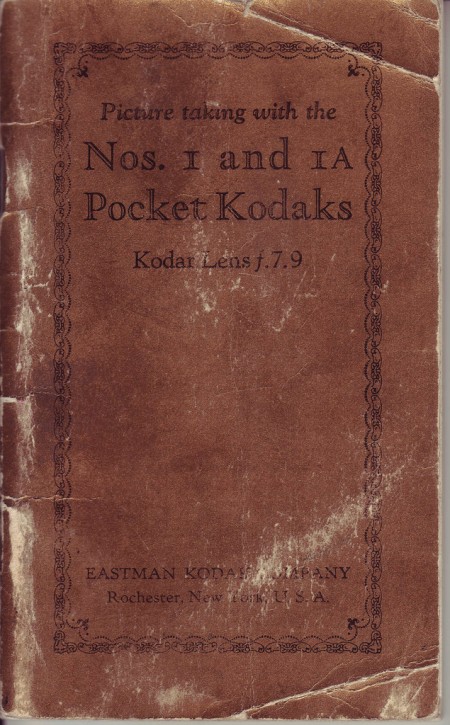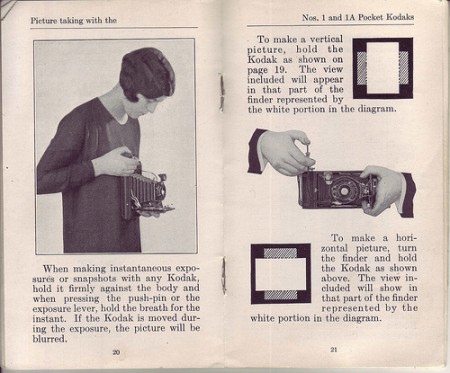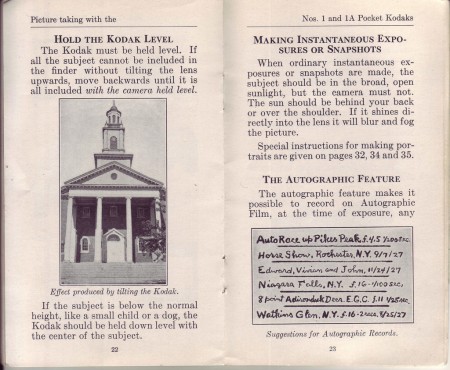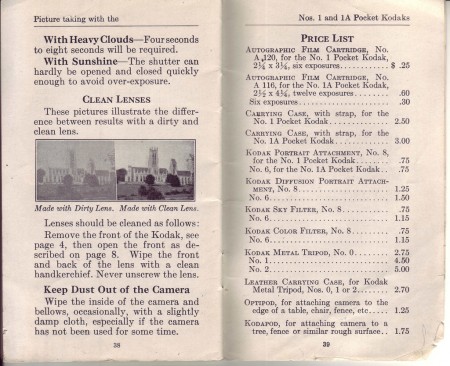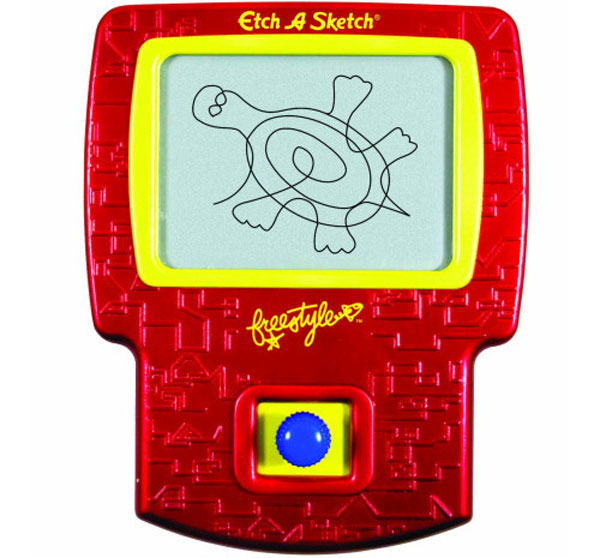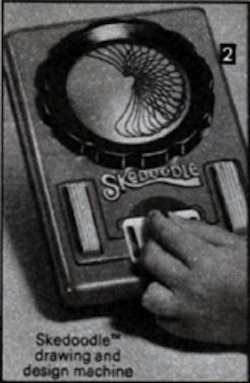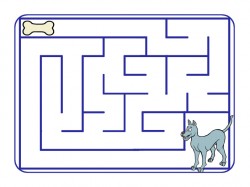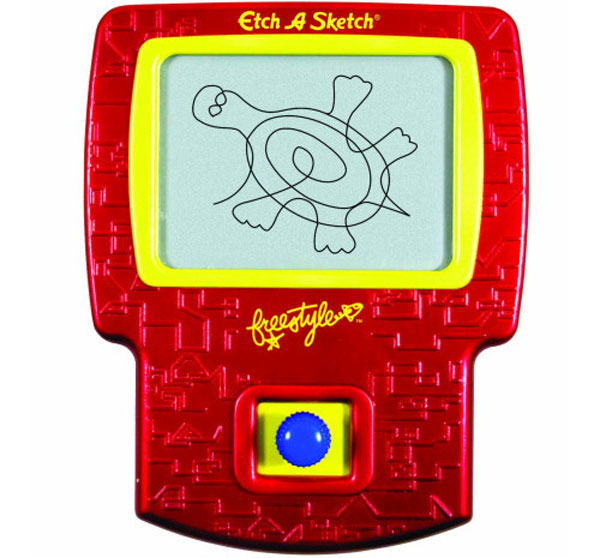 While Mike and I were out Christmas shopping, we came across an Etch A Sketch Free Style and a flood of memories came back to me. I had never owned an Etch a Sketch when I was a kid, but I did get a Skedoodle one year. The Etch A Sketch Free Style reminded me of my old Skedoodle.
While Mike and I were out Christmas shopping, we came across an Etch A Sketch Free Style and a flood of memories came back to me. I had never owned an Etch a Sketch when I was a kid, but I did get a Skedoodle one year. The Etch A Sketch Free Style reminded me of my old Skedoodle.
Instead of two knobs, like the traditional Etch a Sketch, the Etch A Sketch Free Style has a joystick control that allows you to move the stylus on the screen in two dimensions. The Skedoodle had the same kind of control and I LOVED that thing. It was a strange hybrid between a Etch a Sketch and a Spirograph.
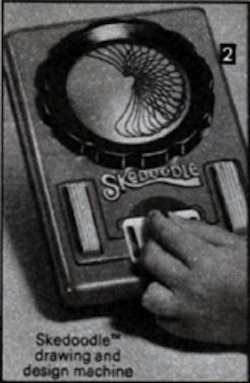 I found it in the 1979 Sears Wish Book. Its description makes it sound like more fun than my ten year old brain could handle.
I found it in the 1979 Sears Wish Book. Its description makes it sound like more fun than my ten year old brain could handle.
Skedoodle by Hasbro
Move the control stick, you can draw lines, curves, circles – even write your name on the Golden View Screen. To erase, flip over and shake.
It had inserts that you could put into the joystick area that would help you make Spirograph-like designs. Just like the Spirograph, I was never really able to make a beautiful design like I was supposed to, but that never stopped me from enjoying that toy to its fullest.
Unlike the Etch a Sketch Free Style, the screen of the Skedoodle was domed and golden in color. Here it is in its full glory.

You can’t tell from the photo, but the way you would make Spirograph-like pictures is you would run the joystick along the edges of the plastic insert. It would create a shape on the screen (as shown). Then, you were supposed to turn the screen itself by grabbing a hold of the black dial on the front. This may have been an easy feat for the adults who designed this toy, but my small hands just couldn’t turn that dial without accidentally erasing the picture. After all the times I tried to make a design, I got maybe three or four shapes done before accidentally erasing the screen. It was VERY frustrating. Now that I’m an adult and have full-sized hands, I probably could make a design within minutes.
My Skedoodle died a sad and miserable death. One summer day, I sat on a lawn chair and systematically ran the stylus over EVERY inch of the screen without erasing. I wanted to see what was inside the Skedoodle and if I cleared the screen, I would be able to see it. My obsessive behavior paid off and I was able to see the mechanism in the toy and how it was connected to the joystick. Unfortunately, it never recovered. No matter how much I shook up that poor Skedoodle, the screen never returned to its golden beauty. I could ALWAYS see that mechanism inside.
I’m trying my best not to buy an Etch A Sketch Free Style. I SO want to systematically run the stylus over every inch of the screen to compare its innards with my memory of the Skedoodle innards.
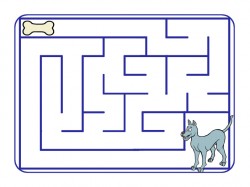 The coolest thing about the Etch a Sketch Free Style is you can download a bunch of PDF puzzles from their website:
The coolest thing about the Etch a Sketch Free Style is you can download a bunch of PDF puzzles from their website:
When you print them up on transparency film, you can have a bunch of fun puzzles for your toy. That’s one thing that Skedoodle never had. When I lost those little plastic inserts, they were GONE with no hope of replacement. Of course, by then, I had already demolished the golden screen with my curiosity and obsessive thoroughness.
In the end, the Etch A Sketch Free Style is an interesting update to both the Etch a Sketch and the Skedoodle. Seeing it in the store brought back a flood of memories and it was a struggle to not immediately buy it on impulse.


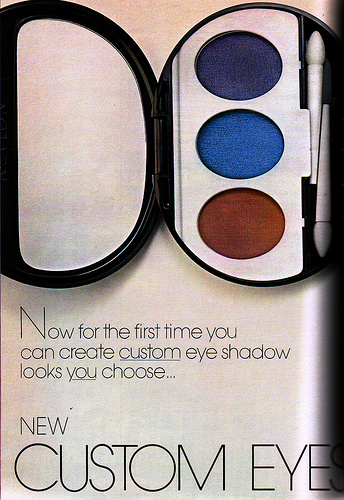
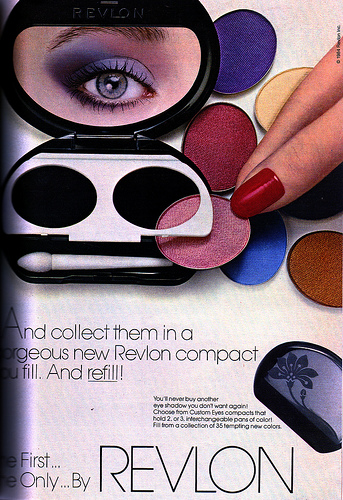

 You can’t convince me that Make Up For Ever eyeshadow is worth $18 MORE than Revlon eyeshadow. It’s the same trouble I had with the
You can’t convince me that Make Up For Ever eyeshadow is worth $18 MORE than Revlon eyeshadow. It’s the same trouble I had with the 
 Even the cheap makeup companies make refillable palettes. For example, this Color Workshop makeup case came with several palettes to put into the case. I couldn’t swap out individual eyeshadows and blushes, but I could change to a different palette using the four that the case came with. I saw a similar set at WalMart in their gift aisle just this year.
Even the cheap makeup companies make refillable palettes. For example, this Color Workshop makeup case came with several palettes to put into the case. I couldn’t swap out individual eyeshadows and blushes, but I could change to a different palette using the four that the case came with. I saw a similar set at WalMart in their gift aisle just this year. 

 All the writers at The Gadgets Page wish you a very merry Christmas.
All the writers at The Gadgets Page wish you a very merry Christmas.