Zenses for the iPhone
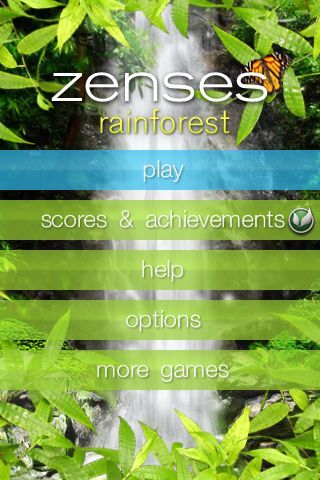 For the last two years, I’ve loved Zenses Rainforest for my Nintendo DS. I talked about the game here:
For the last two years, I’ve loved Zenses Rainforest for my Nintendo DS. I talked about the game here:
Now that I do most of my game playing on my iPhone, I have been looking for a soothing and relaxing game to lull me to sleep. Imagine my delight when I found my favorite game for the DS was now available on my iPhone!
I downloaded the free app, but I had been perfectly willing to pay for it. After I loaded the game, I realized that it was just a demo version of the stacker game. An in-app 99 cent purchase later, and I had the full version.
 With this game, you make stacks of three items of the same shape and color. It differs from the Nintendo version slightly because you can’t make stacks of the same shape with different colors for less points. Sometimes, if I was running out of time, I would make a couple of desperate stacks out of different colors, but that’s not an option with the iPhone version.
With this game, you make stacks of three items of the same shape and color. It differs from the Nintendo version slightly because you can’t make stacks of the same shape with different colors for less points. Sometimes, if I was running out of time, I would make a couple of desperate stacks out of different colors, but that’s not an option with the iPhone version.
One of my favorite aspects of the game is the music. I’m the type of person who immediately turns the music and sound effects off on most games, so the fact that I love the Zenses soundtrack is a testament to their ability to create a soothing atmosphere. When I bought the Nintendo version, they gave me a code to download MP3s of the songs in the game. I still listen to those songs at least once a week. In fact, the only reason I searched the iPhone app store for Zenses this weekend was because of a bout of insomnia in which I lulled myself back to sleep by playing Bejeweled with its sound effects turned off and the Zenses soundtrack playing in the background.
Unlike the Nintendo DS version, there is only ONE game with Zenses Rainforest. Fortunately, it was my favorite from the collection, but there were others that I enjoyed and I’m worried that they won’t be ported over to the iPhone because this game is being marketed with the same name as the multi-game version. I hope to see the other relaxing games show up on the iPhone soon and I’d willing pay extra for the multi-game version on the iPad. Here’s to hoping there is more to come from Zenses.
Update 06-03-10:
I just got an email from Christian at Kiloo
Hi all, I tried to respond to your post about Zenses for the iPhone (written by Laura) but as it didn’t seem to work, I try here instead.
There is indeed more games in the Zenses series on their way to iPhone and iPod touch – we’re actually developing the next one as I type this, so hopefully it wont be too long.
Good to hear you enjoyed the first game in the series 🙂
Best,
Christianwww.kiloo.com
