Aida Case for the iPad
The minute I heard that the Aida Keyboard Case for the iPad was available, I ordered one. It arrived a couple of days ago and I’m eager to share what I’ve learned.
I was worried that it would be too thick to still fit in my purse, but the case hasn’t caused any trouble. It IS twice as thick as an iPad without a case, but compared to many other cases, it is similar in thickness.
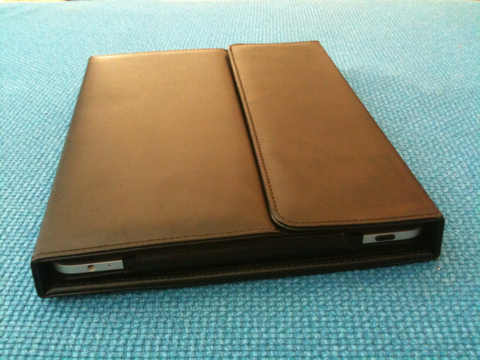
I also like the magnetic closure. I kept having trouble with other cases opening up in my purse. This one stays closed.

I was also worried that it wouldn’t fold flat so I could read magazines, books and websites. Fortunately, it folds easily and I can hold it to read without any trouble.

I’ve had trouble with my iPad and Bluetooth keyboards, so I was worried I would run into the same trouble, but the Aida keyboard paired with my iPad without a single hitch. It also charged quickly and I haven’t had to recharge it in the last two days.
Now, for the bad news. The case uses only gravity to keep the iPad upright when you’re typing. That works fine if you are typing on a table, but if you’re at a conference and have your iPad on your lap, it will NOT work. The iPad will flop down every time.
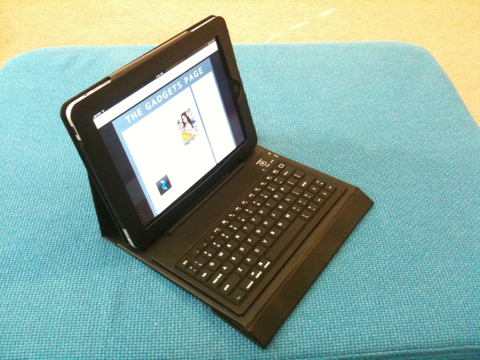
I tried to fix the problem by adding industrial strength velcro. This makes the case almost useable on my lap, but not quite. There is still a lot of flopping and the sound of the velcro ripping when it finally fails to keep it upright. I just wish a case manufacturer would use laptop hinges instead of relying on gravity.

The worst problem of all is the keyboard layout. If I had been able to see the actual buttons on the keyboard before I bought it, I wouldn’t have bothered with this case.
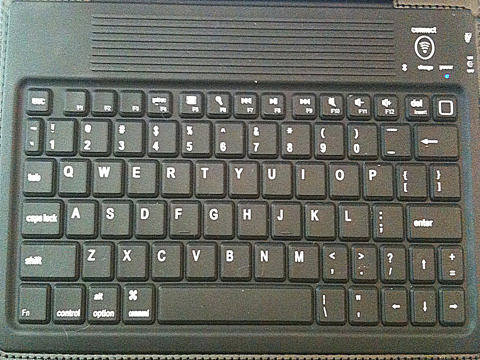
There are a few issues:
There is only one shift key on the left side. The right shift key has been replaced with a key for the equal sign and an up key, so every time I try to capitalize like normal, I end up either typing an equal sign or moving the cursor up one. This is a major pain in the butt.
The apostrophe is in the lower right hand corner under the period key. I’ve never had a keyboard with the apostrophe there, so I have to learn how to type all over again just to use the apostrophe.
The keyboard feels mushy. I prefer a keyboard that’s silent, but this one is so floppy that I can’t tell if I’ve pushed a key or not. This ends up giving me double letters at some times and missing letters at others. I find that I have to correct my work just as often as when I use the virtual keyboard.
There are some good things about the keyboard. Copy, paste and cut work using the command button (i.e. Command+V for paste). This streamlines some of my workflow, but it doesn’t make up for the other issues.
In the end, don’t bother with the Aida Case. You’ll probably type faster on the virtual keyboard and you won’t have to worry about charging a keyboard and setting up Bluetooth. Sometimes the best solution is the one Steve Jobs gave you.
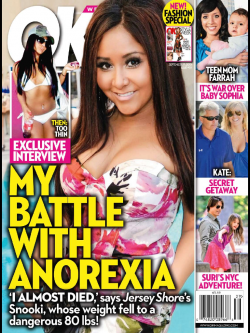 I have been reluctant to write about Zinio and the People Magazine iPad apps because honestly, I didn’t want anyone to know how many horrible magazines I read. I LOVE reading them, but I don’t want the whole world to know that I love them.
I have been reluctant to write about Zinio and the People Magazine iPad apps because honestly, I didn’t want anyone to know how many horrible magazines I read. I LOVE reading them, but I don’t want the whole world to know that I love them.



 FIFTY years ago, Maybelline was promoting a mascara with a new spiral brush. Before the advent of the spiral brush, women were using flat brushes that were similar to a brow brush. It would be rubbed on a pan of mascara wax and then you would apply it to your eyelashes. The process was difficult and the advent of a spiral brush made it much easier.
FIFTY years ago, Maybelline was promoting a mascara with a new spiral brush. Before the advent of the spiral brush, women were using flat brushes that were similar to a brow brush. It would be rubbed on a pan of mascara wax and then you would apply it to your eyelashes. The process was difficult and the advent of a spiral brush made it much easier. 
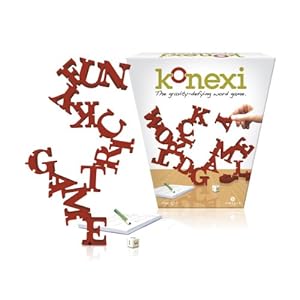
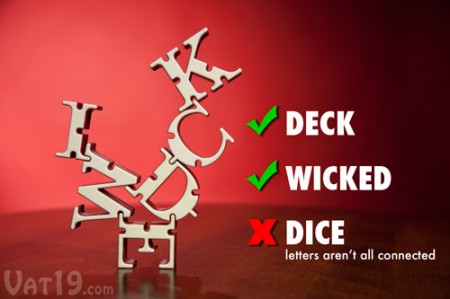

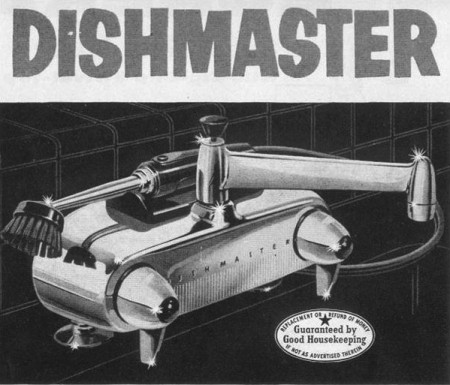
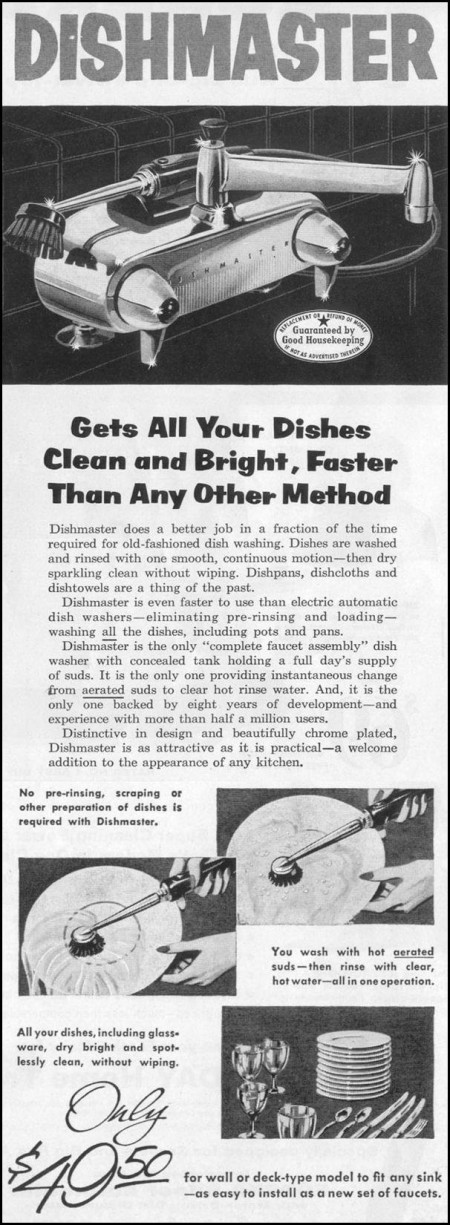

 To my surprise, my iSight camera is working again!
To my surprise, my iSight camera is working again!
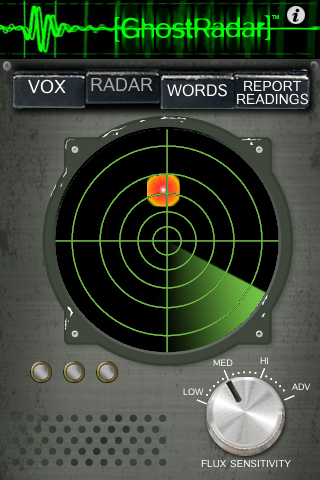 Here are a few of the funniest reviews for your enjoyment.
Here are a few of the funniest reviews for your enjoyment.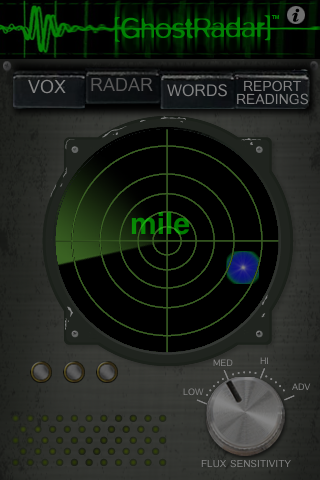 I don’t have the heart to break it to him that Keplar is a random name and KEVLAR is what his vest is made out of.
I don’t have the heart to break it to him that Keplar is a random name and KEVLAR is what his vest is made out of.