Are iOS 5 Location Reminders Helpful?
 I was first in line the night of pre-orders for the new iPhone 4S because my poor 3GS had seen better days. After skipping a generation, there are so many new features to enjoy on my new phone that I’ve felt a little overwhelmed with all of it.
I was first in line the night of pre-orders for the new iPhone 4S because my poor 3GS had seen better days. After skipping a generation, there are so many new features to enjoy on my new phone that I’ve felt a little overwhelmed with all of it.
That’s why I’m so surprised at how UNDERWHELMED I’ve been with the location reminders.
Having a phone with a working GPS antenna is a blessing, of course (my 3GS lost its GPS capabilities in its tragic fall that cracked the screen), but the GPS on the iPhone still isn’t sensitive enough to make location reminders work. The biggest problem is that the location reminder has to get pretty far away before it is triggered. We were about a mile away from the house when my test reminder went off and that was too late.
The typical example: “Remind me to call my wife when I leave work,” is a good test. Depending on how far away your home is, you might actually SEE your wife before Siri reminds you to call her.
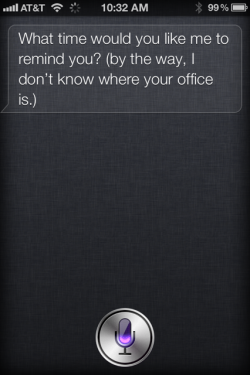 Additionally, I had particular problems telling Siri where my work and home are. It’s perfectly easy to tell her to remind me when I leave “here,” but if I want to have her remind me to call Mike when I arrive at work, she would tell me that she didn’t know where my office is. I added my work address into my contact information and the iPhone was able to find it on a map when I tapped on it, but Siri still insisted that she didn’t know where my office was.
Additionally, I had particular problems telling Siri where my work and home are. It’s perfectly easy to tell her to remind me when I leave “here,” but if I want to have her remind me to call Mike when I arrive at work, she would tell me that she didn’t know where my office is. I added my work address into my contact information and the iPhone was able to find it on a map when I tapped on it, but Siri still insisted that she didn’t know where my office was.
In the end, she had a problem with the city abbreviation. She couldn’t recognize SLC as Salt Lake City (even though the map app had no trouble with it), so she was powerless to set up that reminder until I changed it. It was frustrating to me and I’m a power user. I can’t imagine how frustrated a beginner might feel about this.
Yes, Siri is amazing and she makes me feel like I’m in the future, but her location reminders are hobbled by GPS inaccuracy and address parsing problems. They are a great thing to show off your phone, but they aren’t quite useful enough to be trusted.

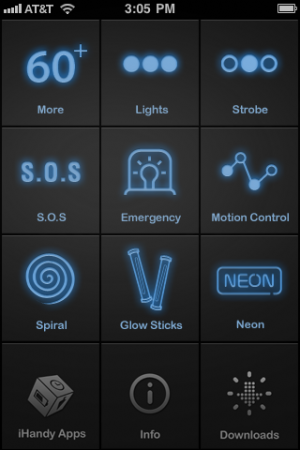 When you first run this app, you will come to this selection screen. Along with the regular flashlight there are many other settings you can use for different purposes.
When you first run this app, you will come to this selection screen. Along with the regular flashlight there are many other settings you can use for different purposes. If you slide you finger along the selection screen from left to right it will bring to this screen. In this mode, you can set if and how fast the lights will turn on and off along with setting it to say S.O.S. in Morse code. The numbers at the bottom of the screen control the speed of the light flashing. I prefer this mode when using the flashlight, but unless you swipe correctly, it is difficult to find.
If you slide you finger along the selection screen from left to right it will bring to this screen. In this mode, you can set if and how fast the lights will turn on and off along with setting it to say S.O.S. in Morse code. The numbers at the bottom of the screen control the speed of the light flashing. I prefer this mode when using the flashlight, but unless you swipe correctly, it is difficult to find.