Deluxe Doggie Stairs: Not Just For Doggies
 I always thought little stairs like the Deluxe Doggie Stairs were for spoiled and pampered dogs who had been bred too small for life in a normal household, but after using these stairs for the last few months, my entire outlook has changed. Back in March, Mike and I learned that our beloved cat, Maggie, is dying of kidney failure. We have tried to make her life more comfortable and have done our best to keep her healthy despite this death sentence. We have a set of these stairs next to our bed, so she can climb up, even in her weakened state.
I always thought little stairs like the Deluxe Doggie Stairs were for spoiled and pampered dogs who had been bred too small for life in a normal household, but after using these stairs for the last few months, my entire outlook has changed. Back in March, Mike and I learned that our beloved cat, Maggie, is dying of kidney failure. We have tried to make her life more comfortable and have done our best to keep her healthy despite this death sentence. We have a set of these stairs next to our bed, so she can climb up, even in her weakened state.
 It has been a godsend to us because she is slowly dying, but she still loves to cuddle at night, kneading on my shoulders and back with loud purrs. As long as she is able to do that, Mike and I are going to keep dosing her with medicine and fluids to keep her alive.
It has been a godsend to us because she is slowly dying, but she still loves to cuddle at night, kneading on my shoulders and back with loud purrs. As long as she is able to do that, Mike and I are going to keep dosing her with medicine and fluids to keep her alive.
Maggie has given us such joy that now that it finally has come to the end of her life, we feel that we should do everything that we can do to make her comfortable. She is nearing the end and soon we will have to make a decision, but until then, these stairs have made the difference between a nightly snuggle and a kitty hiding under the bed.
Maggie may not be able to cuddle me like this for very much longer, but as long as she can get up the doggie stairs, I will do my best to keep her alive.

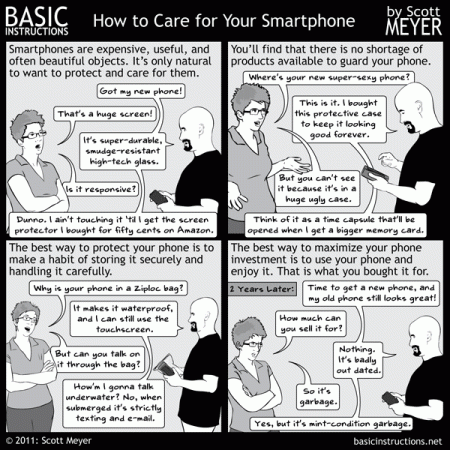





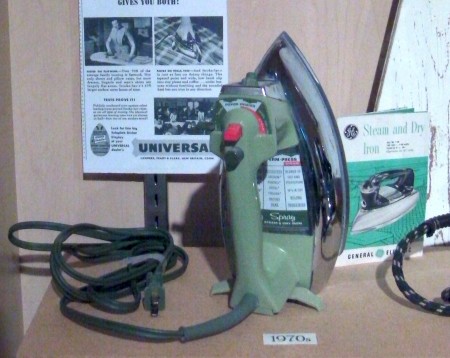






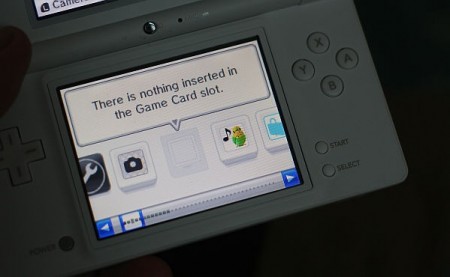

 When I heard about
When I heard about 

