XDModo Solar Charger: How Much Is Green Worth?
 This photograph of the XDModo Window Solar Charger makes it look like a beautiful way to charge your phone using the power of the sun. When I read the review, however, it sounded like a colossal pain in the butt:
This photograph of the XDModo Window Solar Charger makes it look like a beautiful way to charge your phone using the power of the sun. When I read the review, however, it sounded like a colossal pain in the butt:
I guess I’m lucky that I now live in a part of the world blessed with long sunny days that are perfect for juicing up the battery on my solar device charger. I do have to keep getting up and moving it, though, so that the panels don’t fall into the shadows cast by furniture in the room or even the window frames themselves, and reducing its efficiency. Propping the charger up against the glass is one way to ensure maximum exposure to those energy-giving rays, but XDModo has a much slicker solution. Users can stick the 0.68-inch thick Window solar charger to the inside of a glass window with the photovoltaic panels facing out and then feed off a charging cable to a portable device positioned in the cooling shade.
When I read this review, I realized that there isn’t a window in my house that would work well with this charger. The windows of my house face AWAY from the sun to keep out the heat.
When I saw how much it cost to buy one ($69), I was shocked. A normal iPhone charger can cost as low as five bucks at the local gas station. That’s a HUGE markup, just for the window cling solar solution.
 If you really like this idea, buy the XTG Technology Premium Solar Charger for less than HALF the cost of the XDModo and they’ll throw in suction cups to attach it to a window.
If you really like this idea, buy the XTG Technology Premium Solar Charger for less than HALF the cost of the XDModo and they’ll throw in suction cups to attach it to a window.
Green products are great, but make sure you’re not paying extra for them.
Via: Lynsey Zahn on Pinterest: This is awesome & or I want that / window sticky solar chargers

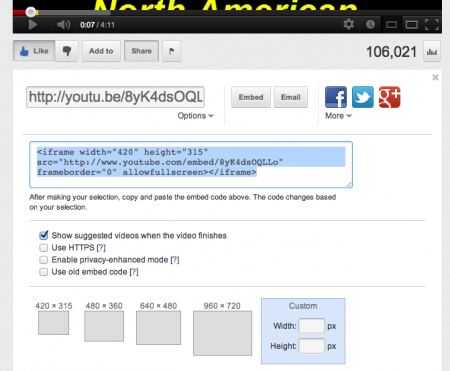
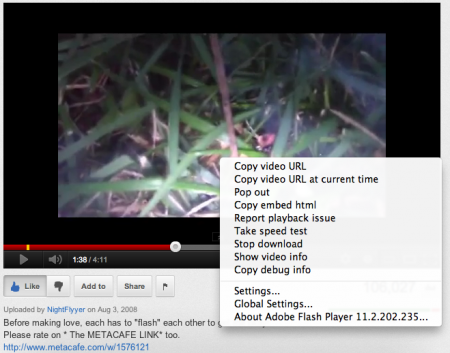
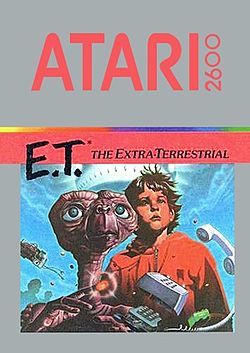 This is a description of the game according to Wikipedia:
This is a description of the game according to Wikipedia: