 When I pre-ordered Animal Crossing New Leaf, I also ordered the Animal Crossing New Leaf game guide. The one for Wild World was really helpful, so I thought this one would help me as well and it has been invaluable. It’s great for keeping track of what I’ve previously purchased for the goal for a complete catalog, but most importantly, it helps me when I’m working part time at Brewster’s Cafe.
When I pre-ordered Animal Crossing New Leaf, I also ordered the Animal Crossing New Leaf game guide. The one for Wild World was really helpful, so I thought this one would help me as well and it has been invaluable. It’s great for keeping track of what I’ve previously purchased for the goal for a complete catalog, but most importantly, it helps me when I’m working part time at Brewster’s Cafe.
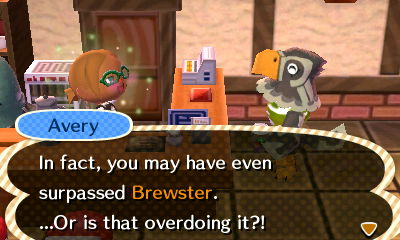
Each of the animals walks in and wants me to fix them their “usual” without even telling me what they like. This would be a horrible nightmare of failure instead of a fun mini-game without the guide. Of course, you can also reference this online guide:
Unfortunately, my guide doesn’t have the favorite coffee for the special visitors who come to town, like Phineas and Gracie. Over the last four months, I’ve been saving the data on them and I finally have it all.
Visitor – Beans – Milk – Sugar
- D.J. K.K. – Blend – None- None
- Phineas – Kilamanjaro – Lots – Three
- Pete – Blend – Regular – Two
- Isabelle – Mocha – Lots – Three
- Digby – Blue Mountain – None – None
- Phyllis – Kilamanjaro – None – None
- Dr. Shrunk – Mocha – Little – Two
- Tortimer – Kilamanjaro – Regular – Two
- Kap’n – Blue Mountain – Regular – None
- Gracie – Blend – None – None
- Pelly – Blend – Little – One
- Mr. Resetti – Blue Mountain – None – None
- Kicks – Mocha – None – One
- Tom Nook – Kilamanjaro – Lots – One
- Don Resetti – Blend – None – Three
It took me a LONG time to gather all this info and then I looked on that website and found it in a second. I should have thought of using the Internet BEFORE I did all that work!
If you would like to visit my town, my Dream Address is 4000-2185-7855.





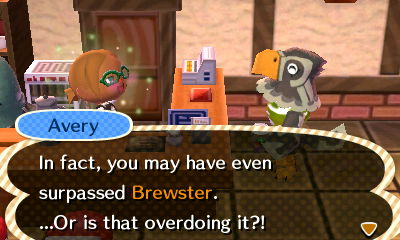


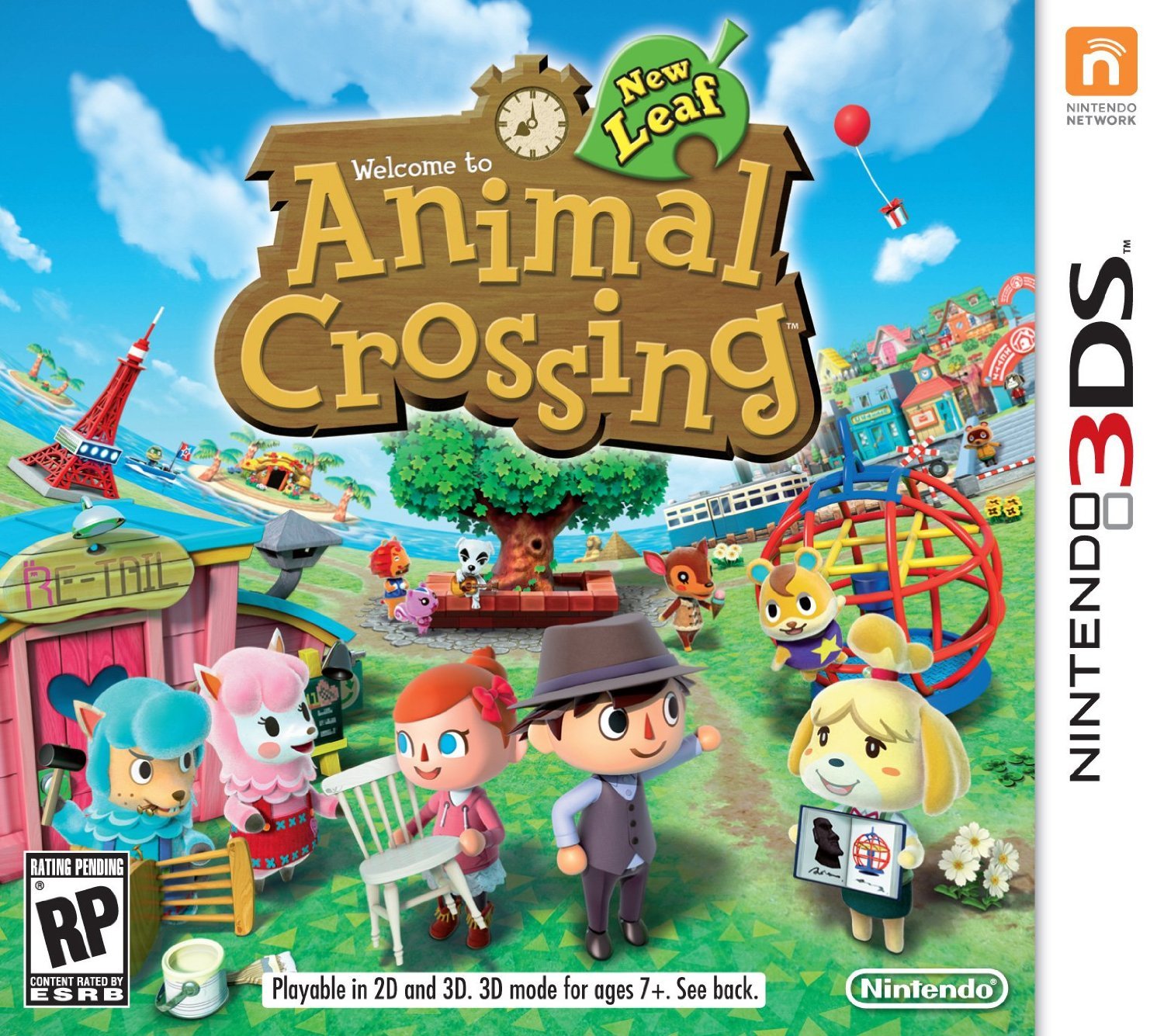
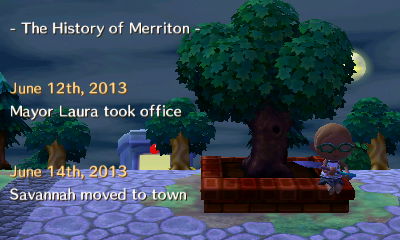
 I’ve been playing
I’ve been playing 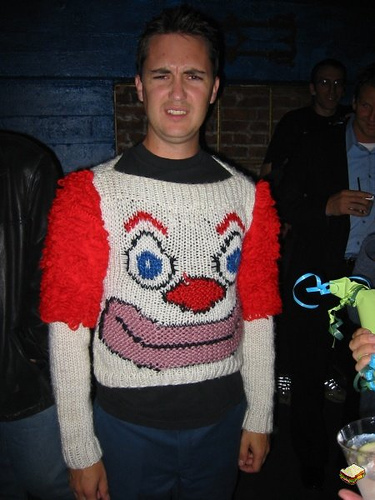
 It has been two years since I updated my phone, so I immediately jumped on the iPhone 5C. I’m counting down the days until it will show up on my doorstep. How does Apple do it? How do they make a phone that fills me with such excitement and joy?
It has been two years since I updated my phone, so I immediately jumped on the iPhone 5C. I’m counting down the days until it will show up on my doorstep. How does Apple do it? How do they make a phone that fills me with such excitement and joy?