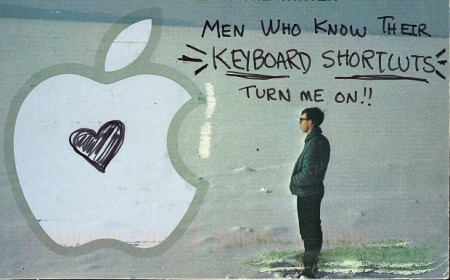Review: Line 6 M13
When you hear electric guitar music, only part of what you hear comes from the guitar. The rest is effects, such as distortion, echoes, reverb, and chorus. While guitarists traditionally use a stack of single-purpose effects pedals to create their unique sound, digital multi-effects have recently become a more convenient alternative. The Line 6 M13 is one of the most sophisticated multi-effect units, with over 80 digital simulations of pedal effects from the traditional to the bizarre.
How it Works
I’ve used lots of multi-effect devices, and I’m pleased to report that the M13 has the best user interface I’ve seen. In fact, since it’s meant to replace a group of guitar pedals, it’s designed so that you can use many of the functions with your foot.
The M13’s main interface is divided into four columns and three rows, representing twelve effects pedals. You can use four effects—one in each column—simultaneously. The signal from the guitar normally proceeds through the four effects from left to right.
In each column, you can select one of the three rows with the corresponding footswitch. The selected row’s switch will light up. Pressing the same switch twice bypasses the effect for that column. Once you’ve selected a row, the LCD display and knobs at the top of the column let you configure the effect. Pushing the first switch selects the category of effect, while turning it chooses a specific effect. The remaining knobs control the effect’s parameters—for example, the amount of distortion or the number of repeats.
Each group of 12 effects is called a scene, and you can have a total of 12 scenes (more with the firmware update, see below.) While this all sounds complex, it only takes a few minutes tinkering with the M13 to understand how to use it.
The Sounds
The M13’s different effects are divided into five broad categories. Each has its own color; the LCD backlights for each column and the footswitches change color to correspond with the effect type, which means you can tell at a glance which effects are currently enabled. The following categories of effects are included:
- Distortion (yellow) – effects that create the familar distorted and fuzzy guitar tones used in most rock music.
- Modulation (blue) – effects that change the quality of the sound—for example, tremolo and vibrato effects to vary volume and pitch, and spacy effects like chorus and flanger.
- Filter (violet) – effects that filter the sound, creating synthesizer-like effects.
- Delay (green) – effects that repeat a sound, creating rhythm or depth.
- Reverb (red) – effects that add “air” or simulate the sound of a room or hall.
All of the effects sound great. Many of them are digital simulations of well-known guitar effects—for example, the Ibanez Tube Screamer used on many blues records or the Fuzz Face used by Jimi Hendrix. While I’m not enough of an expert on guitar tones to judge how realistic these simulations are, they all sound like the real thing to my ears.
The Looper
Along with all of these effects, the M13 includes a sophisticated looper—an effect that can record and repeat a musical phrase. You can record up to 28 seconds of audio, which will then repeat, and if you’re quick on your feet you can make this sound quite musical. You can then overdub more guitar (or other) parts to create a layered sound. All of this can be operated with 8 of the footswitches normally used to select effects, and features like an Undo button add to the usefulness.
The looper is like a separate device in itself—in fact, it’s basically the Line 6 DL4, previously available separately. You can use it in combination with the M13’s effects to create sophisticated layers of sound – here’s one example from Youtube.
Firmware Update
Recently, Line 6 introduced the M9. It’s a smaller version of the M13. While it can only do three effects at a time and lacks much of the user interface, it has the same effects as the M13, some improved, and 20 more effects. It can also store 48 scenes instead of 12, and has some additional looper features.
This sort of thing happens all of the time in the consumer electronics industry—a new device arrives and leaves those who bought the older, more expensive version feeling a bit cheated. But not so with the M13. Coinciding with the release of the M9, Line 6 released a free firmware update for the M13 that gives it all of the new sounds and features of the new unit.
Since this firmware update just came out, an M13 you buy today may not have the latest update. See Line 6’s site for information on performing the update. It took me about 5 minutes and everything worked fine.
Alternatives
At about $500, the M13 is an amazing deal, but there are other choices:
- If you’re a devout traditionalist and only need a couple of effects, you might want to get exactly the same pedal effects your guitar heroes use. Most are still available and will undoubtedly sound a bit better than a digital simulation.
- The M13 only replaces guitar pedals—it doesn’t include an amplifier or an emulation of one. If you don’t have a good amp, you might consider an amp with built-in effects (such as the Line 6 Spider Valve series or the Peavey Vypyr series.) There is also Line 6’s line of POD effects, which combine some of the same effects as the M13 with simulations of a variety of different amplifiers.
- Some people prefer software to hardware. Software like Native Instruments Guitar Rig or Line 6 Pod Farm can do many of the same effects within a computer.
- The aforementioned Line 6 M9 is a more compact version of the M13. It lacks some of the effects routing options, the effects share a single LCD screen, and it is limited to 3 effects at a time, but it’s otherwise identical to the M13. If you need to save $100 or if space is at a premium it might be a better choice.
Conclusion
As a beginning guitarist, I was bewildered by the variety of effects pedals out there. I wanted to have the option to play with different sounds, but didn’t want to invest thousands of dollars in pedals and surround myself with patchcords. The Line 6 M13 gives me all of the sounds I wanted and more, plus a looper that is great for practicing. For $500, you won’t find anything better, and if we’re lucky, Line 6 will keep updating the firmware to make the M13 even better.




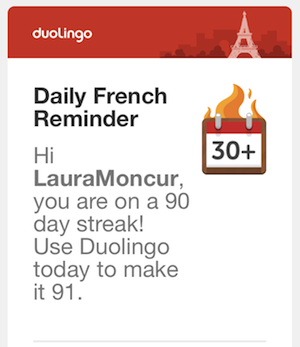 I downloaded
I downloaded 







 My boy put Angry Bird stickers all over his computer when we first gave it to him. He is no longer obsessed with Angry Birds. Angry Birds are for little kids now, and he took off all the stickers. Even though we gave him some
My boy put Angry Bird stickers all over his computer when we first gave it to him. He is no longer obsessed with Angry Birds. Angry Birds are for little kids now, and he took off all the stickers. Even though we gave him some