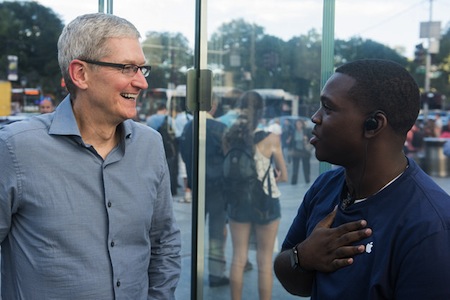When Apple introduced the Apple Watch it presented it as the heir to the tradition of classic luxury mechanical watches. It has a Digital Crown. It has Complications. It’s relatively expensive, depending on which version you buy, and you can spend $400 or more on a band for it.
But one thing Apple never mentions is that the history of watches also includes the digital watches that first appeared in the 70s and gained real traction in the 80s with LCD displays. I grew up during this time and between ages 5 and 30 I owned only one analog watch (Mickey Mouse, of course) but about 30 digital ones, ranging from simple time displays to calculators and world time displays and even a Casio Databank that could store my contacts and phone numbers.
that could store my contacts and phone numbers.
I love my Apple Watch and after owning it for a while I rely on it daily, but there are a few things I miss from those classic digital watches. Here are some ideas, some of which I’m hopeful will appear in future versions of the Apple Watch, others merely dreams…
Buttons That Change Displays

 The very first LCD watches had a large display with only four digits and a punctuation mark. They usually displayed the time, but you could press a button and temporarily switch to the date, or even in some cases a display of seconds.
The very first LCD watches had a large display with only four digits and a punctuation mark. They usually displayed the time, but you could press a button and temporarily switch to the date, or even in some cases a display of seconds.
Some of the Apple Watch display options are just as limited as those early watches: the Motion, X-Large, and Photo displays can only display the time, and a couple of others (Solar, Astronomy) add a date to that.
Wouldn’t it be nice if there was a button that could alternate that time display with a date, or the stopwatch, or your heart rate? I have just the button in mind–that little square one below the crown that pulls up a list of contacts that I never use. If that button could change displays I could use some of those nice photo display options–instead, I stick with Modular because I want lots of information.
Buttons That Change Modes
Here’s another idea for that button on the side of the watch. On the more complicated digital watches that appeared later in the 80s, you could use a button to switch modes–for example stopwatch mode, countdown timer, or alarm settings. The Apple watch already has different modes–apps and glances. What if you could configure a list of your favorite glances or apps, and have the button cycle between them? I only use two or three apps regularly so this would work great for me.
I know Apple likes to avoid features like this-–buttons that change functions depending on which mode you are in, or depending on your settings–but on a watch with a limited number of buttons, it would make the watch’s many different apps and glances much easier to access.
More Buttons

 I’m hopeful that Apple might add the features above–they could even avoid using the button, since currently swiping left and right on the display don’t do anything. But now let’s talk about some things that are less likely to happen–areas where my old Casio calculator watch will still have the advantage for a long time.
I’m hopeful that Apple might add the features above–they could even avoid using the button, since currently swiping left and right on the display don’t do anything. But now let’s talk about some things that are less likely to happen–areas where my old Casio calculator watch will still have the advantage for a long time.
First, what if there were more buttons? I don’t need the full calculator, but the usual 4 buttons of an 80s digital watch would be great. Especially if I could configure them myself. I’d have a workout button and a heart rate button, and maybe a calculator button, and I wouldn’t need to use the on-screen menu at all.
Longer Battery Life
Continuing to dream the impossible… My digital watches had ridiculously long battery life. Forget charging every day, they could last for years. In fact, I usually bought a new watch before I replaced the battery. I realize that Bluetooth and the colored display make this one unlikely, but I’d love it if they could make a future model with a battery that at least lasted a few days. As it is, if I forget to charge the watch at night, I have to take it off for an hour to charge during the day.
Always-on Display
 One final dream for a future Apple Watch. The one thing my digital watches of the 80s and the classic analog watches had in common is that the display was always visible. Due to the constraints of current technology, Apple has recreated one aspect of the earliest LED digital watches of the 1970s: the display isn’t turned on until you ask for it. This is why I don’t use any of the attractive watch faces, sticking with the information-filled Modular display instead–I can’t impress anyone with my watch face if all they see is a black square on my wrist.
One final dream for a future Apple Watch. The one thing my digital watches of the 80s and the classic analog watches had in common is that the display was always visible. Due to the constraints of current technology, Apple has recreated one aspect of the earliest LED digital watches of the 1970s: the display isn’t turned on until you ask for it. This is why I don’t use any of the attractive watch faces, sticking with the information-filled Modular display instead–I can’t impress anyone with my watch face if all they see is a black square on my wrist.
Conclusion
I love the Apple Watch. To me it’s the natural successor not to the classic automatic watches, but to my late-80s calculator watch. It gives me lots of information and lets me do lots of things. I hope, either with software or hardware updates, it eventually reaches the point where the only thing I miss from those old digital watches is their sense of style.

 Remember when the CEO of Swatch mocked Apple for being willing to have a heart rate function on their Apple Watch?
Remember when the CEO of Swatch mocked Apple for being willing to have a heart rate function on their Apple Watch? There is an entire junk folder full of apps on my iPhone and iPad. They are apps that I can’t delete, no matter how much I want to. The undelete-able apps include: Calculator, Reminders, Game Center, iTunes Store, App Store, FaceTime, Notes, Contacts, Voice Memos, Stocks, Tips, Weather, Newstand, iBooks, Compass, and Passbook. Some of those apps are useful and some of them are not. It depends on who you are and how you use your phone. I find it so irritating that I can’t get rid of them on my devices.
There is an entire junk folder full of apps on my iPhone and iPad. They are apps that I can’t delete, no matter how much I want to. The undelete-able apps include: Calculator, Reminders, Game Center, iTunes Store, App Store, FaceTime, Notes, Contacts, Voice Memos, Stocks, Tips, Weather, Newstand, iBooks, Compass, and Passbook. Some of those apps are useful and some of them are not. It depends on who you are and how you use your phone. I find it so irritating that I can’t get rid of them on my devices.