CES: NextGen Home – Zones 9-11
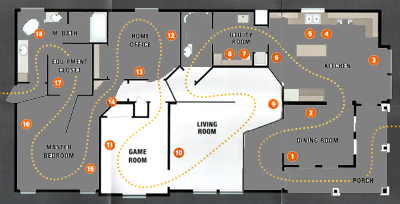
This section of The NextGen Home Experience featured products from the following companies: Hewlett Packard, Klipsch Speakers, Aaragon Amplifier, Tripplite Power Protection, Life|Touch Screens, Vantage Lighting, Lafayette Window Shades, DSC Security, Xbox 360, Empower Media Chairs and Microsoft XP Media Center Edition.
Zone 9 – The Wall by the Living Room
This was YET ANOTHER Life|Touch Screen on the wall. A house this small does NOT need that many fully functioning Windows Media Center units, but this is the most “pimped†house in Las Vegas, so they had to have another one on the wall. There wasn’t a demonstrator there to show us this one, thankfully. We hurried past it to get a seat on the couch in the living room.
Zone 10 – The Living Room

Unfortunately for the Microsoft employee showcasing this section, the computer decided to do a software security update and reboot in the middle of his presentation. One of the people in our group was being a complete jerk to the employee and I called him on it. Whenever I do this, I always expect to be punched in the nose, but it has never happened. The guy was very polite for the rest of the tour. Soon, the computer rebooted and it worked like a dream.
This part of the tour really showcased Windows Media Center. It includes a full featured personal digital recorder (like a TIVO) without having to pay a monthly fee. That was enough to tempt me to buy an HP computer instead of a DVD player the next time ours goes out. He also showed us how to look for music, family photos and such with Media Center. Most importantly, he did it all with a remote control, not a mouse and keyboard.
This software is almost to the point where it would be feasible for Mike’s dad to have something like this. It’s not quite ready for my mom, but Mike’s dad would think this was really cool. Me? I pretty much have all those capabilities already, I just don’t watch TV on my computer. I don’t actually watch television much anymore, so I guess that’s not a fair assessment.
The tour guide for Zone 10 said nothing about the speakers or the window shades that were opening and closing when the computer rebooted. I just laughed to myself.
Zone 11 – Game Room
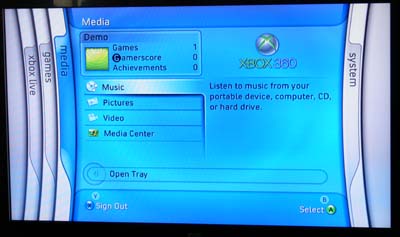
Zone 10 was dedicated to the Xbox. By now, they were really trying to hurry us out there and didn’t leave us much time to ask questions. There were two lounge chairs equipped with speakers (and I suspect vibrated to the game), but we didn’t hear anything about them. The focus was on the Xbox 360, which has Windows Media Center Extender built into it. All the things that we could do from those Life|Touch Screens and the fancy HP computers with Plasma screens, we could do on the Xbox 360. The demonstrator showed us a clip from a game and sent us on our way.
I must admit that the new Xbox 360 system looks easier to use and more powerful than the original Xbox. In our house right now, we use our Xbox to play games and watch DVDs, so 90% of what we do with the television is handled by the Xbox. To see the Xbox 360 with even more capability is very exciting.