Games N Music for the Nintendo DS
I picked up Games ‘n Music up at Walmart for about $35. It was just inexpensive enough to try out for fun. It is a game card that allows you to play videos, music and homebrew games on your Nintendo DS. It came with a 128 MB Micro SD card loaded with 25 games. The included card was enough to hold two hours worth of video, but I bought a 2 GB card and now I can play almost 11 hours of video on Nintendo.
You can see a video demonstrating Games n’ Music here:
As you can see, the video looks really good. Their software to convert video is amazingly fast. I used the lowest quality conversion and it still looks really good on the screen. Sadly, the video player leaves something to be desired. You can’t fast forward or reverse the video. If you go out of the video you’re watching and then go back in, it will restart you at the beginning of the video instead of where you were last and there is no way to fast forward to where you were before.
The MP3 player is a little better because it allows you to scan through the song. It also allows you to skip to the next song. Unfortunately, there is no good organization for the music and it doesn’t read song title from the MP3 data.
The games that come with it are utter crap. Sorry, but there is no nice way to say it. They are not worth the small storage space that they take on your card. They don’t use any of the buttons on the DS, even if the game would be better played with the button controls than a touch screen. There is no way to get out of the games without turning off your Nintendo. You can’t reset or hold down the start button to escape them.
I have been able to run some homebrew software using this card, but honestly, I haven’t been able to find anything good out there. I don’t know if this card is making them crash or if they are just substandard and crash all the time. I guess when it comes to online software available for free, you get what you pay for.
I compared the video quality of the Nintendo DS running Games n’ Music with the Video iPod and the Samsung U-740. You can see how each of them handled this Galaticast video.

The Games n’ Music conversion “squishes” wide videos to make them fit on the DS screen instead of letterboxing them like the iPod and the Samsung U-740 did. I feel like that should bother me, but honestly it doesn’t. My standards for video go way down when I’m watching it on a tiny screen. The cool thing is I can load up my card, keep my DS in my purse and pull it out to watch a video whenever I want. I could do the same thing with my Treo, but it is SO difficult and time consuming to get video to work on my Treo. It’s as easy with Games n’ Music as it is with the iPod. I just wish they would let me download a fix for the video player.
Official Website: Datel Design & Development Ltd – Games N Music
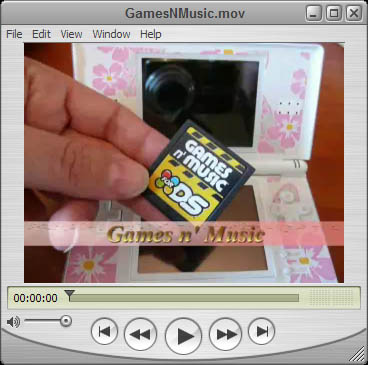
Thank you for the review. Hmmm, cannot play from a previous spot in a video…
Comment by Fluffy — July 3, 2007 @ 1:27 pm
Fluffy,
Sorry, no you can’t, but it’s still oceans easier to get video on my Nintendo using this than getting video on my Treo using Kinoma.
Best wishes, Laura
Comment by Laura Moncur — July 3, 2007 @ 2:08 pm
Does the music still play when the DS is closed?
And what kind of software did you try to execute?
Comment by Andre' Russell — July 23, 2007 @ 6:08 pm
Andre,
If you start playing the music and close the DS, it will still play and keep playing until your battery runs out. The screen turns off to conserve battery, but the music still plays.
If you pause it, the DS will go into sleep mode. The same is true for the video mode.
I tried downloading some homebrew .nds and .gba games that should run on the machine, but did not. Others have been able to play these games using other cards, but this one was unable to play any of them.
Best wishes,
Laura
Comment by Laura Moncur — July 24, 2007 @ 8:21 am
will it run roms?
Comment by Clint — July 26, 2007 @ 2:38 pm
Clint,
Unfortunately, I was never able to get it to run ROMS.
Laura
Comment by Laura Moncur — July 26, 2007 @ 3:59 pm
can i put movies on it like jurassic park or blade thing like that cuz i already have a 256MB card that came with my phone
Comment by shylo — August 2, 2007 @ 9:12 pm
Shylo,
Yes, you can. With a 256 MB card, you’ll probably be able to fit one movie.
Laura
Comment by Laura Moncur — August 3, 2007 @ 6:24 am
Hi, nice review. I’ve been having problems getting my games n’ music to run music and video. Can u please tell me how to run these? Please respond asap.
Comment by Rob — August 3, 2007 @ 2:19 pm
Rob,
All I did was put the .MP3 files in the music folder and the movies converted with their software in the movies folder. It was straight forward and pretty easy.
Laura
Comment by Laura Moncur — August 4, 2007 @ 8:49 am
Ya, I understand that but It does’nt read my games n’ music:(
Comment by Rob — August 4, 2007 @ 11:34 am
To get better games:
Note- This will never work for real games you can find in a store. For music, videos, pics, and text documents try using moonshell. find it on qj.net. Steps 1-6 will never have to be reapeated twice.
Go to Downloads.com and search for 7 zip. On the results download 7-Zip 4.44 beta.
Go to http://dldi.drunkencoders.com/index.php?title=Main_Page Go click on the huge box that says devices. Now click on slot 1. Under “D” you will see Datel Games ‘n’ Music (microSD). Download that. For now to your desktop. It should be called Gmtf2.dldi after you downloaded it.
Go back to http://dldi.drunkencoders.com/index.php?title=Main_Page Now click on tools. Under “W” download Win32 GUI if you have Windows XP or Windows Vista. For now to your desktop.
Make a new folder anywhere you want if you like to get organized first, name it NDS. And put a another folder inside called Patcher.
Move the DLDI file from step 2 to the Patcher folder. Keep this file untill you get rid of that ds card.
Right click the zip folder you got from step 3. Highlight 7-zip. Click extract and find you Patcher folder. Delete the orginal folder you downloaded.
——–Now you are ready to patch any ds file for use for your card.
Go to http://dl.qj.net/Nintendo-DS/catid/187 and click on homebrew games on the left side. Go download a game. Put it in you NDS folder. Go extract it, like before.
Look through the folder you got by extracting the game. You should find a NDS file in it. Remeber this.
Go to your patcher folder and then the folder with the win gui you extracted here. It should be Dlditool-win32-gui folder. Now click on dlditool32.
Click on the box that topmost box that has “…” wriiten on it. Go to the Patcher folder. The white box should now say Datel Games ‘n’ Music (microSD).
On the Binaries “…” box find the .nds file fom before.
Connect the micro sd card to your computer. Go to games folder on it or make one. And drag the .nds file you just patched to this Games folder. Now put the micro sd in the ds card and double click the games folder and play your new game.
Comment by Ctown — August 19, 2007 @ 11:18 am
Hello
This may be a silly question but..
Where does one get the video files for Games n’ Music.
I guess that you either have to have a dvd burner or un-protected dvd video to first store the file on a pc and hten covert to the dv3 format and finally copy to the sd card.
Thanks
Comment by Mike Blatt — August 20, 2007 @ 7:18 am
OK people……if u know how to use the windows movie maker, then we’ll be ok.
First, the movie files you can get it from a file exchanger such as Ares or Lime wire, there you will find movies .avi .mpeg etc. that the games n’music software can transform to dv3.
OK look, i tried to get a picture viewer for my ds to use with the games n’music, but couldn’t get one, because its just too hard to do it with the qj.net files.
but, movie maker can make the trick. U guessing how? ok, I know its gonna take a long time, but you’ll have pictures in your DS. Just make a picture slide show with one picture at the time. Each picture will play about 5 seconds, but it’ll be enough to push the pause button……….and woaw!! you have a picture in your DS. Press stop, and it’ll take u to the other pictures.
Its just that simple Also: Since the Video viewer doesn’t have fast forward, you can also cut the movie into scenes with the movie maker.
When you are done cutting the scenes, drag and drop one by one into the Video Timeline and save each one as Scene1-2- and so on and so forth, You know what I’m trying to say right?……I know it’ll take a while but it’s better than watching the whole movie in one time seat……
then make a new folder in the “Video” folder that’s already in your Micro SD card(128mb the original, but you can get 1g or 2g at the radio shack or any phone store). Name the folder with the name of the movie, and inside the folder, put the Scenes you saved. I would make each scene like 8 or 9 mins long……….
alright take care yall 🙂 and don’t hate, cause its a good thing
Comment by Zefan789 — August 22, 2007 @ 1:28 am
oh and I forgot…………the WMV file of the movie maker can be transformed to dv3 files, so don’t forget to transform them, cause otherwise it won’t work peace out:)
Comment by Zefan789 — August 22, 2007 @ 1:34 am
i’m thinking about getting this cos i need an ”mp3 player” would it work for that>?
Comment by talc — August 24, 2007 @ 11:13 pm
If you want better quality video on your DS, install MoonShell on your Games n’ Music, it has a better framerate and it plays MP3’s MUCH better than the built in system, plus you can use the seek bar to seek through to any position in a song or video clip, and it plays images and text files too.
DSOrganize also plays MP3’s, images, and text, and it has IRC client and simple Web browser.
Both of those require DLDI to function, install DLDIrc and patch it by right clicking the .nds file and selecting Patch for Datel Games n’ Music (version 1).
Comment by CalcProgrammer1 — September 2, 2007 @ 6:59 pm
whenever i download moonshell to put on my Games n Music nothing works! does anyone know a site that has a well working moonshell download for Games n Music? oh and where can i find music and videos for Games n Music? and can i take music from Windows Media Player and put it on? if so.. how?
Comment by DSGEEK — September 8, 2007 @ 8:41 pm
oh and i need answers asap please
Comment by DSGEEK — September 8, 2007 @ 8:46 pm
I was never able to get Moonshell to work on my DS with Games N’ Music.
Comment by Laura Moncur — September 8, 2007 @ 10:12 pm
ok do have answers to my other questions perhaps?
Comment by DSGEEK — September 9, 2007 @ 7:31 am
does anyone know how i can get my moonshell to play the videos and games i have? right now it only plays my music. by the way i got my moonshell from that infantile paralysiser thing. (this website: http://mdxonline.dyndns.org/archives/nds/ – 144k)
Comment by DSGEEK — September 12, 2007 @ 6:49 pm
it wont let me put music on the thing
Comment by kiara — September 15, 2007 @ 5:03 pm
hey… uhmm.. do u need that memory card thingy… or does it come wit it??…cuz i was thinkin of buying it but i wasnt sure whut i needed for it!
Comment by yvette — September 22, 2007 @ 9:49 am
It comes with a 128MB card, which is pretty small, but can hold about 2 hours of video.
Comment by Laura Moncur — September 22, 2007 @ 12:41 pm
I bought games n’ music at wallmart for $20 wich is great but i havent found a website where i can get movies from help me!
Comment by Jovan — September 24, 2007 @ 2:43 pm
By the way u can go to Games n’ music home page and there sould be a link to a site that i belive is call media dock ds or somethin like that, and there are different downloads u can get to copy and past onto your DS that will allow u to do different things, lets say for instance fast-forwars and rewind videos, I guess u can call them updates. If u or anyone else have any info for me about where to get videos for my DS or if u need some info heres my e-mail
jvncomeaux@yahoo.com
Comment by Jovan — September 24, 2007 @ 2:57 pm
Can u put roms on games n music?
Comment by Emman — September 24, 2007 @ 3:43 pm
hey.. uhm… how much is a 2gb for the games’n music?
and can u put pictures on it too??
whut is the website to get videos and games??
Comment by yvette — September 25, 2007 @ 3:20 pm
Can I put computer games on my DS with Games n’ Music? thanks.
Comment by Rico — October 8, 2007 @ 10:05 am
Oh one more thing! Can you use a 4 GB card with this? And, how do you put a movie on your computer then put it on your DS?
Comment by Rico — October 8, 2007 @ 11:04 am
Can it play roms such as mario kart or tetris ds?
Comment by Bob — October 12, 2007 @ 6:41 pm
Excellent review! Can I download any song to my ds, and what website do I use to do it?
Comment by John — October 13, 2007 @ 3:13 pm
Bob, no you can’t play commercial ROMs. Short reason: The games ‘n music doesn’t have any RAM to load the ROM, so it uses the DS RAM, limiting you to a mere 4MB. John, Just use Limewire, or however you get your music, and treat it just like an mp3 player.
Comment by sum1 — October 27, 2007 @ 10:02 pm
Rico, no you cannot put computer games on your DS at all. It’s impossible, they’re completely different hardware. ie: code 137 might mean to add on PC, but it’ll mean delete on DS. No there’s no way to convert because PCs have waaaaayyyy more power than a DS. My PC has 3200MHz of 64-bit power and 1024MB memory vs DS with 67Mhz+33MHz CPU, and 4MB of RAM.
Comment by sum1 — October 27, 2007 @ 10:05 pm
hey!, i want to buy this but i want to make sure it works as i want first.
can u download music and videos like wmv or whatever then use the software and transform them to dv3 and put them on the card and start enjoying?
can i put nds roms on it like mario kart?
Comment by some1 — October 30, 2007 @ 6:11 pm
Ok, My GNM shows all the folders, but nothing is in them! help me! (answer asap)
Comment by The D — November 9, 2007 @ 8:00 pm
HI! This is a REALLY random question, but where did you get the skin on your DS thats in the video? Its really cute! BTW great guide! Im buying games n music now!
Comment by Mary Lila — November 11, 2007 @ 1:48 pm
Mike got me that skin for Christmas, but I wouldn’t recommend it. It wore off after just a couple of weeks playing with it. 🙁
Comment by Laura Moncur — November 11, 2007 @ 6:48 pm
OH, ok thanks. I’ll just get the skin I saw from Decalgirl.com. Thanks again! Love the guide!
Comment by Mary Lila — November 14, 2007 @ 7:16 pm
Oh, one more question, Im not much of a tech person so do just normal MP3s and MP4s work on this? I dont mean to sound dumb but i know next to nothing about this stuff.
Comment by Mary Lila — November 14, 2007 @ 8:27 pm
Normal MP3s work, but you have to do a special conversion to get the movies to work. If you have a Mac, the program that comes with it doesn’t work (PC only). The conversion was the killer and I don’t use this anymore.
Apple makes movie-watching on the iPod so easy that if you don’t mind the small screen, it’s MUCH better.
Comment by Laura Moncur — November 15, 2007 @ 9:28 am
Thanks, I really just want the music though!
Comment by Mary Lila — November 15, 2007 @ 8:28 pm
Oh wait, I just realized I dont have a Mac, so would the included software work with MP4s?
Comment by Mary Lila — November 18, 2007 @ 3:31 pm
Mary Lila,
Yes, the software works pretty well for the PC and it does the conversion pretty quickly.
Best, Laura
Comment by Laura Moncur — November 18, 2007 @ 9:08 pm
Yay! Thanks loads! Oops, I don’t mean to be a burden, but can you rip music from CDs and put it on here? My Cds are taking up a lot if room and I was wondering if I could just put the music on my small and convenient DS. Thanks for helping out the technologically impaired! 🙂
Comment by Mary Lila — November 24, 2007 @ 3:59 pm
Mary Lila,
It comes with a micro-SD card with hardly any room for music. You can buy a 2 gig micro-SD card to use with it, so if your music collection is 2 gig or smaller, then you could do what you imagine.
You’ll need to rip the CDs with a different program, however. iTunes can do that for you.
Best, Laura
Comment by Laura Moncur — November 24, 2007 @ 9:43 pm
well this looks pretty suite but I have one question…
can you put songs you bought on itunes on your ds…???
and if so how???
Comment by Adam — November 25, 2007 @ 6:53 am
What type of 2 gb micro-SD card is compatible with this? I’ve heard someone say certain brands dont work and make it crash.
Comment by Mary Lila — November 25, 2007 @ 1:25 pm
@ Mary Lila
You officially know more about this than I do.
@ Adam
No, you cannot put the songs from iTunes on your DS unless they are iTunes Plus.
Comment by Laura Moncur — November 25, 2007 @ 6:19 pm
Ha! Well, thank you SO much! I think I’m officially out of questions!
Comment by Mary Lila West — November 29, 2007 @ 8:05 pm
Ok, I changed my mind, ONE last question, what website would you reccommend getting music from?
Comment by Mary Lila West — December 2, 2007 @ 12:08 pm
The BEST thing to do is buy the CD and rip it using iTunes. Then you have an automatic backup and get to enjoy the cool liner notes.
If downloading, iTunes music will not work unless they are iTunes Plus. Amazon.com has DRM free music for download that should work.
Comment by Laura Moncur — December 2, 2007 @ 7:49 pm
Ok! Thanks!
Comment by Mary Lila West — December 3, 2007 @ 8:35 am
Hmmmm…. does it play WMAs???
Comment by Mary Lila West — December 4, 2007 @ 11:33 am
hi, im thinking of buying this for christmas, would you say that it is worth getting if i only want it to put my music up?
and how would i import music onto it, or does it explain in the set up?
Comment by trevor morris — December 5, 2007 @ 4:30 am
Mary,
No WMAs. It just plays MP3s.
Trevor,
If you carry your DS around with you, then it makes sense to have your music with you as well. The way you transfer your music to the card is using a microSD card and card reader that uses a USB port. If you have already ripped your CDs, then all you have to do is pick them up and drag them to your card to add them.
Comment by Laura Moncur — December 5, 2007 @ 8:22 am
Hmm..darn. Oh well, thanks!
Comment by Mary Lila West — December 7, 2007 @ 5:41 pm
got it at ebay for 8.98 + 8.00 shipping = 16.98
Comment by Jay — December 7, 2007 @ 11:43 pm
Hi fantastic review by the way Is It Possible to download games that are in the extention .nds They are Nintendo DS files so will they work if I put them on the Nintendo Ds
Comment by Mr Ice Icream — December 11, 2007 @ 9:38 am
Mr. Ice Icream,
I’m not familiar with places to download .nds files and I’m not sure if they would work on the Games N Music card. I think it’s only for homebrew software.
Laura
Comment by Laura Moncur — December 11, 2007 @ 10:56 am
Ctown,
Thanks for the DLDI instructions- worked preciously as you explained. Used it with the ipod clone media player know as Lick’s media Player and it plays mp3 much better than the built in mp3 player. Now my kids get a DS and a Virtual ipod for Christmas!
Thanks, you rock!
Comment by Karl — December 15, 2007 @ 1:13 am
i might buy the games n music willi be able to put a nds game on it
Comment by lkbcfc — December 16, 2007 @ 5:16 am
I have added the my music to the card but when I put it in the ds my music does not go in to to the audio file instead it just stays in the menu doing nothing!!!!
please help soon bcause the music is the only reason i bought it is for my music!!!!
good review by the way!!! 😀
Comment by chloe :D — December 17, 2007 @ 11:32 am
so its worth the money?
Comment by Kaitlin — December 18, 2007 @ 4:20 pm
YAY! I bought it and i works pretty darn well, but a few of my songs skip a lot! Any known reasons or ways to prevent this?
Comment by Mary Lila West — December 19, 2007 @ 5:30 pm
So lets get this straight – I CANNOT dl roms for the games and play them on Games n Music??? Should I just get R4 then? Thanks been searching!
Comment by Brentdh187 — December 21, 2007 @ 9:13 am
K, I quit. Off to buy the R4.
Comment by Brentdh187 — December 21, 2007 @ 11:02 am
you won’t regret the R4DS; I just got mine in today. it’s badass.
Comment by matt — December 21, 2007 @ 4:47 pm
da ds thing in da hood is cool to a shizzel, and i found a way usin action replay ds to play videos and make them do da fastfoward thing! no joke…idk y i would tell u dis if it was a lie. another thing i found out with the actio replay ds is u can make ur micro ds card hav up to 10 gb of memory…..which is upgrading the one it comes with (128 mb) -peace dogs
Comment by Bily-bob Kadoodal Yipeekins — December 22, 2007 @ 4:09 pm
hey i was wondering are you able to go to windows media player and then just sync onto the card as it was a mp3 player and if so how? -Micah
Comment by Micah — December 23, 2007 @ 5:57 pm
i have a games n music thingy also nd when i try to open the file on my ds it takes soo long to open sometimes i have to tap the file like 20 times so it can respond is this normal or is somthin wrong wit mi ds wats up wit dat??? plz holla back
Comment by jazmainia — December 27, 2007 @ 6:48 am
Hi, I have the Games N’ Music, I only put in it music. I converted the songs to the Mp3 format. But theres two songs that wont play. The two are Mp3 format. Is this a lock on the songs? Can anyone help?
Thanks, Rico
Comment by Rico — December 27, 2007 @ 6:01 pm
Your video was very helpful. I got Datel’s Games N’ Music and it’s awesome for under 20 bucks!
Here a video response I made. =) http://youtube.com/watch?v=F01cbDR4-YQ
Comment by CQ — December 28, 2007 @ 9:57 am
I have both the 128 the GnM came with and a separate 1 gig microSD’s Moonshell works with my 128…but not with my 1 gig. perhaps its the company. who makes the cards?
Comment by Spellblade — December 28, 2007 @ 10:35 am
I think this thing is great,but i have a comp with windows vista (basic), and every time i plug the usb stick into the computer, it sez usb device not recognized.wot shud i do????
Comment by Sean — December 30, 2007 @ 11:42 am
will the 4 gigabite panasonic card work with it? please respond asap.
Comment by Budski — December 30, 2007 @ 5:04 pm
Dude, Their is GREAT homebrew software for the GnM. Try going to this site: http://www.ds-scene.net/?s=download they have tons of great stuff for the GnM. I recommend getting: Touch Touch Revolution Ds Doom Ds Academy Skins Soduko Snemul Virtual Gamemaker DSOrganize Magic Touch Revo Paint Mental Games Collection (the image looks like dice and pawns) Weeds Circular Defense Japanese Academy(I can now fullently speak and write) Hope this helps!
Comment by skykam — December 31, 2007 @ 1:48 pm
Okay, is it possible to download a NDS rom file, put it into the Micro SD, and play them like a normal DS game?
Comment by Derka — January 5, 2008 @ 10:26 pm
i creative zn v plus mp3 player so should i get games n music because i take my ds every where and my mp3 so is it worth it
Comment by Billy — January 14, 2008 @ 10:55 am
sorry about that last comment i should of looked over it waht i meant was i have a mp3 and itake it and my ds everywhere sos is it worth i need answers quick
Comment by Billy — January 14, 2008 @ 4:59 pm
Hello. Thanks for the review. I am deciding whether to get Games n’ Music or R4. If price isn’t a factor, which one would you chose and why? What features does each one have that the other one doesn’t? Thank you for answering.
Comment by Jacob — January 17, 2008 @ 2:53 pm
hi. i got this game earlier and i havent a clue how to put dvds on it. hoe do you get them on your computer in the first place? do you need special software ot something, thnks
Comment by SPaghetti head — January 20, 2008 @ 10:55 am
i cant keep it in forever i know the secret to play free full real NDS roms you first need (i am telling you because i am nice.) you need a ram cartrage for the slot 2 on the ds.(1-2gigs is enough) and datel G’n’M get a rom( i dont care witch one) and download DS rom trimmer 0.2 or the latest one there is. trimm the rom and put it on your games ‘n’ music cart you should be able to play any game avalible email me for questions! ENJOY! gamerhackz@yahoo.com
Comment by ?????? — January 20, 2008 @ 2:10 pm
Hello, i recently purchased a games n music cartrige and whenever i try and put ANYTHING at all on it it comes up ‘please remove the protection and try again’ even when there is no protection on it. Ive tried it on xp, vista and mac to no avail. Some help please, what am i doing wrong?
Comment by Squarehed — January 21, 2008 @ 10:48 am
I got the games n’ music, I got everything out of the box working great ,but when I try to upgrade to 1gb sd card and drag some files on it like mp3 and some video files ,but when I insert the card to ds it just show me a message of “no device found”what should I do?Thanxs in advance…….
Comment by Marcos Linarte — January 25, 2008 @ 12:38 pm
I wanna know how to put in DS Games. Like Animal Crossing.
Comment by Booner! XD — March 4, 2008 @ 4:13 pm
What kind of memory chip does a ds need? if you can buy one at a store you can program it anyway.
Comment by Hhaly — April 15, 2008 @ 1:54 pm
I no longer use that anymore. I noticed that Moon Books used my long guide. I hope they will notice this easier way. For my GNM, I first download DSOrganize from
http://www.dragonminded.com/ndsdev/DSOrganize32.zip
NOTE: If you do NOT want to see this folder then right click the folder (the one on your root) and click on “Properties”. On the bottom of the Properties, you will see “attributes”. Make sure the “hidden” box is checked.
That’s it. Now the first time you want to run the homebrew app or game open DSOrganize and go to the “file browser”. Then locate your game and press “a” or “y” to patch it.
Also, DSOrganize has a calculator and reads and edits text (txt) files.
Comment by CTown — April 24, 2008 @ 7:04 pm
Sorry, when I copied the link location it somehow messed up. Here is the true location:
http://www.dragonminded.com/ndsdev/DSOrganize32.zip
Comment by CTown — April 24, 2008 @ 7:05 pm
Sorry for some reason when I submit the location the “_” before and after the 3 doesn’t show up.
Comment by CTown — April 24, 2008 @ 7:07 pm
is donloading the movies on to my computer then onto my ds illegal? i have a dvd burner and making coppies is illigal.
Comment by al — April 26, 2008 @ 11:03 am
If you OWN the movie (like I did), then putting it on your DS is not illegal. The movie industry would like to make it illegal, but they haven’t succeeded, yet.
If you’ve downloaded the movie from someone else, then it IS illegal.
Comment by Laura Moncur — April 27, 2008 @ 7:13 am
somehow my 128MB sd card got reduced to only 32MB how do I fix that??
Comment by jeff — May 2, 2008 @ 9:32 pm
how do i get my games n music to show on my patcher
Comment by eli — May 8, 2008 @ 2:23 pm
WHy cant I use a Kingston Microsd 1gig on it? It says, “NO media device Found” or something..
Comment by Topazlad — May 12, 2008 @ 4:28 pm
i have this but how does moonshel work
Comment by daniel — June 10, 2008 @ 2:12 pm
I managed to get nds roms running on datels PMP. I had to use a seperate launcher for the game. So theoretically it should be able to work on game n music. I just don’t have the money and time to prove it.
Comment by h — July 8, 2008 @ 7:21 pm
I’ve had my Datel GnM for quite a while now. I’ve gotten tons of homebrew to play, including all of the old console games. Sure it comes up short in a few areas, but what do you expect for $20.00? I’ve also been able to run DSDOOM and Heretic and all the older PC games too. It wont run Quake II, but most other slot-1s wont either, it needs extra ram. But it is a good deal for a beginner! Next stop for me is a CycloDS Evoltion Black! XD
Comment by EarthBound015 — September 19, 2008 @ 8:13 am
i want to get the detal games n music thing but i dodnt know if i should i have a few questions that need answering befroe get it like can i use lime wire to get my music on to it if i dont have itunes and how do i get moonshell on it and how do i stop the device from skipping song parts of song or not leting me play song all together someone please answer my questions!
Comment by joey — September 27, 2008 @ 8:21 pm
I think the video is very good but all I want to know is where do you download all of the games,videos and music from.
Comment by Manjit — October 12, 2008 @ 3:51 am
were can i get a games n music game???
Comment by sammy — December 13, 2008 @ 8:54 pm
were can i get a games n music game????
Comment by sammy — December 13, 2008 @ 8:55 pm
where can i get music videos from
Comment by gurkaran — January 4, 2009 @ 8:57 pm
HOW CAN I USE A 4GB MEMORYS CARD ON MY GAMES N MUSIC PLZZ TELL ME (THE MEMORY CARD IS MICRO SD)
Comment by gurkaran — January 4, 2009 @ 9:01 pm
Evrybody, dont bother with games and music. it breaks easy ’cause the micro sd slot is spring loaded: u will need tape when it breaks. i had one. it stopped reading my microsd cards after 1 year. get “cyclods evoloution”. more expensive, but more features. you can even run roms! i’m gonna get one. it cost about $60 CAD (canadian dollars) if you buy it from gamersection.com! try it. check it out online to see all features. unfortunately, not available in stores. it may take even 3 hours to deliver. more probably.
Comment by D Green — February 15, 2009 @ 12:00 am
plus it can support up to 32 gb micro sd hc (high capacity)! 16 times more than games n music!!!!!!!!
Comment by D Green — February 15, 2009 @ 12:01 am
u can get games n music at stores like walmart futureshop and the brick. i got mine at futureshop about $40 CAD (canadian dollars). games and music not reccomended by me. if you use games and music, dsorganize is good and bunjaloo.
Comment by D Green — February 15, 2009 @ 12:03 am
Hi, can someone help?!? I have had this games n music for awhile now. I bought the 2GB for it. Its work fine ever since then. But tonight I went to put a song on it, I put the SD card in the T-Flash card reader then the card reader in the UBS and the little box that usely pops up didnt pop up…what do I do?
Comment by Chico — February 25, 2009 @ 7:38 pm
So, for the games part, would it be possible to put something like toblo ( http://toblo.csnation.net/ ) on there?
Comment by Rennar — March 28, 2009 @ 1:40 pm
dude dont buy the r4 it can leave your ds un usable if you get new firmware but you can take your chances!
Comment by hunter — June 4, 2009 @ 11:31 am
hi, does anyone know of where i could download the program that the disc contains? or can maybe even send me it? i have no idea where my disc went and i cant properly convert things and such. or is there another way or anything like that please help, thanks!
Comment by Mitch — November 7, 2009 @ 2:12 pm
So you cant download real games to it?
Comment by chris — December 3, 2009 @ 2:49 pm