Video-Editing Roundup
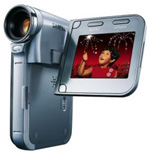 I wrote a lot of entries on video editing software on the PC. I thought I would collect all the entries into one entry that’s easy to refer to:
I wrote a lot of entries on video editing software on the PC. I thought I would collect all the entries into one entry that’s easy to refer to:
The Gadgets Page » Video in Digital Cameras Good Enough For Web
You probably already own a camera good enough to put video on the web.
The Gadgets Page » Video Editing: QuickTime Pro
For all the hype about how easy to use Apple products are, the QuickTime Pro for Windows doesn’t live up to it.
The Gadgets Page » Video Editing: Windows Movie Maker & Pinnacle Studio
Windows Movie Maker comes free with Windows, but it doesn’t edit .mov videos. My camera creates .mov videos, so this software was out for me. Same story for Pinnacle Studio. If your camera saves in another format, you might already have the software for video-editing on your computer.
The Gadgets Page » Video Editing: Nero 7 Suite (Nero Vision)
The Nero 7 Suite is very affordable, but Nero Vision hard crashed my video driver. I guess Nero should stick to burning CDs and DVDs. That’s what they’re good at.
The Gadgets Page » Video Editing: Adobe Premiere Elements 2.0
I ended up purchasing Adobe Premiere Elements and I’ve been using it ever since. I’m not a pro and I haven’t figured everything out yet, but it has made video editing easy without crashing my computer or compatibility headaches. The coolest part is that I KNOW Premiere Elements can do EVERYTHING I want to do. I just have to figure out how to do it.
If you are considering adding video to your weblog or website and you use a Mac, give Freevlog a look. They have great tutorials on how to get started and get going.