Video Editing: QuickTime Pro
The first software I tried was QuickTime Pro for Windows. It cost me $30 and I wish I could get my money back because it wasn’t worth it.
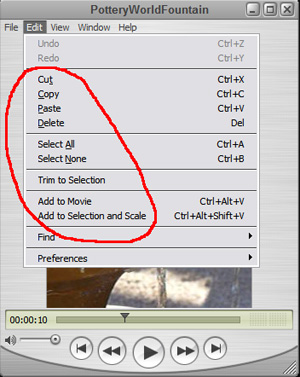 It’s probably very likely that you have Apple’s QuickTime on your computer already. If you look on the menu, however, a lot of items are blocked from use because they are QuickTime Pro menu items. When you pay the 30 bucks, they give you a key to open those options.
It’s probably very likely that you have Apple’s QuickTime on your computer already. If you look on the menu, however, a lot of items are blocked from use because they are QuickTime Pro menu items. When you pay the 30 bucks, they give you a key to open those options.
The problem I ran into was that it was difficult to add a title screen. I ended up creating a .jpg in Photoshop and adding it many many times so that a title would show up on the first screen. This is very time consuming and unnecessary if you have REAL video editing software.
Additionally, I had trouble with QuickTime Pro crashing several times when I was trying to edit a video. They were simple crashes and I was able to just re-run the program and get back to work. They didn’t damage the video I was working on or hard crash my computer, but they were annoying.
If you want to add video to your weblog, I wouldn’t recommend paying the money for QuickTime Pro. It allows you to do little things like cut, copy, paste and rotate, but other than that, you’re left with not much else.
If you want a header you can use, open and select something with an actual duration – either the first few seconds of your video or a music file – and use “Add to selection and scale” from the Edit menu, adding your picture to the file that has a duration. Should work.
Comment by john blyth — August 12, 2010 @ 12:31 pm