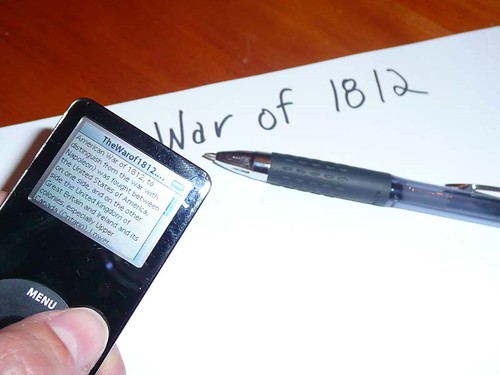Technical Innovation + 12 Years = Progress
 Today, Apple’s iTunes Match service went live. For a small yearly fee, iTunes Match allows you to keep all of your music online. Apple stores it in their iCloud servers, and you can play or download it from your computer, iPhone, or iPad. To save you the trouble of uploading your 100GB of music, Apple’s service conveniently scans your MP3s. If iCloud already has a copy of the song—quite likely given Apple’s user base—it will simply “match” the song rather than uploading it. Thus, you can have access to your entire music library from all of your devices in a very short time.
Today, Apple’s iTunes Match service went live. For a small yearly fee, iTunes Match allows you to keep all of your music online. Apple stores it in their iCloud servers, and you can play or download it from your computer, iPhone, or iPad. To save you the trouble of uploading your 100GB of music, Apple’s service conveniently scans your MP3s. If iCloud already has a copy of the song—quite likely given Apple’s user base—it will simply “match” the song rather than uploading it. Thus, you can have access to your entire music library from all of your devices in a very short time.
Thanks to iTunes Match, you have a backup of all of your music, instant access from anywhere, and the chance to upgrade your MP3s to a higher quality.
Sounds like progress? To me it sounds like a blast from the past.
Remembering My.MP3.Com
January 2000. Google was only a couple of years old. Facebook didn’t exist. Apple was a company that sold funny-looking computers. They wouldn’t introduce the iPod for another year. The most sophisticated smartphone looked like this.
This was when MP3.com, originally a site for musicians to share their own music, launched a feature called My.MP3.com. This was a cloud-based music service that let you stream your entire music collection from any computer. It used a matching algorithm so that you wouldn’t have to upload a track if they already had a copy. Does that sound familiar?
Unfortunately, MP3.com didn’t ask for permission from record labels. They were sued by Universal Music Group for copyright infringement, lost to the tune of $53 million, and went out of business.
What if there were no legal objections? I’m still not sure MP3.com would have succeeded. It was limited to music you bought in CD form at a store—there was no way to buy music from their site. It’s hard to scale servers to support this kind of load, and their service was limited by the technology of the time—you had to use a computer to access your music, and few people had broadband Internet access.
Progress Takes More Than Technology
This is an important lesson in how technical innovation is only a small part of progress. MP3.com had the cloud servers 12 years ago, and they had the same matching concept as iTunes Match. They even had a great domain name. But they didn’t have the industry connections to make it legal or the infrastructure to make it practically useful.
Apple introduced the iPod in 2001, along with the first version of the iTunes music store. While the iPod and later Apple products are mainly praised for their design and technical features, Apple also made amazing progress in doing all of the legal wheeling and dealing necessary to make the whole thing legitimate. It took years for iTunes to reach the point where it had licensed music from all of the major publishers, with some popular bands like the Beatles taking 10 years. Finally, after a ton of work from Steve Jobs and Apple, iTunes Match brought the same features as My.MP3.com to the real world. The service is much more useful, too, since you can play music from your phone over a 3G network.
My point here is not to complain that copyright law needs to change (which it does) or that we live in an overly litigious society (which we do). But if you’re wondering why a new feature hasn’t been released yet on your favorite gadget, or if you’re considering selling something yourself, remember that a great idea and a technical innovation always have the potential to bring progress. But if the company doesn’t deal with the legal issues and the infrastructure, It just might take 12 years to arrive… and it might be a different company that succeeds with the idea.