Sony’s Answer To The Nike+iPod
 Sometimes I feel sorry for companies. Sony is usually ahead of the game, but it really feels like they have been playing “catch-up†ever since the iPod came on the market. Case in point: the Sony NW-S200 Walkman. This cigar-shaped MP3 player was made for the fitness oriented. You can see a review of it here on CNET:
Sometimes I feel sorry for companies. Sony is usually ahead of the game, but it really feels like they have been playing “catch-up†ever since the iPod came on the market. Case in point: the Sony NW-S200 Walkman. This cigar-shaped MP3 player was made for the fitness oriented. You can see a review of it here on CNET:
In some respects, this little guy is better than the iPod:
FM Tuner: If you your gym has televisions that are broadcast on FM stations, then this is a definite benefit over the iPod, which still doesn’t believe in radio.
 The Accessories: It comes with an arm band and ear buds that actually might stay in your ears while you run. Instead of having to buy these things separately, Sony has provided them. Of course, there aren’t a hundred companies out there making accessories to go with this player, so if Sony didn’t provide them, you would just be out of luck.
The Accessories: It comes with an arm band and ear buds that actually might stay in your ears while you run. Instead of having to buy these things separately, Sony has provided them. Of course, there aren’t a hundred companies out there making accessories to go with this player, so if Sony didn’t provide them, you would just be out of luck.Water Resistance: It’s made to be resistant to sweat and rain. You can’t swim with it, but you don’t have to hide the thing under your shirt if it starts to pour. Of course, I’ve never had any trouble with the iPod and the rain (and yard sprinklers) it has encountered.
Of course, it just seems that Sony doesn’t get it:
The Pedometer: Instead of an accelerometer that connects to your shoe, the Walkman is equipped with a pedometer that counts the bounces. These devices are much more difficult to calibrate and much less accurate. That’s why most programs end up recommending “steps†instead of mileage. Pedometers aren’t that great at calculating mileage.
The Software: You have to transfer the song information using Sony’s proprietary software. If there is anything about the iPod that I would like to get away from it’s being locked into a specific software program (iTunes). Sony is making the same mistake.
Irritating Features: The sensor that works as a pedometer can also act in other capacities. If you shake the MP3 player three times, it will change the playing mode from standard to shuffle. Don’t run too fast, or it mucks up your songs. Additionally, you can set up two different playlists: walking and running. If you’re running too fast and you need to slow down for a bit, it will “conveniently†switch from your running music to your walking music. That’s just what I need when I’m taking a breather, my MP3 player to suddenly switch songs on me.
Sadly, it seems that this MP3 player for athletes was designed by someone who has never gone on a run in their life. The reason the Nike+iPod is so cool is that it’s so easy to use. In my entire review of the product, I didn’t touch once on how to use it because it was so intuitive. It makes me feel sorry for Sony because they just don’t understand it.
 Apple has helped making home movies and video that much easier by providing video and step-by-step tutorials on their website.
Apple has helped making home movies and video that much easier by providing video and step-by-step tutorials on their website. Of course, Microsoft has had tutorials of this nature online for a LONG time and no one bothered announcing it or even noticing it. If you are using a PC with Windows XP, you have Windows Movie Maker already on your computer. Here are some tutorials to teach you how to use the software and create videos of your own.
Of course, Microsoft has had tutorials of this nature online for a LONG time and no one bothered announcing it or even noticing it. If you are using a PC with Windows XP, you have Windows Movie Maker already on your computer. Here are some tutorials to teach you how to use the software and create videos of your own.
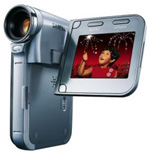
 ZAP is a company that specializes in battery powered cars and modifying Smart Cars to be legal in the states. They have turned their powerful battery knowledge toward the iPod with astounding results.
ZAP is a company that specializes in battery powered cars and modifying Smart Cars to be legal in the states. They have turned their powerful battery knowledge toward the iPod with astounding results.
![Adobe Premiere Elements 2.0 Video Editing [DVD]](http://images.amazon.com/images/P/B000AP89UI.01._SCMZZZZZZZ_.jpg)
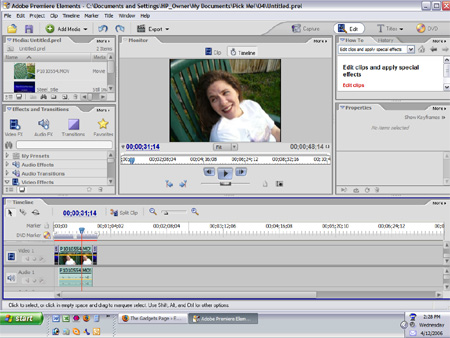
![Nero 7 Ultra Edition [Ultimate Audio, Video, Photo, Data, and TV Solution]](http://images.amazon.com/images/P/B000BCGFCO.01._SCMZZZZZZZ_.jpg)
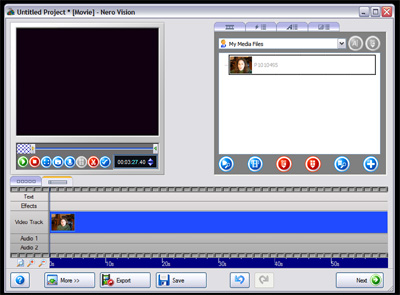
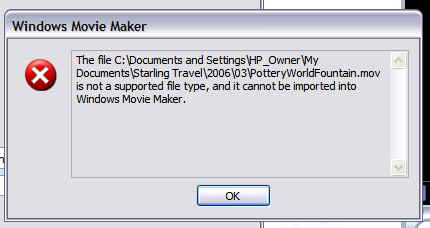
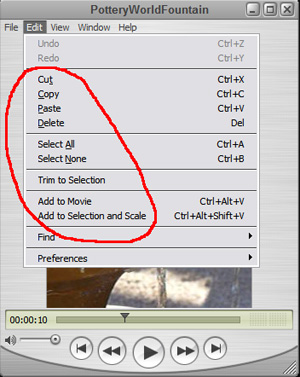 It’s probably very likely that you have Apple’s QuickTime on your computer already. If you look on the menu, however, a lot of items are blocked from use because they are QuickTime Pro menu items. When you pay the 30 bucks, they give you a key to open those options.
It’s probably very likely that you have Apple’s QuickTime on your computer already. If you look on the menu, however, a lot of items are blocked from use because they are QuickTime Pro menu items. When you pay the 30 bucks, they give you a key to open those options.