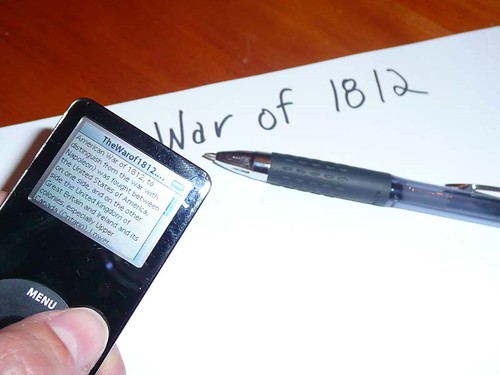If you have wanted to put your videos on the Internet, you probably thought that the only way to do it was with YouTube. YouTube does make it extremely easy to broadcast your videos, but what if you want something more personal? What if you don’t want Google to own your video? What if you already have a blog and you just want to add your latest video?
Freevlog has the answers to all those questions and more. They have just updated their videos, so you have the most current way to learn how to put your videos on the web.
A little over a year ago, I was faced with these problems. I had filmed lots of little videos that I enjoyed and I wanted to share them on my personal weblog, but I didn’t know how to do anything. I had no idea how to put titles on the videos. I didn’t even know how to upload them. Mike Verdi and Ryanne Hodson were pivitol in getting past my fear and just putting my videos up on the Internet.
They have broken the process of starting a video-blog, or vlog, into these easy steps:
- Setup a Video Blog
- Update your PC or Mac
- Compress video for the web (so the video will look good AND load up quickly)
- Take a screenshot of your video
- Get a blog
- Upload and post your video
- Get an RSS Feed
There are step-by-step videos for each of these parts of the process on their Freevlog Tutorial page.
Almost every digital camera made today and a lot of the cell phones, have a movie mode. No matter where you are, you can record the wonderful bits of your life as they are happening and then share them with your friends and family all across the globe. That’s the beauty of starting your own vlog or adding video to your personal weblog. Now, you can do that and more.
 These videos are a commercial for The Total Blender, made by BlendTec. You can see their website and the full array of videos here:
These videos are a commercial for The Total Blender, made by BlendTec. You can see their website and the full array of videos here: