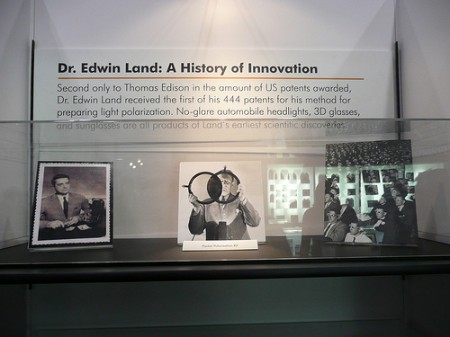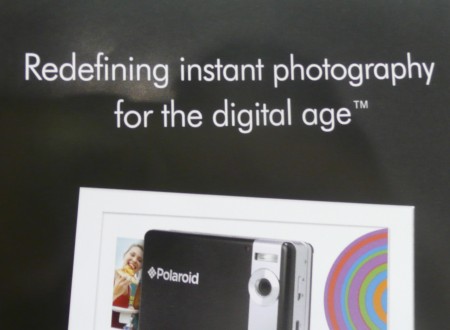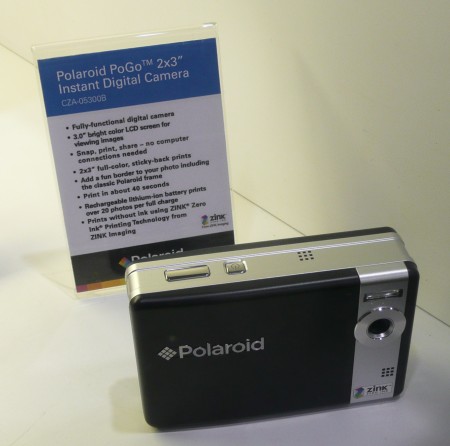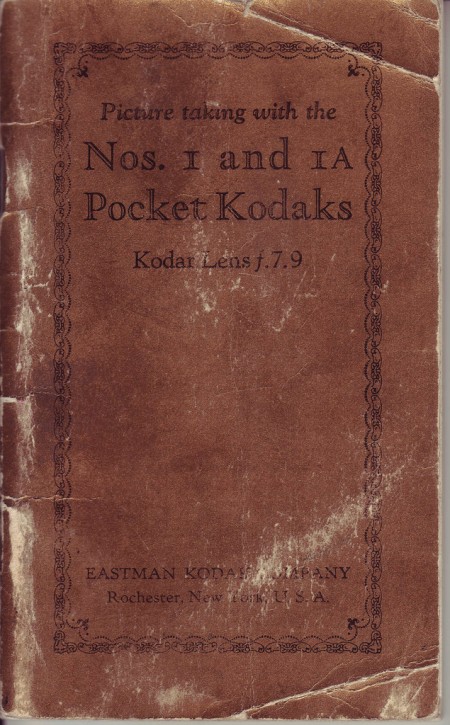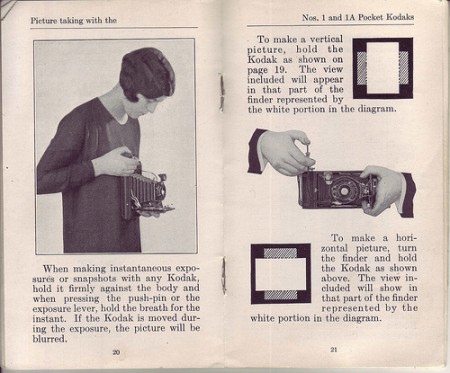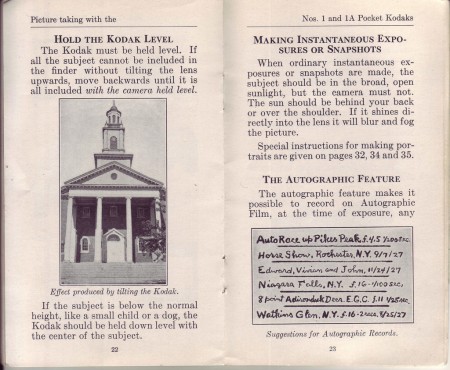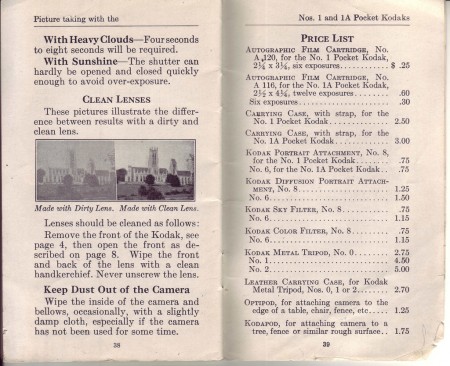When I saw this advertisement for Revere 33 Stereo Camera, I wanted one:

It reads:
So lifelike you feel like you’re right there with 3 dimension pictures!
It’s a camera and viewer that takes 3D photos and then lets you see them in a viewer similar to a Viewmaster. Some of them are still around today.

 Fortunately, if you own an iPhone, you can do this with an inexpensive app called 3D Camera [iTunes Link].
Fortunately, if you own an iPhone, you can do this with an inexpensive app called 3D Camera [iTunes Link].
The way it works, you aim the camera straight ahead and take a left picture. Then you move the camera a little to the right to take the right picture. The 3D Camera software merges the images for you, creating a stereogram, color anaglyph or wigglegram. Here is a screenshot of the directions:

It’s easiest to do these 3D photos on inanimate objects like this tiny lava lamp and snow globe. Since I have 3D glasses lying around from my Toy Story Mania! game, it’s easy for me to see the 3D object using the color anaglyph.

If you’re able to see stereograms, then this option is the best for you because you can see the image without color distortion from the 3D glasses. Note: view this stereogram by crossing your eyes.

It’s a lot more difficult to get humans or animals with the 3D Camera, however. If they move, even a little bit, it will screw up the photo. Since Maggie was being stone still, I was able to get a pretty good 3D picture of her here.

If you look at the stereogram, however, you’ll notice that in one photo her eyes are more open than in the other, which creates a weird effect in the 3D photo. Note: view this stereogram by crossing your eyes.

The Wigglegram makes that weirdness looks like she’s blinking.

Ansel Adams took MANY stereogram photographs over the course of his career. I wonder if he had to do it like this or if he had a camera like the Revere 33. I absolutely LOVE 3D Camera. It makes me feel a little bit like Ansel Adams. I originally bought the 3D Camera app when it first came out and they have since made taking the photos MUCH easier. It’s a great application for the iPhone and almost as good as the Revere 33 Stereo Camera!
Ad via: vintage_ads: Revere 33 Stereo Camera