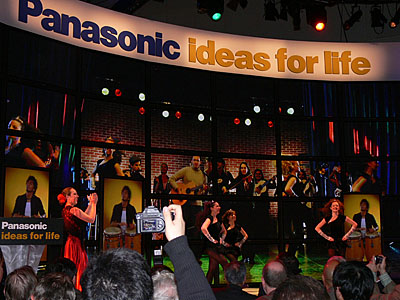We’re at CES and since the exhibits aren’t open until tomorrow, we spent the day watching press conferences. Here are my highlights from today’s Panasonic press event.
Flat Screens
First, they demonstrated a 103-inch plasma TV, the largest one that is actually for sale in America, and made the obligatory jokes about how it won’t fit in anyone’s house. The screen was very impressive, but of course it’s the sort of thing you see at tradeshows and electronics stores, and nobody actually owns. They haven’t announced a price for it yet.

They also announced some smaller plasma screens such as a (still huge) 65-inch model. While flat screens—LCD and plasma—are becoming common in large sizes, CRTs still dominate the smaller TV market, due to the poor viewing angles of LCDs and the high cost of plasma TVs. Panasonic is working on fixing these problems, and VP John Iacoviello predicted that “Consumers will replace their conventional-screen TVs in droves this year.â€
Comcast and Blu-ray
 Next, the Panasonic executives were joined by Comcast CEO Brian Roberts, and Panasonic announced an alliance with Comcast, who will support and sell Panasonic set-top boxes. They also talked about the dream of having one remote control all of your audio/video products—as long as they’re all made by Panasonic.
Next, the Panasonic executives were joined by Comcast CEO Brian Roberts, and Panasonic announced an alliance with Comcast, who will support and sell Panasonic set-top boxes. They also talked about the dream of having one remote control all of your audio/video products—as long as they’re all made by Panasonic.
They also spent some time talking about Blu-ray DVD drives—Blu-ray is one of the two competing higher-capacity DVD formats, the other is HD DVD. I’m not sure how much higher definition I need DVD movies to be, since I have a mere 27″ TV, but I am excited at the potential for PC backups—Panasonic will be releasing blank and rewriteable Blu-ray discs this spring in single-layer (25GB) and double-layer (50 GB) capacities.
Digital Cameras and Camcorders

I love Panasonic’s digital cameras—between my wife and I we have three of them. They announced three new Lumix camera models. They also emphasized the OIS (anti-shake) feature built into their entire line of cameras. That’s one of the reasons I love these cameras—I couldn’t get a steady shot without it.
We have the LZ2, a 5-megapixel camera with 6X zoom and anti-shake. The new LZ5 improves on this with 6 megapixels, a focus-assist lamp, and an audio recording feature, and the LZ3 is a new 5-megapixel version.
They also announced some new camcorders, including the SDR-S100, which records up to 100 minutes of MPEG video onto a 2GB SD card, and a camcorder that records directly to recordable DVDs.
Batteries and Fuel Cells
Two new innovations for powering portable devices: first, Oxyride Batteries are apparently better than alkalines for uses like digital cameras, although not as good as rechargeables.
Second, they’re demonstrating a fuel cell that can power a laptop for about 20 hours, at half the size of current fuel cells. (I had no idea there were any current fuel cells.) No word yet on when this will become an actual product.
Power-line networking and a Network Camera

I’ve been hearing about power-line networking for years, but it’s becoming better—Panasonic’s new HD-PLC adapter is a small box that plugs into a power outlet and can communicate at an incredible 190 MBPS through power lines within the home.
Another product for the home is the Network Camera, a tiny camera that plugs into your network and streams video to anywhere in the house or to the Internet so you can “see there when you can’t be there.â€
Panasonic and the Olympics

Olympic skiing champion Picabo Street made an appearance and showed off her gold medal. Panasonic will be providing recording equipment and TVs to the 2006 Olympic Winter Games in Torino, Italy—they’ve been working with the Olympics for 24 years—and apparently Picabo will be joining them as commentator / spokesperson.
She said that “Capturing memories while you’re in the middle of it is hard to do†and that Panasonic makes it easier. We met her after the press conference—it turns out she lives 15 minutes away from us, and she recommended a few local restaurants.
Cheese, Glorious Cheese
Last but not least, Panasonic demonstrated “how the real world meets the virtual†with a 15-minute dance number—it started off as an Irish “Lord of the Dance†number, with half the dancers on the video wall and the other half real, then transitioned to spanish dancers (one on the screen, one in front of it), then a horrendous rap number that wouldn’t have even made it into a McDonalds commercial. Finally, all of the music was mixed and all of the dancers and rappers were together on stage/video, which was exactly as painful as it sounds. All of this would have been very exciting if it had happened at COMDEX 1994, but this year, it was just pure cheese.
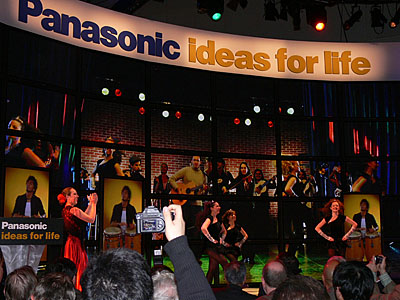
Aside from the dancing, Panasonic’s event was impressive—they did have quite a few interesting products, so many that they glossed over some of them, like fuel cells and the new cameras. We’ll get all of the details at Panasonic’s booth this week and write some more detailed reports.
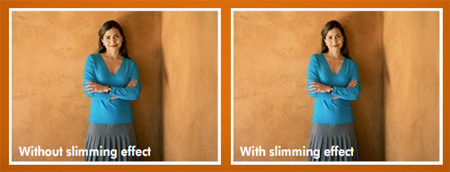

 I got this flashlight for free with my Nintendo DS case, but I’ve seen little flashlights like this for sale at department stores in the flashlight aisle. What you need is a flashlight with a white LED light that can be turned on and will stay on without holding the button. Some flashlights need you to hold the button to keep it on, which wouldn’t work for this. The shape of the flashlight doesn’t matter, although a tubular flashlight wouldn’t have as much surface area for the double sticky tape.
I got this flashlight for free with my Nintendo DS case, but I’ve seen little flashlights like this for sale at department stores in the flashlight aisle. What you need is a flashlight with a white LED light that can be turned on and will stay on without holding the button. Some flashlights need you to hold the button to keep it on, which wouldn’t work for this. The shape of the flashlight doesn’t matter, although a tubular flashlight wouldn’t have as much surface area for the double sticky tape.



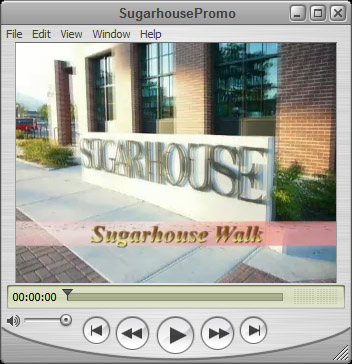


 Most do-it-yourself tips involve a minimum of going to a hardware store, but this one is simple and surprisingly easy.
Most do-it-yourself tips involve a minimum of going to a hardware store, but this one is simple and surprisingly easy.




 Next, the Panasonic executives were joined by Comcast CEO Brian Roberts, and Panasonic announced an alliance with Comcast, who will support and sell Panasonic set-top boxes. They also talked about the dream of having one remote control all of your audio/video products—as long as they’re all made by Panasonic.
Next, the Panasonic executives were joined by Comcast CEO Brian Roberts, and Panasonic announced an alliance with Comcast, who will support and sell Panasonic set-top boxes. They also talked about the dream of having one remote control all of your audio/video products—as long as they’re all made by Panasonic.