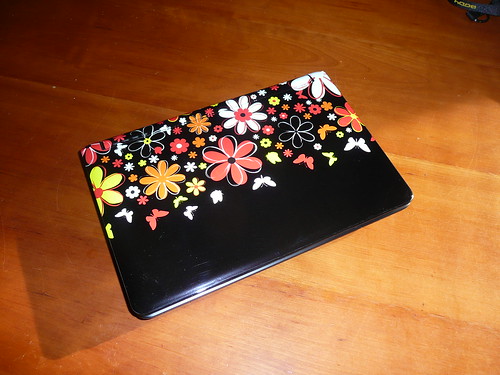Don’t Shred Your Hard Drives: Donate Them Instead
 I was appalled when I read this article about hard drive shredders.
I was appalled when I read this article about hard drive shredders.
I’m reporting to you from the Dutch hacker conference Hacking At Random, where I got to watch CMGG’s Christian Mesu demonstrate its portable hard drive shredder. Mesu said the device is incredibly popular with governments and corporations with classified data on their old hard drives. Just wheel this baby into your office, and it can turn hard drives into powder by cutting them into 1mm slices, or just chop them in half.
 I am working with a non-profit agency in Salt Lake City called Electroregeneration Society. Companies donate their old computers to us, we nuke the hard drives and then reinstall the operating system (Ubuntu Linux or Windows) and some open source software to get people started. Those in need can get a working computer by donating 15 hours of volunteer work or paying a nominal fee.
I am working with a non-profit agency in Salt Lake City called Electroregeneration Society. Companies donate their old computers to us, we nuke the hard drives and then reinstall the operating system (Ubuntu Linux or Windows) and some open source software to get people started. Those in need can get a working computer by donating 15 hours of volunteer work or paying a nominal fee.
The thought of companies just shredding their hard drives instead of putting their computers to good use made me break out into a cold sweat. A portable hard drive shredder in every office is a horrible waste of technology. Instead of destroying your hard drive, here is a tutorial from CNET to teach you how to nuke your hard drive instead.
The software they are talking about is DBAN | Darik’s Boot And Nuke. This software will COMPLETELY erase your hard drive and you will never be able to recover what was on it before, so make absolutely sure you get all of your important information off the drive before you run this software.
After you’ve nuked your hard drive, you can donate your computer to a charitable organization like Electroregeneration Society or even the Salvation Army without fear of identity theft. If talk of buying a hard drive shredder for your office is thrown around, please be the voice of reason and suggest DBAN and charitable donations.
 While studying abroad in Russia, Mutated Jellyfish had a difficult time finding wi-fi, so he made himself a wi-fi antenna using an Ikea strainer and his USB Wi-Fi adapter.
While studying abroad in Russia, Mutated Jellyfish had a difficult time finding wi-fi, so he made himself a wi-fi antenna using an Ikea strainer and his USB Wi-Fi adapter.