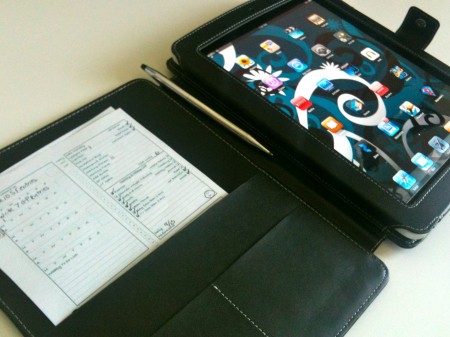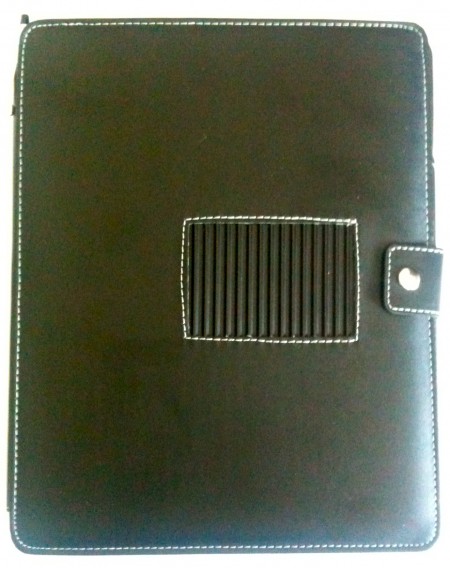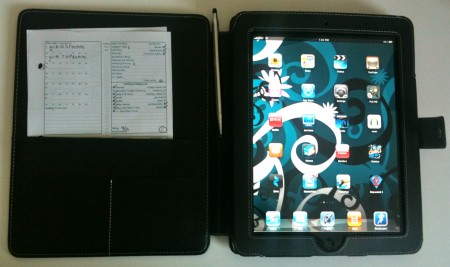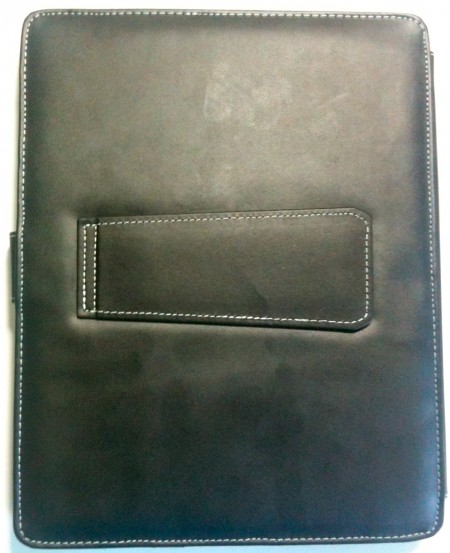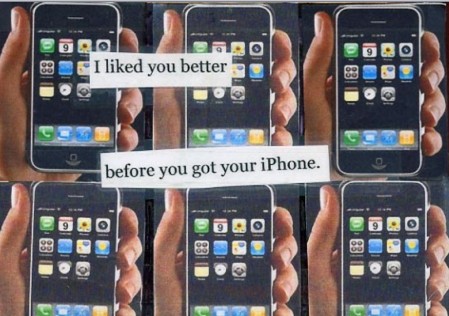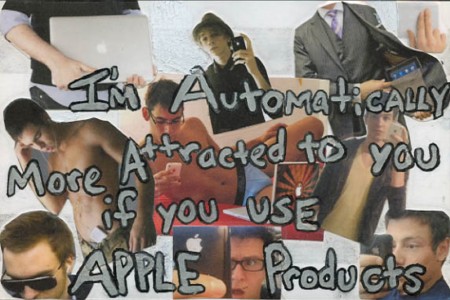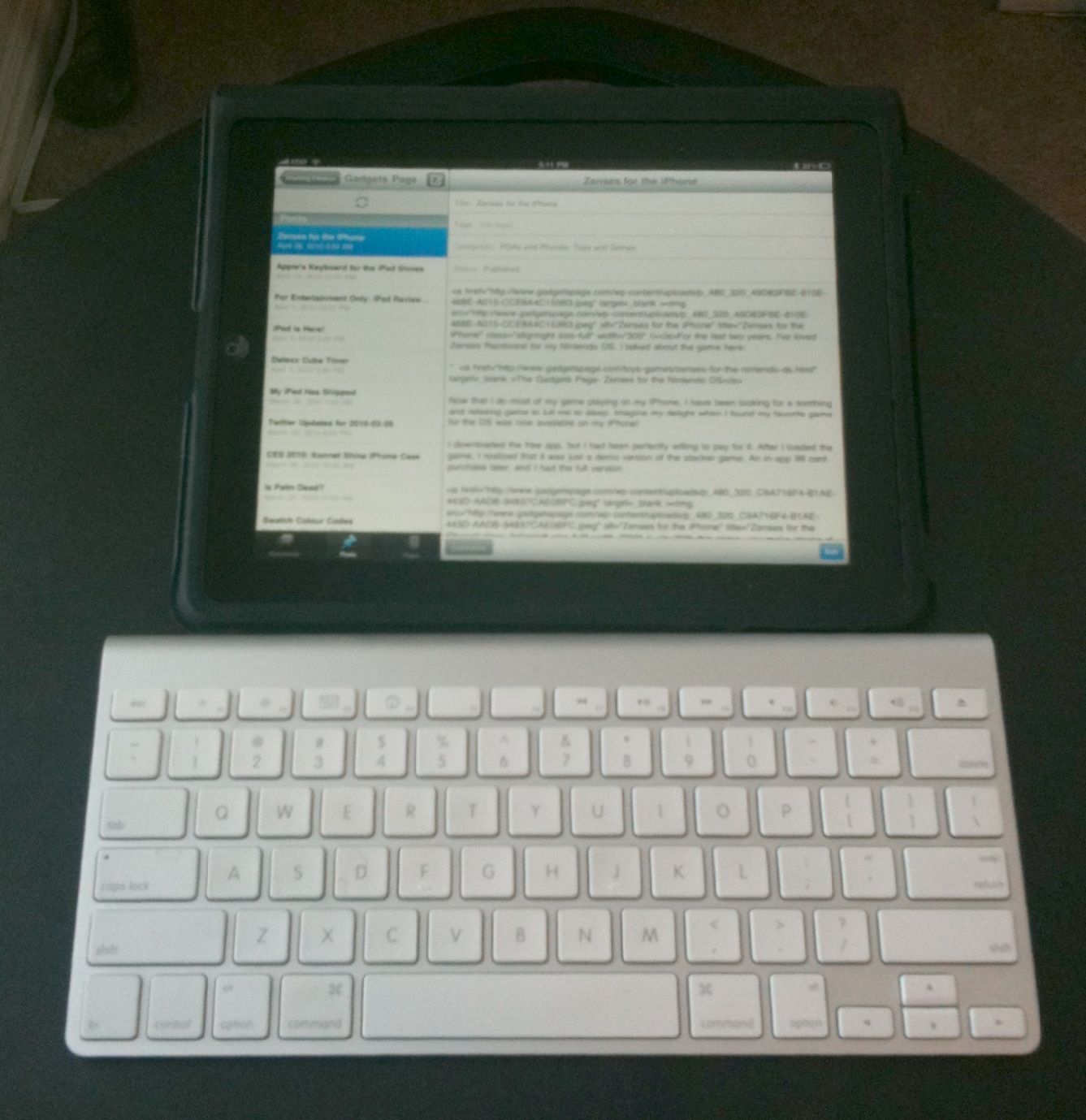Easy Meditation with Ambiance
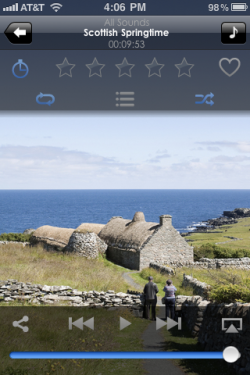 I can hardly believe that I never wrote a review for Ambiance [iTunes link]. It’s one of my favorite iOS apps and I literally use it every day for both meditation and going to sleep.
I can hardly believe that I never wrote a review for Ambiance [iTunes link]. It’s one of my favorite iOS apps and I literally use it every day for both meditation and going to sleep.
There are a ton of sounds to download for free to use, which makes it incredibly versatile. For example, I have downloaded several nature sounds like the one shown here, Scottish Springtime. I’ve set my timer for fifteen minutes and the shuffle to change every minute, so I can meditate to various sounds of nature no matter where I am. When the timer runs out, I’m finished meditating.
My sister Stacey and her husband Dan, however, use Ambiance to distract the dogs. They have downloaded a white noise sample and use it to drown out the sound of children playing and neighbors walking past the house so that their dogs won’t erupt into a fit of barking when the two of them are not home.
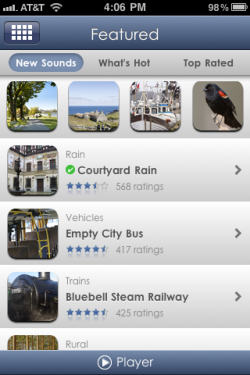 I love that there are new sounds available quite often. When I first downloaded Ambiance several months ago, I only had a few sounds, so it felt like I was meditating to the same sounds every day. Now, I have so many different sounds to choose from that it’s rare that I hear a repeat in a week. I adore that the app will push me a notice when they have new sounds available. I usually drop everything just to see what is available.
I love that there are new sounds available quite often. When I first downloaded Ambiance several months ago, I only had a few sounds, so it felt like I was meditating to the same sounds every day. Now, I have so many different sounds to choose from that it’s rare that I hear a repeat in a week. I adore that the app will push me a notice when they have new sounds available. I usually drop everything just to see what is available.
I honestly haven’t used all the features available to me in Ambiance. There is a way to record your own sounds to use with Ambiance, so you can populate your meditation with your favorite comforting sounds. There is also a rating and favorites system. I’ve never rated a sound because I’m pretty much happy with all the sounds I’ve downloaded and deleted the sounds that turned out to be jarring or inconducive to meditation.
 A favorite for me is the alarm feature so that Ambiance can wake me up. It will bring up a clock to sit next to my bed and it will play sounds to lull me to sleep and slowly fade out after a preset time. In the morning, it will fade in, gradually waking me up to my favorite soothing sounds. It’s a fully functional alarm with “normal” alarm noises and a snooze option as well.
A favorite for me is the alarm feature so that Ambiance can wake me up. It will bring up a clock to sit next to my bed and it will play sounds to lull me to sleep and slowly fade out after a preset time. In the morning, it will fade in, gradually waking me up to my favorite soothing sounds. It’s a fully functional alarm with “normal” alarm noises and a snooze option as well.
I have enjoyed Ambiance so much over the last few months that I can hardly believe it only cost me three bucks. I remember looking at clocks at Sharper Image and Brookstone that would play relaxing sounds for me that cost easily ten times that amount and they didn’t have as much functionality as Ambiance has, much less the ability to add more sounds. It has been a great app for me and I literally use it every day.
You can download Ambiance here:
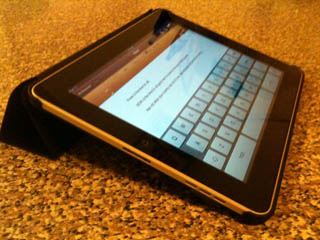



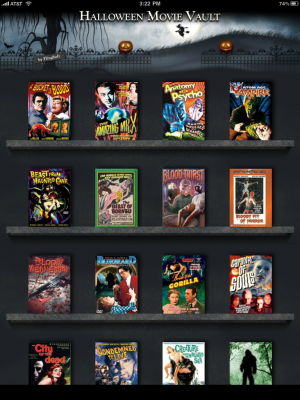
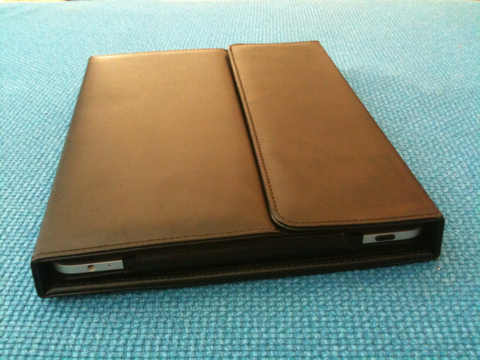


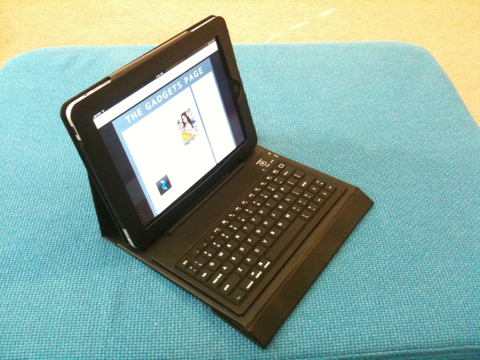

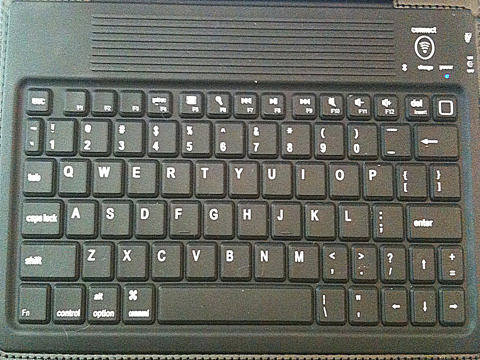
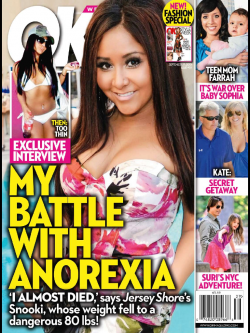 I have been reluctant to write about Zinio and the People Magazine iPad apps because honestly, I didn’t want anyone to know how many horrible magazines I read. I LOVE reading them, but I don’t want the whole world to know that I love them.
I have been reluctant to write about Zinio and the People Magazine iPad apps because honestly, I didn’t want anyone to know how many horrible magazines I read. I LOVE reading them, but I don’t want the whole world to know that I love them.