The Pillcam is REAL

I was watching an old episode of House the other day. The patient wouldn’t allow Wilson to do a colonoscopy, so they had her swallow a Pillcam. The show followed the pillcam into her body snapping photos every few seconds. All very cool, but I didn’t believe a word of it. I thought it might be a good plot device for a medical drama, but I had no inkling that the Pillcam might be real.
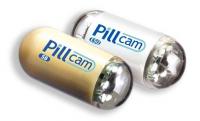 It is. It’s made by a company called Given Imaging:
It is. It’s made by a company called Given Imaging:
The PillCam SB video capsule is designed specifically to help your doctor see inside your small bowel (small intestine) to diagnose disorders such as Crohn’s disease, Celiac disease, benign and cancerous tumors, ulcerative colitis as well as others disorders. The small intestine is the part of the gastrointestinal tract that connects the stomach to the large intestine and absorbs nutrients. PillCam SB transmits images at a rate of two images per second for approximately eight hours, resulting in more than 50,000 images.
 It’s funny how little trust I have in television programming. I immediately thought that Pillcam was fake and that the refusal of the colonoscopy was just a plot device to demonstrate the patient’s insistence on control. Now, I’m pretty sure the entire episode based on control was a plot device to show off the cool new toy from Given Imaging.
It’s funny how little trust I have in television programming. I immediately thought that Pillcam was fake and that the refusal of the colonoscopy was just a plot device to demonstrate the patient’s insistence on control. Now, I’m pretty sure the entire episode based on control was a plot device to show off the cool new toy from Given Imaging.
I have to admit that I love House M.D. and his gadget-loving ways. From his DS to his PSP to his tiny medical camera the size of a calcium pill and even his bad-ass motorcycle, he’s got to be the most geekiest of the television personalities.







 Tokyoflash is the creator of MANY useless watches that are more jewelry than timepieces, but Negative is a watch that is almost useful.
Tokyoflash is the creator of MANY useless watches that are more jewelry than timepieces, but Negative is a watch that is almost useful.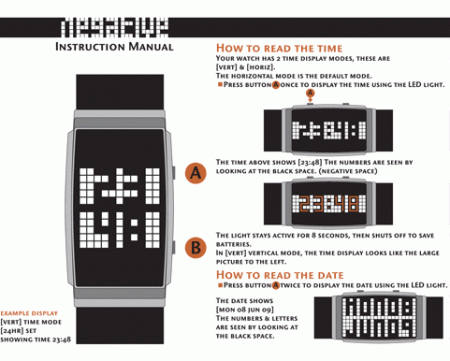



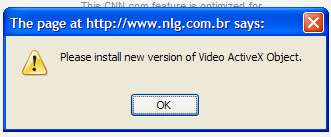 Just when I thought I had heard it all, Gordon warns me of a new email exploit that looks like it’s from CNN and pretends to load Flash on your computer. You can see the whole story here:
Just when I thought I had heard it all, Gordon warns me of a new email exploit that looks like it’s from CNN and pretends to load Flash on your computer. You can see the whole story here: