
ProClip is one of those great ideas that seem obvious—after you’ve seen it. ProClip is a mount for various gadgets that doesn’t require modification to your vehicle and doesn’t damage it. The ingenious part is its two-part universal design: You select one component that matches your car, and one component that matches your gadget. Joining the two together (with screws) creates a customized mount that fits both car and gadget perfectly.
I’ll admit I was quite skeptical when I got my ProClip: I own a car that I’m loathe to damage in any way, firstly because it’s leased and I’m not allowed to modify it, and secondly because I want to keep it nice. So of course I’ve tried suction cup solutions, and you probably know about how well those work—you wind up tossing them after a week in frustration.
The ProClip fits into two of the seams in the car’s dashboard (different ones for each car) and uses the spring tension of the bracket to stay in place. In my car, the lower shim fit between the upper console plate and the bottom of the air vent, while the top shim fit between the dashboard and the top speaker grill (the bass speaker is in the center front of the dash in my car). The lower shim was easy—it slid right in and hooked behind the place when I rotated the bracket into position. The upper shim was a bit more work: There actually wasn’t any space for the shim between the dash and the speaker grill. The ProClip came with a little wedge shaped tool to “make space†between them—hence my skepticism.
But I used it as instructed, and it actually worked. The tool did open up enough space for the top shim of the bracket to fit into, and once it was fit, it stayed perfectly in place. Putting the gadget (in this case, a Treo 650) into the clip takes a little force because it fits snuggly, but the bracket was more than secure enough to stay in place. I worried about the top clip coming off or squeezing out if too much downward force were placed on the bracket as I put the Treo in, but I couldn’t get it to happen so it’s not an issue.
Most importantly, the whole ProClip could be removed easily and didn’t leave any evidence of ever having been there. The gap between the dash and speaker pressed right back together on its own once the ProClip was removed. Now, I don’t know whether or not a permanent gap would be left if the clip was in place for a long period of time, but even if it was, the gap width is less than 1mm wide and 2cm long, and in a position where you’d not notice it even if it did deform the dash plastic.
ProClips make a great hands-free solution for your gadget, and I strongly recommend them for any device you want to keep securely mounted in your car. Your bracket will vary and I couldn’t test them all, unfortunately, but if they’re all made with the precision that mine was, you’ll be quite pleased with them.
Many vehicles even include multiple bracket locations for multiple devices. Brackets cost between $30 and $40 dollars, with gadget clips costing between $20 and $35 dollars depending on type. You’ll need one of each, for a complete solution costing between $50 and $75 dollars. Fairly expensive for a clip, but considering the fact that there’s no installation labor and it doesn’t damage your vehicle, it’s more than worth it in my opinion.
ProClip also makes a handlebar mount for people insane enough to use a gadget while motorcycling, a dual-gadget adapter to mount two devices on any bracket, a move clip kit that allows you to easily move your clip between two vehicles, tilt swivel mounts, and numerous other accessories that will allow you to get exactly what you’re looking for in a device mounting solution.
ProClips are available for nearly all cell phones, iPods, PDAs, and for some specialty devices such as GPS receivers and DVD players. Check their website for complete details.
 I have been saving my money up for an iPhone, but I find this review of the T-Mobile MDA from digitalthom.com very interesting.
I have been saving my money up for an iPhone, but I find this review of the T-Mobile MDA from digitalthom.com very interesting. 
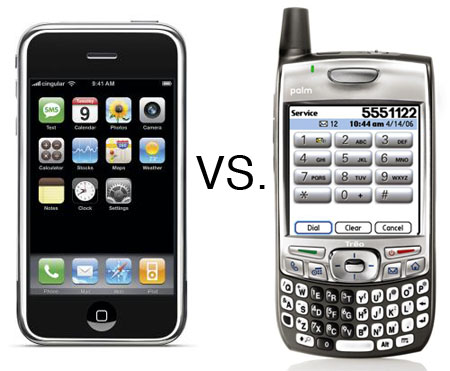
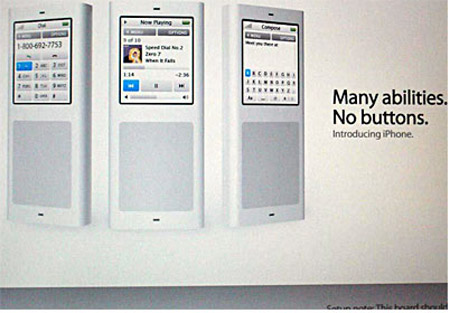

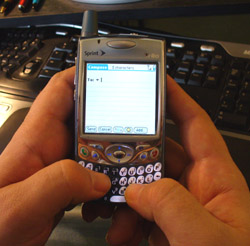 The scare of worker’s compensation claims because of overuse injuries relating to texting and emailing with Blackberrys provided by your employer sounds like a trumped up charge to me. Did none of these adults play Intellivision when they were kids? Are they not playing Nintendo DS games now? Intellivision Thumb was around a lot longer than Blackberry Thumb. Maybe it’s not all Blackberry’s fault.
The scare of worker’s compensation claims because of overuse injuries relating to texting and emailing with Blackberrys provided by your employer sounds like a trumped up charge to me. Did none of these adults play Intellivision when they were kids? Are they not playing Nintendo DS games now? Intellivision Thumb was around a lot longer than Blackberry Thumb. Maybe it’s not all Blackberry’s fault. PC Magazine has gotten its hands on the new Sony Ericsson bluetooth watch and are completely incapable of telling me whether it’s a good watch or not.
PC Magazine has gotten its hands on the new Sony Ericsson bluetooth watch and are completely incapable of telling me whether it’s a good watch or not. I have been able to get Gmail on my Treo 650 for a long time. They have had a mobile option that works pretty well. It’s a little clunky, but it works. Now, they have released a Java-based email program for your cell phone that is supposed to be even better. It’s supposed to be faster and more like the Gmail screens you’re used to.
I have been able to get Gmail on my Treo 650 for a long time. They have had a mobile option that works pretty well. It’s a little clunky, but it works. Now, they have released a Java-based email program for your cell phone that is supposed to be even better. It’s supposed to be faster and more like the Gmail screens you’re used to.