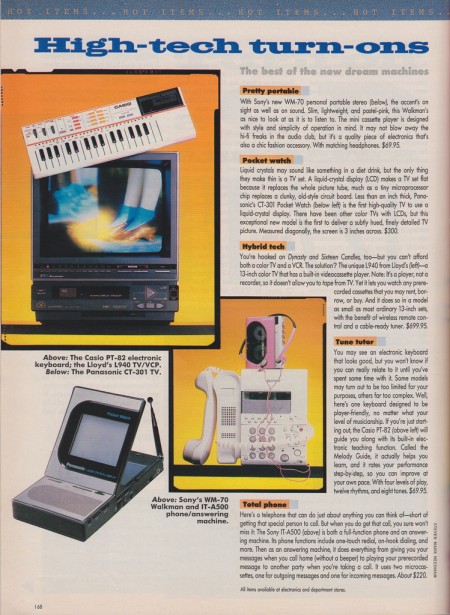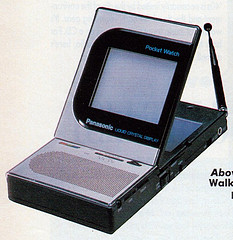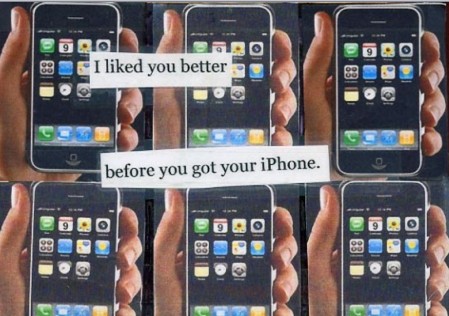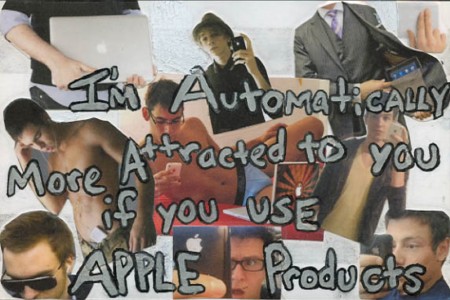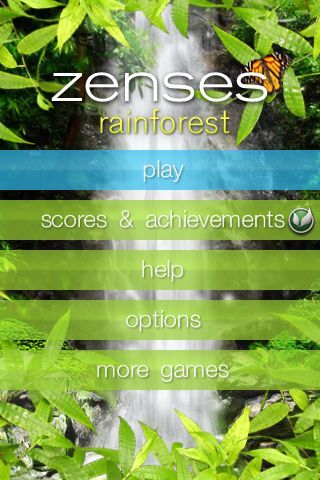I’ve have received so much joy and laughter from the iPhone app, Ghost Radar by Spud Pickles [iTunes link], and that’s just from the user reviews. As far as I can tell, the app is a fancy random word generator. Now, I’ve always been a friend of The Random, so it sounded like something perfect for me. After I read the reviews, however, I just HAD to buy it.
I’ve have received so much joy and laughter from the iPhone app, Ghost Radar by Spud Pickles [iTunes link], and that’s just from the user reviews. As far as I can tell, the app is a fancy random word generator. Now, I’ve always been a friend of The Random, so it sounded like something perfect for me. After I read the reviews, however, I just HAD to buy it.
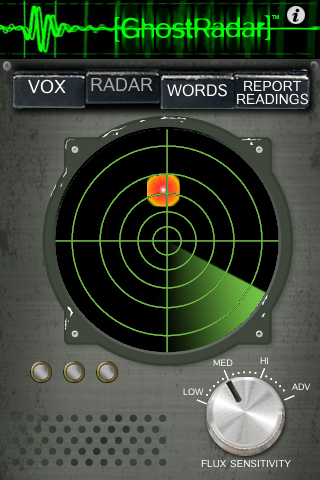 Here are a few of the funniest reviews for your enjoyment.
Here are a few of the funniest reviews for your enjoyment.
One Word “Wow” by Night Lover: ok I bought this app this morning thinking that it’s fake and also being a skeptic I’m not sure what to make of it. After I installed it I launched it in my garage and it was dead silent and a few minutes later it started showing strong feilds and then said my name, after that I was a little creeped so I got up to leave and it said “don’t leave” I’m not saying it paranormal but it’s deffinetly strange.
Should I tell him that iPhone apps can access the phone owner’s name?
Is a quiet house worth 99 cents? by monkeyrotica: I have on idea if this really detects anything or if this is just a random word generator. I don’t care. All I know is that I put this on the table in front of my kids and whispered to them, “Ever notice haunted houses are quiet? Ghosts hate noise. The Ghost Detector only works if you’re QUIET.” For the next HOUR they sat silently and listed to the app spit out a bunch of random words. They then whispered among themselves what those words could possibly mean. If you have kids and want some peace and quiet, buy this app.
I actually tried this with my husband’s little sister. We had a very enjoyable (and quiet) half hour talking to the iPhone, OuiJa board style.
Still testing by SoYLaVoz: Ok so it’s been 3 months since I used this app. I thought it was a random word generator until that one day it said my grandmothers name while she was talking. So now 3 moths later I’m playing with it again noted that I’m still thinking this app is a joke. 2 mins into it the word came “Keplar” now this isn’t a random word because I’m a cop and my Keplar (bullet resistant) vest is on my top shelf next to me. So I’m still wondering…
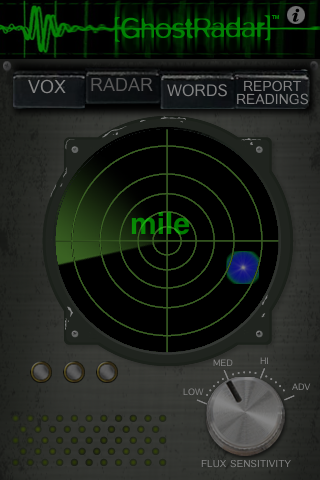 I don’t have the heart to break it to him that Keplar is a random name and KEVLAR is what his vest is made out of.
I don’t have the heart to break it to him that Keplar is a random name and KEVLAR is what his vest is made out of.
As I’ve said before, I’m a BIG fan of The Random. I talked about it in detail almost seven years ago:
Music Match is long ago defunct, but the iTunes shuffle feature has nicely taken the place of Auto DJ. When I don’t know what to write about, I put iTunes on shuffle, listen to the songs and do whatever they tell me. It’s a true exercise in creative writing and very helpful to me.
Ghost Radar is yet another way for me to get creative inspiration from randomness. I can just turn it on, collect a few words and write a short story based on them. It rarely produces something I can post on any of my blogs (fiction or otherwise), but it really gets the creative juices flowing.
How Could They Make It Better?
I really wish the programmers for Ghost Radar would take it a step further. Instead of believing their own baloney, I wish they would cross over into full-time chicanery. Here is what I’d like to see Ghost Radar do in future updates:
- Look up location and spit out words of nearby streets and points of interest based on data from the GPS
- Access the contacts folder and regurgitate names of people in the contact list or, even better, the recent calls list
- Listen to the people playing with it and using word recognition, parrot back the words said
- Scan for laughter and give more words when people interact with it
- Track the reaction to certain words and give synonyms to the ones that receive more laughter or speaking
In the end, I’ve enjoyed Ghost Radar far more than the 99 cents it cost me. Does it channel the words of non corporeal spirits? No. I don’t even believe it measures electromagnetic fluctuation. Is it entertaining? Hellya.

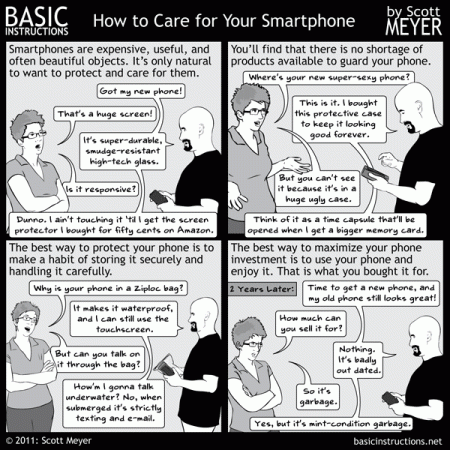
 When I heard about
When I heard about 

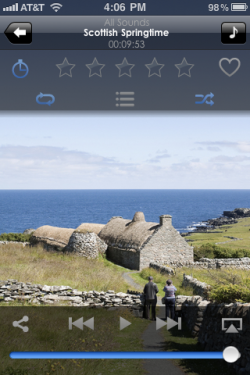 I can hardly believe that I never wrote a review for
I can hardly believe that I never wrote a review for 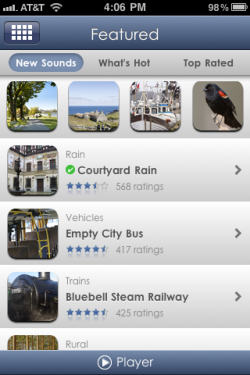 I love that there are new sounds available quite often. When I first downloaded Ambiance several months ago, I only had a few sounds, so it felt like I was meditating to the same sounds every day. Now, I have so many different sounds to choose from that it’s rare that I hear a repeat in a week. I adore that the app will push me a notice when they have new sounds available. I usually drop everything just to see what is available.
I love that there are new sounds available quite often. When I first downloaded Ambiance several months ago, I only had a few sounds, so it felt like I was meditating to the same sounds every day. Now, I have so many different sounds to choose from that it’s rare that I hear a repeat in a week. I adore that the app will push me a notice when they have new sounds available. I usually drop everything just to see what is available. A favorite for me is the alarm feature so that Ambiance can wake me up. It will bring up a clock to sit next to my bed and it will play sounds to lull me to sleep and slowly fade out after a preset time. In the morning, it will fade in, gradually waking me up to my favorite soothing sounds. It’s a fully functional alarm with “normal” alarm noises and a snooze option as well.
A favorite for me is the alarm feature so that Ambiance can wake me up. It will bring up a clock to sit next to my bed and it will play sounds to lull me to sleep and slowly fade out after a preset time. In the morning, it will fade in, gradually waking me up to my favorite soothing sounds. It’s a fully functional alarm with “normal” alarm noises and a snooze option as well.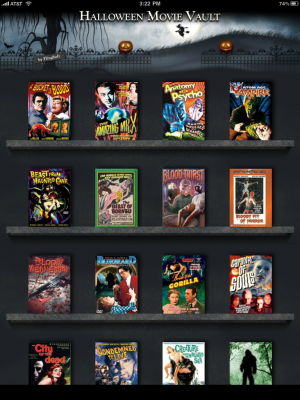

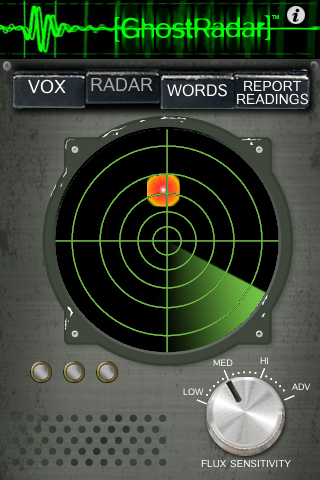 Here are a few of the funniest reviews for your enjoyment.
Here are a few of the funniest reviews for your enjoyment.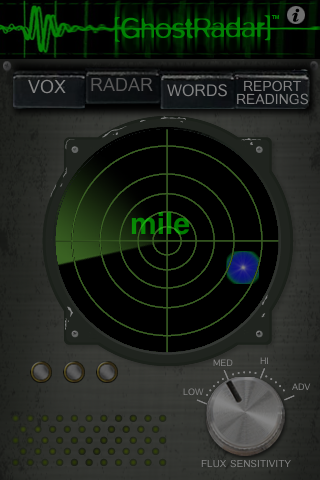 I don’t have the heart to break it to him that Keplar is a random name and KEVLAR is what his vest is made out of.
I don’t have the heart to break it to him that Keplar is a random name and KEVLAR is what his vest is made out of.