iPhone 3GS and Palm Pre Are WAY Faster Than iPhone 3G
My brother, Dan, got a iPhone 3GS the day they came out. We were so excited to see it and compare it to our 3G phones. Both he and Mike started loading their favorite game, Peggle, at the same time. We were SHOCKED at how quickly Dan’s phone loaded the game. We were going to film it, but it looks like lots of people out there have already done that, so here’s the best video I found:
Stacey, my sister, bought herself a Palm Pre. I’m sure she’ll be happy to notice the results of this speed test by CNET:
In two out of three of the tests, the Palm Pre kicked butt. When tested against the original iPhone 3G and the iPhone 3GS, the Pre was a lot faster for web browsing and sending photos via email. On the power up test, however, the Palm Pre REALLY chugged, taking well over twice the time of the iPhone 3G and almost five times as long as the iPhone 3GS. The lesson of that test is: don’t turn off your Palm Pre unless you absolutely HAVE to because it will take almost two minutes to turn it back on.
For Mike and Dan, the increased processing speed for games like Peggle makes the iPhone 3GS the best choice, but for Stacey, she was excited about how quickly she can browse the web and send email. What scares ME is this report of a dog whistle noise coming from the iPhone 3GS.
Boy Genius Report estimates the sound to be in the 15 kHz range (here’s a clip of a similar sound for reference), well within the iPhone’s listed range of 20 Hz to 20 kHz. Your personal experience with the sound may vary, as higher pitched sounds become harder to hear as you age.
A call to Apple’s tech support revealed they had no previous knowledge of this issue. They directed me to do a hard reset (holding down the Home button the Sleep button for ten seconds) but the sound remained. The representative speculated it was a hardware issue, and recommended I take the phone to my nearest Apple Store to get a replacement.
Years ago, I owned a Palm E2. It had an annoying whistle every time I turned on the screen. The store let me exchange it for another one, but the second one developed the SAME whistle within a month (but after the two week exchange period at the electronics store). Palm wouldn’t take it back or exchange it for another one and NEVER admitted that there might be a problem, despite the multiple complaints from MANY E2 owners. It was so bad that some people went to drastic measures to get the high pitched squeal to go away.
Until I can get a final verdict on whether the iPhone 3GS has a consistent problem with a high pitched whine, I’ll wait to get the new one.
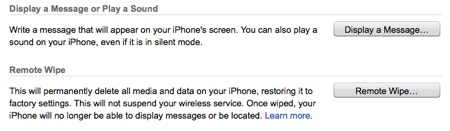
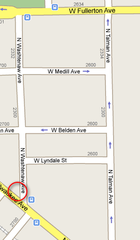 This is not just a feature for the paranoid like me. Here is the thrilling story from The Intermittent Kevin of
This is not just a feature for the paranoid like me. Here is the thrilling story from The Intermittent Kevin of  Every time Apple updates the iPhone OS, they have added wonderful features that I wished for and even better ones that I had never dreamed of. Find My iPhone is one of those features. All of the telecom companies have had this ability for years, but not one of them have offered it to us until Apple strong-armed AT&T into acquiescence. Thanks, Apple! Glad to know you’ve got my back!
Every time Apple updates the iPhone OS, they have added wonderful features that I wished for and even better ones that I had never dreamed of. Find My iPhone is one of those features. All of the telecom companies have had this ability for years, but not one of them have offered it to us until Apple strong-armed AT&T into acquiescence. Thanks, Apple! Glad to know you’ve got my back! Wouldn’t it be cool if you never had to charge your cell phone again? What if your phone was able to stay charged just by collecting the radio waves that are already flying around the air around you. That is the technology that Nokia is working on today.
Wouldn’t it be cool if you never had to charge your cell phone again? What if your phone was able to stay charged just by collecting the radio waves that are already flying around the air around you. That is the technology that Nokia is working on today.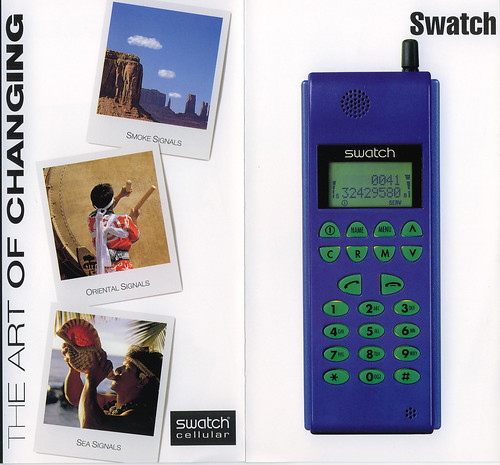



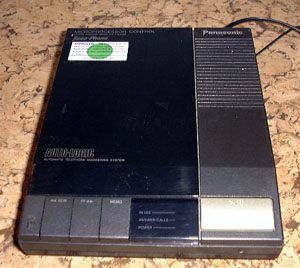 When we were first married, Michael and I owned a Panasonic answering machine that used full sized cassette tapes for the outgoing and incoming messages. We could listen to our messages by calling our home number and punching in the secret code followed by the “splat” button (*).
When we were first married, Michael and I owned a Panasonic answering machine that used full sized cassette tapes for the outgoing and incoming messages. We could listen to our messages by calling our home number and punching in the secret code followed by the “splat” button (*). 



