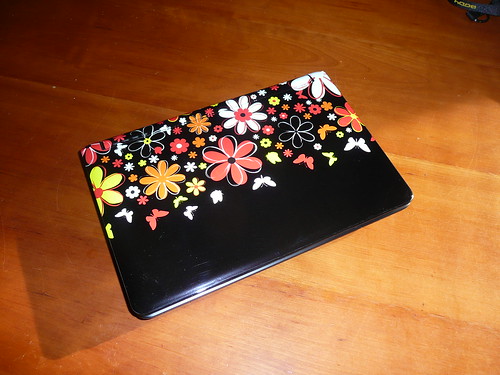Twitter Apps for the iPhone: Twittelator Pro
 For the longest time, my favorite Twitter app was Twittelator Pro. I like it because it’s so versatile and I can easily use it with several accounts. I can read my friends’ tweets, of course, but I can also see who has replied to me using the @ feature, even when I’m not following that person.
For the longest time, my favorite Twitter app was Twittelator Pro. I like it because it’s so versatile and I can easily use it with several accounts. I can read my friends’ tweets, of course, but I can also see who has replied to me using the @ feature, even when I’m not following that person.
Twittelator Pro’s most useful feature is Sub-Groups. Under the More section, I can set up a group of the people I am following. For instance, if I want to read the tweets of just my friends in Salt Lake City, I can set up a group for that. If I’m at a conference, like SXSWi, I can set up a subgroup of my Twitter friends who are attending the same conference so I can see what they are up to. This feature alone would be worth the five bucks, if it didn’t crash my iPhone every time I use it. Sadly, it does, so I had to abandon using that feature.
Here is a video review of Twittelator Pro (although it shows screen shots from the free version in addition to the Pro version):
Twittelator Pro does have the GPS features that some other Twitter apps have, but it doesn’t have a search feature to find people using Twitter near you (even if you’re not following them). You can broadcast your location with Twittelator Pro, but you can’t use that information to find others around you. It appears that the free version of Twittelator has this feature, but I couldn’t find it in the Pro version.
When I pull out my iPhone to tweet, Twittelator Pro used to be the app that I used the most, but Tweetie has slowly taken its place.

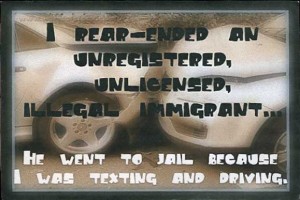



 An unnamed “wireless industry insider” and an unnamed device maker make for a pretty flimsy rumor, but my recent love of reading books on my iPhone had me perk up my ears:
An unnamed “wireless industry insider” and an unnamed device maker make for a pretty flimsy rumor, but my recent love of reading books on my iPhone had me perk up my ears: Now that Apple has released the newest iPod Shuffle, this video doesn’t seem so funny anymore. It won’t take any time for them to get down to the iPod Flea size.
Now that Apple has released the newest iPod Shuffle, this video doesn’t seem so funny anymore. It won’t take any time for them to get down to the iPod Flea size.