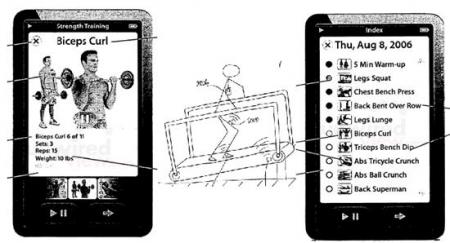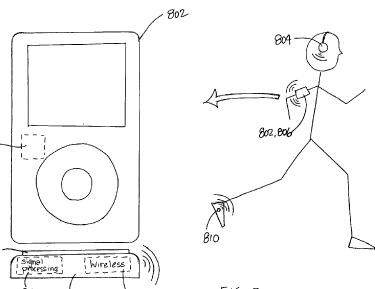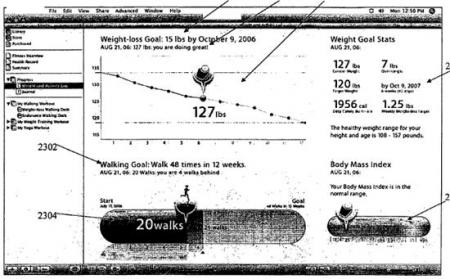I hate Bluetooth headsets. Being a geek, I liked the idea of them and tried to be an early adopter, but they all sucked. From the static introduced by poor Bluetooth connections to minor incompatibilities between phones and headsets to the problem of keeping them charged and the fact that they either hurt my ear or fell off, I never found one I could use. And that’s after purchasing the best that Logitech, Plantronics, and Motorola had to offer.
I hate Bluetooth headsets. Being a geek, I liked the idea of them and tried to be an early adopter, but they all sucked. From the static introduced by poor Bluetooth connections to minor incompatibilities between phones and headsets to the problem of keeping them charged and the fact that they either hurt my ear or fell off, I never found one I could use. And that’s after purchasing the best that Logitech, Plantronics, and Motorola had to offer.
I looked at the Apple Bluetooth headset, but the reviews on it all stated that the range and connection quality was poor. I also have rather small ears, so headsets designed to be held in place by the ear canal have never worked for me.
I’ve got friends who use the original Jawbone headset, but it was clearly too large and too heavy to be comfortable, no matter how good the sound quality could be. But when Jawbone released their new and much smaller headset, Jawbone II with NoiseAssassin, I decided to give it a try.
In one word, it’s amazing. It’s the most comfortable headset I’ve ever worn, with multiple ear buds and ear clips to guarantee a good fit. It pairs easily and seems to be 100% compatible with my iPhone. The charger is easy to use and charges from USB, ensuring that a charger is always nearby and that I won’t be screwed for another $40 just to charge it in my car.
Nobody I’ve spoken with complains about the noise quality, and I’ve had the kids run through the room screaming without bothering people I’m on the phone with. I can use it in my convertible at freeway speed without bothering people. It seems to be a better microphone than the built-in microphone on the iPhone.
The speaker sound quality is a bit tinny at higher volumes, which I require because I have significant hearing loss in the ear that I use it in) but quite acceptable. My friend with an original Jawbone says that it’s not nearly as good as the original, but the original is considerably larger and heavier.
The battery life is exceptional—in excess of five hours in my testing. It’s more than enough time to be considered “all dayâ€â€”I’ve not had it run out of juice on me during the day yet. Battery life is considerably better than my Plantronics or Motorola headset, both of which would die at about two hours of talk time.
It’s expensive at $140, but that’s actually far less expensive than the sum of all the headsets I’ve bought in the past that are just unusable. I bought mine at Best buy, but it’s available at Amazon.com here:
In the end, headsets can be a lifesaver when I’m driving and need to take a call, but they are useless if they don’t work with my phone, the sound is bad, or if the battery is dead. Fortunately, the Jawbone II excels on all of those levels and is a perfect addition to my workday armor.
 If you have a iPhone, then you understand how difficult it can be to take close-up photos. Fortunately, Griffin has a solution for you. The Griffin Clarifi is an iPhone case that has a macro lens that slides over your normal iPhone lens.
If you have a iPhone, then you understand how difficult it can be to take close-up photos. Fortunately, Griffin has a solution for you. The Griffin Clarifi is an iPhone case that has a macro lens that slides over your normal iPhone lens.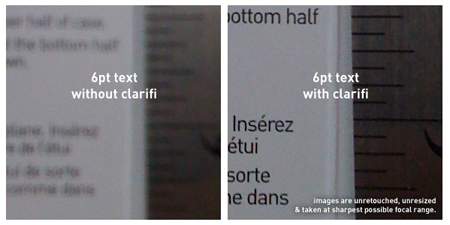

 If you bought the Apple 3G iPhone, then you got one of these really cool tiny chargers for it. Unfortunately, they are being recalled.
If you bought the Apple 3G iPhone, then you got one of these really cool tiny chargers for it. Unfortunately, they are being recalled.