GPS For Your Motorcyle: TomTom Rider
 I’ve become completely addicted to navigation systems since getting one in my car a few years ago. Sadly, I can’t find my way around without one anymore, so when I bought a motorcycle, putting a nav system on it was a forgone conclusion.
I’ve become completely addicted to navigation systems since getting one in my car a few years ago. Sadly, I can’t find my way around without one anymore, so when I bought a motorcycle, putting a nav system on it was a forgone conclusion.
Looking at the competing units, I decided to get a TomTom Rider because it was adapted specifically for motorcycling. It comes with a mount that converts power from 12v and a cable that can be wired into your motorcycle’s electrical bus, and with mounting hardware and a Bluetooth headset designed for helmets.
The unit itself is quite servable, having all the standard navigation features and an easy to use touch screen. Just about all buttons were large enough to press with my gloves on without difficulty, and it comes with a complete set of maps for the U.S. and Canada on a 1GB SD card. The setup and configuration was easy enough that I didn’t have to crack the manual to get everything figured out. For pure navigation features, it’s pretty solid as are all TomTom products in my experience. For that reason, I’m going to focus on the motorcycle specific features of this unit.
The unit will connect to a Bluetooth-DUN enabled phone for live traffic if your phone supports it—a really nice feature. It also supports features included with the TomTom Plus service (most of which are theoretically interesting but practically useless, such as locating nearby buddies).
The system allows you to make hands-free phone calls through the navi head unit, uploading your address book and allowing you to dial through the navi while your phone sits safely in your pocket. It’s a neat feature, but one I doubt I’ll use very often since you can’t make phone calls at speed anyway.
Unfortunately, the mounting hardware was useless on my bike. As with most modern sport-bikes, the handlebars are multi-piece forged aluminum slabs, not the ¾†round handlebars of days gone by. There was literally nowhere to attach the mounting hardware on a stock Kawasaki ZX-14, so after about two hours of trying, I gave up and bought a TechMount designed specifically for my model of bike, costing an additional $80.
Once that hurdle was crossed, wiring the unit in was easy with the provided cable. Because of capacious the internal battery, it’s not necessary to wire the power up unless you intend to leave the unit on your bike all the time. The battery lasts all day in my tests, so many users will opt to simply take the system in with them and charge it on wall power rather than wiring the mount to power on their bike. It’s nice that both options are available.
The unit comes with a motorcycle specific Bluetooth headset that can be permanently mounted inside your helmet. It’s interesting idea, but it doesn’t work well in practice. The earpiece takes up enough room inside the helmet to make it a hard to get my ear in on the side where the speaker is mounted. The disconnectable Bluetooth transceiver recharges on house power—A recharging dock on the unit would have been much more motorcycle friendly, especially for those of us who tour for multiple days at a time. Finally, the unit is all but worthless at freeway speed as it is too quiet at full volume to hear above freeway and wind noise.
Unfortunately, the unit will only provide spoken instructions via Bluetooth. I would have vastly preferred a speaker on the unit that could be turned up to hear at speed. There’s not even a headphone jack, so you basically don’t have any options—it’s Bluetooth or no spoken instructions.
A better idea for a motorcycle nav system would be to forgo spoken turn instructions entirely in favor of bright LED turn indicators similar to those used for turn signal indicators, one on each side of the unit. Flashing left would mean it’s time to take the next left, and flashing right means next right. The frequency of flashing could increase with proximity to the turn, and the number of LEDs on each side could indicate whether it’s a merge or turn. LEDs would be far more obvious and easy to interpret at speed than spoken instructions even if there was a good way to deliver them, which there is not.
Another missing feature is a speedometer calibration display. It’s pretty difficult to get raw GPS information out of the unit (you have to dig through many layers of configuration screens) and there’s no single place where you can just show your latitude, longitude, heading, and speed over ground. Accelerometer features would be a big plus as well. You can enable speed display on the main screen, but a single “info†screen with a very large speed display would be preferable for motorcyclists.
Speaking of displays, color backlit LCDs are useless in direct sun, this one included, You simply cannot see it unless there’s a shadow cast on it. The display has a small sun hood, but too small to be of any real use. A unit built specifically for motorcycles would just use a high resolution black and white LCD designed for front-lighting in the first place.
In all, it’s a serviceable unit and a good navigator, but clearly merely adapted for the motorcycle market rather than developed for it. To be honest, the motorcycle enhancements don’t make it worth the extra cost considering that none of them are actually useful. Don’t waste your money on this motorcycle-adapted unit, just purchase the correct 3rd party mount for your motorcycle and use the portable navigation unit that you like best. Perhaps someone will pick up the gauntlet and make a unit truly designed for motorcyclists.

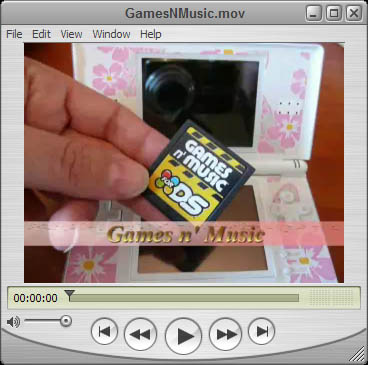


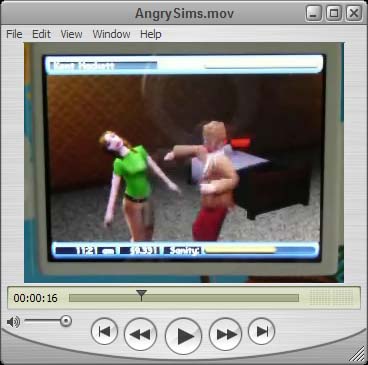






 Laura of the Present: No, listen to me. Mario Kart is THE reason that Mike, Stacey AND Dan are all going to buy DSes of their own. All four of you are going to play race after race against each other until your right thumb hurts so bad you can’t hold a pencil. Seriously, it’s THAT fun. They don’t split the screen, each of you can only see the race from your point of view on your screen. Remember how confused you get with the split screen because you realize halfway through the race that you’ve been looking at Mike’s car instead of your own. You won’t even remember that problem with Mario Kart. It’s that easy.
Laura of the Present: No, listen to me. Mario Kart is THE reason that Mike, Stacey AND Dan are all going to buy DSes of their own. All four of you are going to play race after race against each other until your right thumb hurts so bad you can’t hold a pencil. Seriously, it’s THAT fun. They don’t split the screen, each of you can only see the race from your point of view on your screen. Remember how confused you get with the split screen because you realize halfway through the race that you’ve been looking at Mike’s car instead of your own. You won’t even remember that problem with Mario Kart. It’s that easy. Laura of the Present: No, this is totally better. You get to be Toad!
Laura of the Present: No, this is totally better. You get to be Toad! Laura of the Present: You get to shoot Stacey with turtle shells…
Laura of the Present: You get to shoot Stacey with turtle shells…

