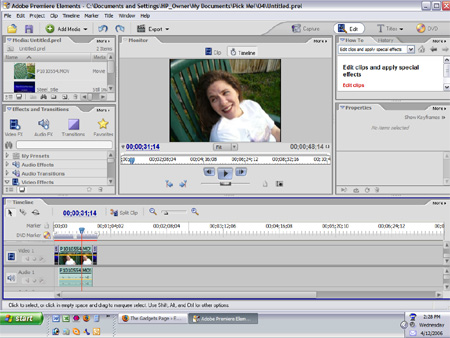Logitech’s mm28 Portable Speakers are a pair of portable flat-panel speakers in a single case. They may look a bit strange, but they’re a great lightweight way to play music from your iPod or other music player on the go. They also sound surprisingly good for their size.
Logitech’s mm28 Portable Speakers are a pair of portable flat-panel speakers in a single case. They may look a bit strange, but they’re a great lightweight way to play music from your iPod or other music player on the go. They also sound surprisingly good for their size.
Read on for our full review, which looks at the mm28’s features, audio quality, battery performance, and value for the money.
Features
As gadgets go, this is one of the easier ones to use: there are no controls and no digital display. Just a Power button with a nice blue LED, and a 3.5mm cord to plug into your audio player. There’s no volume control, you just use the player’s volume setting.
The cord is just over a foot long, so you’ll need an extension if you want to separate the speakers from the audio player—but for typical use with an iPod or other portable device, it’s just the right length. The cord conceals neatly in a groove in the back of the speaker case.
The mm28 comes out of the box ready to use – just add batteries or plug it in, turn it on, and plug in your music player. The transparent plastic cover folds out and doubles as a speaker stand, which works well. This is one speaker that won’t fall off the table easily.
The speaker case is 11″ by 4″ and just over an inch thick.
Audio Quality
The mm28 speakers sound great. The NXT flat panel technology claims to “significantly enhance bass performance,†and I have to agree—they have great bass for such a small speaker. You probably can’t get better bass this portable without a subwoofer. The entire flat panel seems to vibrate with the bass frequencies, and I could feel the table vibrating under them.
One nice surprise is that the bass is pronounced even at low volumes, unlike cheap speakers that you have to crank up to hear it. They’re very pleasant for casual, quiet listening. Of course, they also get loud. They were easily able to fill a room with sound when hooked to my iPod nano. (The nano’s highest volume setting caused a bit of distortion, but at that point they were quite loud.) The high end sounds quite good too.
As expected from a unit that combines two speakers into one case, the stereo separation isn’t the best. You can still clearly distinguish both channels, though, even from across the room at higher volumes. With 8″ of space between the two speaker cones, it actually has better separation than most of the portable one-piece speaker sets I’ve seen.
All in all, the mm28 has a great overall sound and I can listen to it for hours without being annoyed.
Battery Life
Speaking of listening for hours, the mm28 runs on four AA batteries, and Logitech claims a 45-hour battery life. It hasn’t been 45 hours yet, but they’re still going strong after at least 10 hours of listening. I’ve had to charge the iPod nano twice in the course of testing them. They also include an AC adapter which eliminates the need for the batteries.
Value and Conclusion
The mm28’s MSRP is $79.99, and it’s currently $64 at Amazon. This is not a cheap speaker set, but the quality has impressed me enough to say it’s worth the money. I’ve listened to similar one-piece units from Creative and JBL, and the Logitech definitely sounds better.
The only thing the mm28 is lacking is a convenient dock or clip for my iPod—that would make it the ultimate boombox replacement. If you need a set of stylish portable speakers and don’t mind the price, look no further.
Disclaimer: Logitech provided us with the mm28 speakers used in this review.













![Adobe Premiere Elements 2.0 Video Editing [DVD]](http://images.amazon.com/images/P/B000AP89UI.01._SCMZZZZZZZ_.jpg)