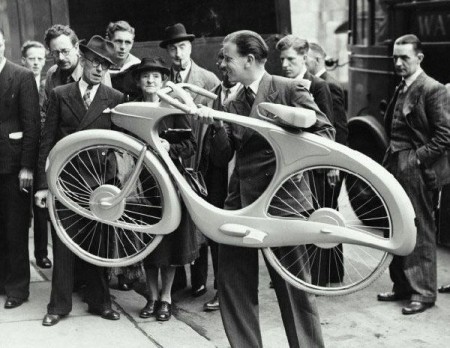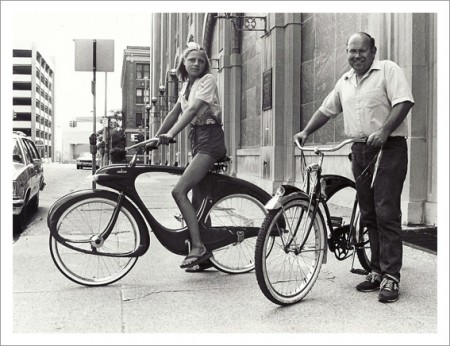It has been almost one month since I received my Apple Watch and I would like to give an update. I’ve made no qualms about how disappointed I have been with the watch designers of the world. Nearly ten years ago, I wrote an entry listing the things I wanted.
It has been almost one month since I received my Apple Watch and I would like to give an update. I’ve made no qualms about how disappointed I have been with the watch designers of the world. Nearly ten years ago, I wrote an entry listing the things I wanted.
Here is what I wanted:
- A beautiful watch
- Women’s watch
- Digital
- Metal case and band
- Time and Date on the display at the same time
- Stopwatch
- Countdown Timer
- Light
- I would also like Dual Time, but I’m willing to give that up
The Apple Watch has given me all that I asked for (except I opted for the silicone band and am still waiting for third party aluminum bands to make it onto the market). In addition to that, I have had added functionality that I never knew that I would like.
Text Messaging
I adore the messaging features on the Apple Watch. I love that I can easily see my texts and easily answer them. The dictation on the watch is amazing and I hardly ever have to cancel and start over. The silly messaging that only works between Apple Watches hasn’t been useful, but the text messaging has.
Answer the phone
I can LITERALLY answer my phone on my watch. Two days ago, I was sitting outside, reading, and my watch went off saying I had a call. My phone was in the house and I would have never made it in time, but I just answered with my watch and had an entire conversation. It was a phone call that I would have definitely missed had I not had my Apple Watch. I don’t want to talk into my watch all the time like Dick Tracy, but I do enjoy the option when I’m separated from my phone.
Time to stand
 I LOVE the reminders telling me to stand. I know some people have complained about them, but my job is VERY sedentary. I NEED something to remind me to walk around for a bit so all the blood in my body doesn’t pool in my butt. In the past, I used to have a reminder on my computer, but I would just dismiss it and keep working. On the Apple Watch, there is a circle dedicated to standing every hour. I get a tiny reward every time I do it. Somehow, the goal of closing in that circle is enough to get me to get out of my chair every hour. It’s amazing that it works, but I have been faithfully walking around a little bit every hour.
I LOVE the reminders telling me to stand. I know some people have complained about them, but my job is VERY sedentary. I NEED something to remind me to walk around for a bit so all the blood in my body doesn’t pool in my butt. In the past, I used to have a reminder on my computer, but I would just dismiss it and keep working. On the Apple Watch, there is a circle dedicated to standing every hour. I get a tiny reward every time I do it. Somehow, the goal of closing in that circle is enough to get me to get out of my chair every hour. It’s amazing that it works, but I have been faithfully walking around a little bit every hour.
I LOVE my Apple Watch
All I wanted when I bought the Apple Watch was that customizable watch face that would have whatever I wanted on it. I got that and so much more that other things don’t seem important. That blue watch band? I don’t care what color it is as long as I have this watch. That lack of a metal band? I don’t care as long as I have this watch. I love the fact that I don’t need to wear TWO watches (i.e. a Swatch and a FitBit) anymore. I love the extra features that I didn’t even know I needed. I love my Apple Watch just as much as I love my iPhone.