Ten Top Time-Saving Tech Tips
I LOVE this TED talk with AWESOME time-saving tech tips. Not all of them were new for me, but there were enough new things that the video should be here:
Here are his tips:
- When browsing on the web, do not scroll using the control on the right side. Use the Space Bar on your keyboard to scroll down one page. Use Shift+Space Bar to go back a page.
- When filling out forms, use the Tab key to move from box to box. When filling out a drop-down menu, type the first letter of item. If there are multiple items with that letter, keep pressing it to get to each one. i.e. Press “T” twice to get to Texas on the states list.
- To magnify a website, use Control (or Command for Mac) and press the “+” key. It will make the text larger. To reduce the size, use Control and the “-” key.
- When you’re typing on your Blackberry, Android or iPhone, you can press the Space Bar twice to add a period, space and turn on capitalization for your next sentence.
- To redial on your cell phone, just press the call button without typing in a number and your phone will call the last number you dialed.
- To jump past the directions when you’re leaving a message, press the following: * for Verizon, # for AT&T, and 1 for Sprint.
- Google is also a dictionary if you type “define” and the word in question, it will bring it up for you. Additionally, if you type the airline and flight number, Google will tell you where it is and whether it’s on time. It will also convert units and currency for you.
- When typing text, double-click to highlight one word. You don’t need to delete. You can just start typing over it. Double-clicking and dragging will highlight text in one-word increments. Triple-click to highlight an entire paragraph.
- Hold down the button on your camera to calculate focus and exposure to prevent shutter lag.
- When you’re presenting using Keynote, press the B key to blackout the slide and make everyone look at you. Hit the W key to whiteout the slide.
He forgot the BIGGEST time-saving tech tip:
Don’t sit around all day, watching TED talks. Get some stuff done!!!
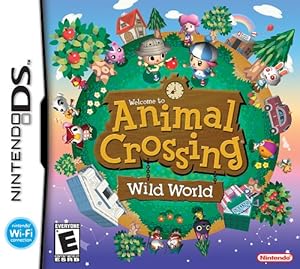

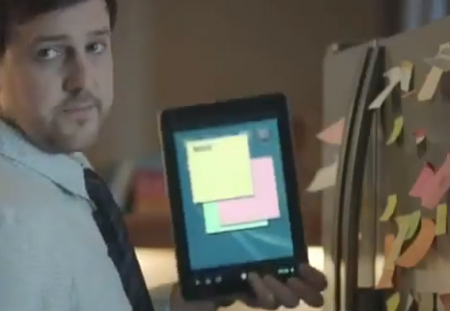
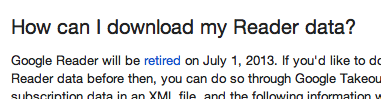 I am in a panic. When I loaded Google Reader this morning to look at my RSS feeds, they announced that it would be retired in July. That gives me MONTHS to find a new RSS reader, but I was sincerely ANGRY.
I am in a panic. When I loaded Google Reader this morning to look at my RSS feeds, they announced that it would be retired in July. That gives me MONTHS to find a new RSS reader, but I was sincerely ANGRY.

