How To Put a Book on Your Palm
 I almost always have something to read on my Treo, but I don’t use an expensive program like Adobe Reader for the Palm. I just use the extended Memo functions that come free with WordSmith.
I almost always have something to read on my Treo, but I don’t use an expensive program like Adobe Reader for the Palm. I just use the extended Memo functions that come free with WordSmith.
Here’s how I put a book on my Treo:
Download and Install WordSmith: You can download WordSmith from the Blue Nomad website here: Blue Nomad Software: WordSmith Download. It is available for Windows, Mac and Linux. The editing software is not free and will stop working after 50 editing sessions, but the reader is free. I chose the biggest possible installation and it took 2.6MB of memory. If I I hadn’t chosen the thesaurus and big dictionary, it would have taken even less space.
Find a book in digital form: This can be the most difficult step because you’re not going to easily find the best sellers online. My favorite place to find free and legal classic novels is Project Gutenburg. With over 18,000 books to choose from, your only problem is sifting through the choices.
Download the book in “Plain Text†format: There are several formats for the books available on Project Gutenberg, but to transfer to the WordSmith Extended Memo Reader, the easiest to use is the “Plain Text†format. It will be named something with an appendix of *.txt. Right click on the download link and choose “Save As…†to save the document instead of opening it online.
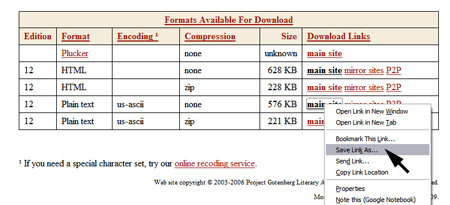
- Change the .txt appendix to .doc: WordSmith doesn’t recognize .txt files, but you can change a .txt file to .doc and it will recognize it. It might not be formatted nicely, but it will work. You don’t need MS Word to change the name of the file.
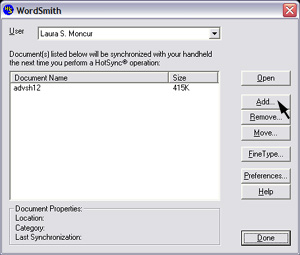
- Open WordSmith and add your file: Run WordSmith on your computer. The dialog box shown on the right will come up. Choose the “Add†button and select your document. As you can see here, I downloaded the Adventures of Sherlock Holmes, changed the name from ash12.txt to ash12.doc and have now uploaded it to WordSmith.
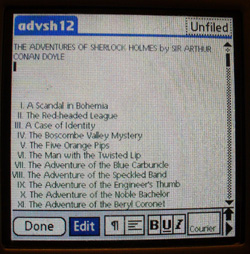
- Sync your Palm and Enjoy: Once you’re finished syncing your Palm, choose WordSmith on your Palm Applications. The book will be filed under the doc tab. You can choose it and open it. You have the book on your Palm. You can read to your heart’s content and it will remember where you were last when you close it and reopen it later.
I used to just copy and paste text files into the Memo on the Palm and it would automatically create several memos, each holding part of the book. That feature went away and now the memos just truncate, so now I use WordSmith as my reader. It doesn’t take up much space on my Treo and it was free. I hope you enjoy reading on the go as much as I do.
baci abbraccio
Comment by Serena Garitta — June 4, 2007 @ 5:57 pm
Thank You
Comment by Mark — June 10, 2007 @ 3:44 am