iPhone OS 3.0: Find My iPhone
For the paranoid, one of the most eagerly awaited benefits of the iPhone 3.0 operating system is the Find My iPhone feature. By logging into a web page, you can click on the Find My iPhone button and it will track down your phone and show it to you on a map. This is a fantastic feature for the absent-minded iPhone owners who can never find their beloved gadget.
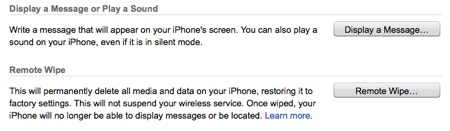
For those of us who are paranoid, however, the Find My iPhone feature has the added benefit of being able to wipe all the data from the phone the second you realize that it has been stolen. Sure, you can see where the thieves are with Find My iPhone, but all of your bank account information sitting on your phone and your home address can be wiped from the iPhone’s memory before the cops show up at the thieves’ door. Once you wipe your iPhone, it will no longer be able to be tracked, so make sure the cops are on their way before clearing the data.
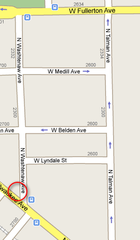 This is not just a feature for the paranoid like me. Here is the thrilling story from The Intermittent Kevin of Happy Waffle fame tracking down his phone that he lost during a Lego convention in Chicago.
This is not just a feature for the paranoid like me. Here is the thrilling story from The Intermittent Kevin of Happy Waffle fame tracking down his phone that he lost during a Lego convention in Chicago.
Then an amazingly lucky thing happened. I refreshed the iPhone location and the circle moved, to the corner of the block, and shrunk in size to maybe 100 feet across. I waited a minute and refreshed again. The small circle had shifted southward down Washtenaw.
“THAT WAY!”
Us three skinny white guys walked at a rapid pace in the direction of the circle. We moved past the birthday party, curious if one of the participants might be culpable, but the circle again shifted farther south. I was ready to break for our car if the phone started moving away faster than we could catch it, but it hovered at the very end of the street.
This feature, however useful it is, is not automatic. You must have a MobileMe account with Apple in order for it to work AND you have to set it up on your iPhone.
I originally signed up for MobileMe when I bought a new iMac computer. I synced my bookmarks, contacts, and all other information on my MacBook to MobileMe and then when I booted up my new computer, had it download all that information from MobileMe. It was the easiest new computer switch over experience that I had EVER experienced. EVERYTHING matched, right down to my dock at the bottom of the screen. It was worth the yearly fee for that alone, but now that I can have the peace of mind of knowing that I can delete all the data on my iPhone if it falls into the wrong hands, I feel incredibly happy that I already had a MobileMe account set up.
 Every time Apple updates the iPhone OS, they have added wonderful features that I wished for and even better ones that I had never dreamed of. Find My iPhone is one of those features. All of the telecom companies have had this ability for years, but not one of them have offered it to us until Apple strong-armed AT&T into acquiescence. Thanks, Apple! Glad to know you’ve got my back!
Every time Apple updates the iPhone OS, they have added wonderful features that I wished for and even better ones that I had never dreamed of. Find My iPhone is one of those features. All of the telecom companies have had this ability for years, but not one of them have offered it to us until Apple strong-armed AT&T into acquiescence. Thanks, Apple! Glad to know you’ve got my back!