Video Editing: Adobe Premiere Elements 2.0
![Adobe Premiere Elements 2.0 Video Editing [DVD]](http://images.amazon.com/images/P/B000AP89UI.01._SCMZZZZZZZ_.jpg) In the end, I bit the bullet and bought Adobe Premiere Elements 2.0. Of all the software, it worked with all video types and didn’t crash once, no matter what I tried to do with it. With this product, I feel like I can do so much more than the others. I feel like it has more capabilities than I will ever really need.
In the end, I bit the bullet and bought Adobe Premiere Elements 2.0. Of all the software, it worked with all video types and didn’t crash once, no matter what I tried to do with it. With this product, I feel like I can do so much more than the others. I feel like it has more capabilities than I will ever really need.
The fact that I have enjoyed Photoshop so much is another reason I was willing to plunk down the 100 bucks. I always have been able to do anything I’ve needed to do with Photoshop, it just took me a while to learn how to use it. I find the same true for Premiere, except the ease of use has been amazing.
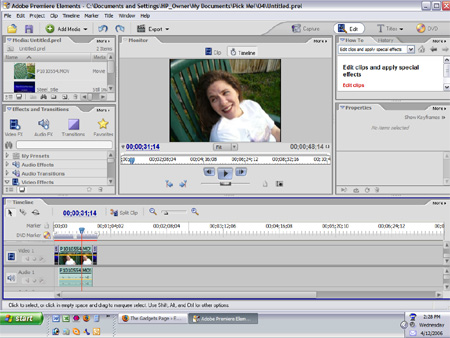
To evaluate Adobe Premier Elements, I downloaded the trial version just like I did with all the other software I tested. The trial version is a little crippled because it adds a watermark to the upper lefthand corner of the screen if you burn a DVD or use and NTSC exports. It let me do a lot of editing and exporting with no watermarks, however. I was able to create this video using the trial version of Premiere Elements.
The title at the beginning was a pre-made title that was one of many that Premiere provides. I created the entire video in less than half the time it would have taken me to do it with QuickTime Pro. Of course, it costs three times the money, but you really get what you pay for in this case.
I tried burning a full-length DVD and the warnings that they give are not exaggerations. It took over eight hours for my computer to encode and burn the DVD. This seems a little long considering that there is other software out there that can encode and burn a DVD in an hour or two using the same computer, but the DVD that I made worked in my Xbox and the DVD by the treadmill, two very picky machines that will reject DVDs without reason at times.
I’ve been really happy with Adobe Premiere Elements and I plan to use it for all my video editing. As soon as I learn to use it for capturing video from an old-school VHS machine, I’ll give you a step-by-step review of the ease (or frustration) of that process.