Character Count When Using Adium With Twitter
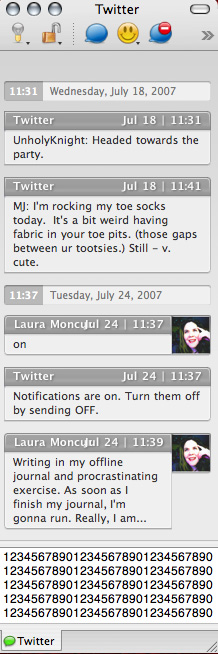 I have enjoyed Twitter for the last few months. I have a group of friends that write regularly and it makes me feel less lonely.
I have enjoyed Twitter for the last few months. I have a group of friends that write regularly and it makes me feel less lonely.
When I use Twitter on my cell phone, some of the messages come out of order and late. When I use Twitterific, some of the messages come out of order or they come in a huge barrage of messages after too long of a delay. When I use Adium, the messages come out of order. When I use Twitter’s website, I have to use the refresh button to see if anything new has come.
There are really no ideal options for Twitter, but out of all the options on the computer, I prefer Adium. The cute little birdie flaps his wings when my friends have said anything, it works with my GMail and Yahoo IM accounts, and it shows the Twitter names instead of people’s real names (like Twitterific does). My only problem with it is it doesn’t tell me how many characters my message is, so I can’t tell if I’m typing too much. After searching Adium Help, online and asking around, I don’t think there is any feature to enable that will give me a character count. So, here is my workaround.
I have sized my Adium window so it is 30 characters wide and then I sized the response box so it’s five lines tall. That gives me exactly 150 characters in the box. If I write more than can fit in that box, I’m over the Twitter limit. In order to do this, I typed the numbers 0-9 over and over again until I had 150 characters and then sized the box accordingly (see picture to the right).
It’s just a small thing, but it has made using Adium with Twitter so much easier for me that I just thought I’d share.
Probably the Word Counter can also help:
http://www.supermagnus.com/mac/Word_Counter/
Comment by S P Arif Sahari Wibowo — August 26, 2007 @ 9:59 pm
I have this same problem. I gave up on twitteriffic after they started putting in ads, and have been pretty happy with Adium thus far. It only seems to work with my google talk account, but that seems to work great.
Anyway, I wish someone would write a plugin that would count out the characters. I like your idea but it’s not perfect, as I sometimes need to resize the windows.
Comment by cobweb — November 12, 2007 @ 8:08 pm
But you are using a variable spaced font..the 1 does not take up as much space as the 3. So if you type 1’s to fill the space, you get WAY more than 140. I tried that and got 280 1’s in the space that I thought was 140 characters wide.
Comment by Michael — January 15, 2008 @ 8:39 am
You’re right, Michael. I have noticed that my method doesn’t work all the time. I wish someone would write a plugin for Adium that would count my characters. I could really use it.
Comment by Laura Moncur — January 15, 2008 @ 9:13 am
Appearantly Adium now explicitly supports displaying character counts when chatting with the Twitter bot – or so says my mate (I use Twitterrific):
http://www.grabup.com/uploads/c7730cbd2b1860e82db4f08cbe036609.png
Comment by elliottcable — June 29, 2008 @ 10:11 pm